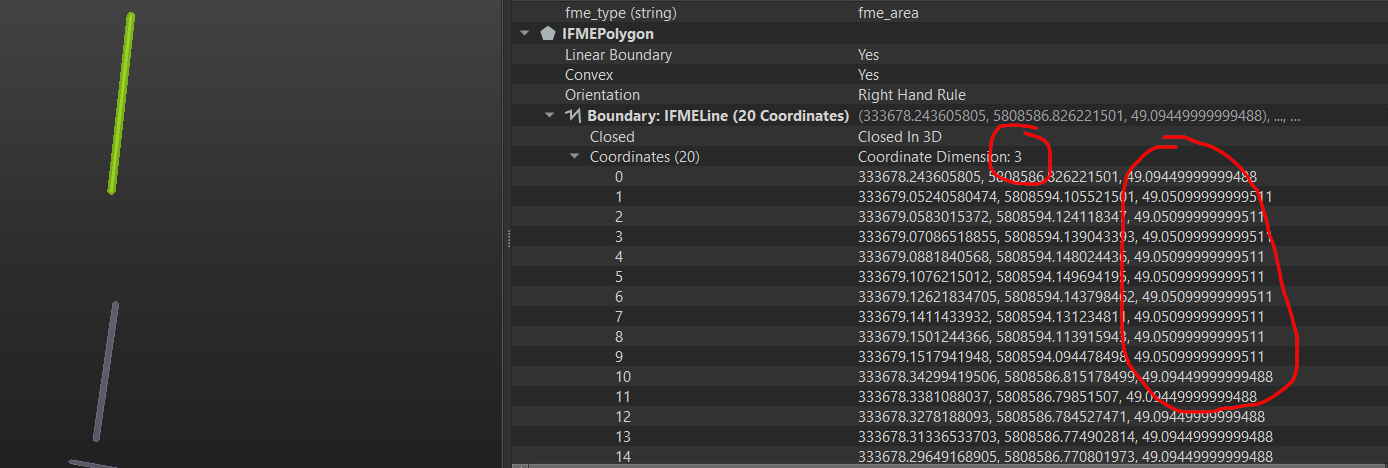I've been trying to rotate a 3D feature around its own axis using the 3DRotator but I don't seem to be able to get the custom axis right.
Could someone please help me setting the parameters based on the input feature coordinates so that the result is rotated 90 degrees around the feature axis? I've attached my workspace as starting point.
Here's what I've got:
- Buffer line to polygon:
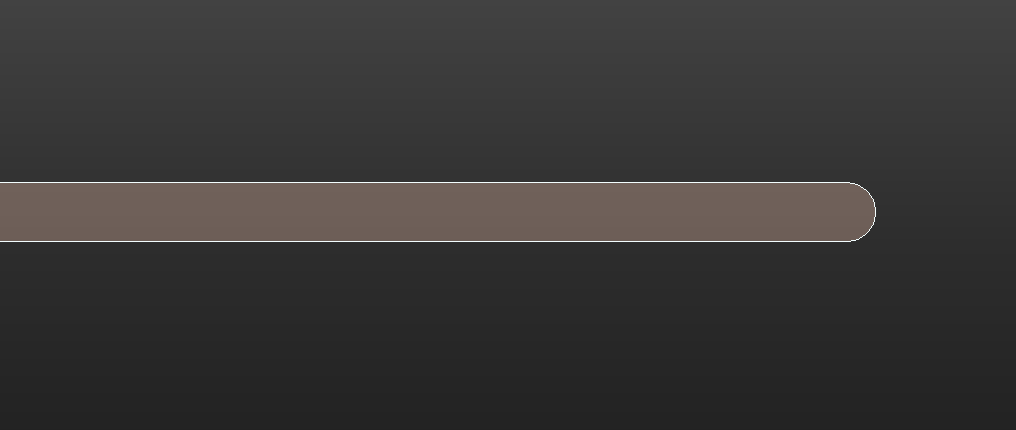
- Extrude to solid
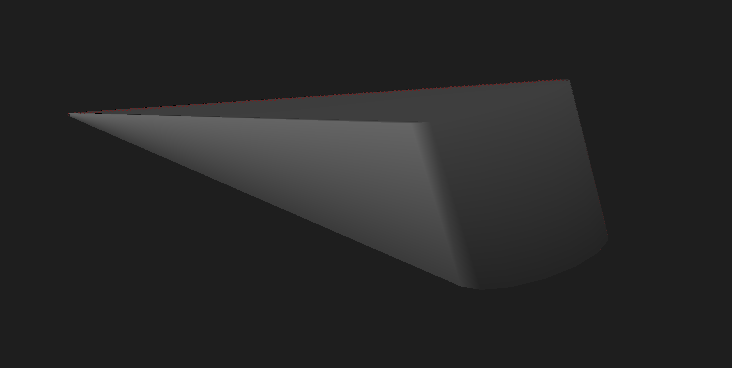
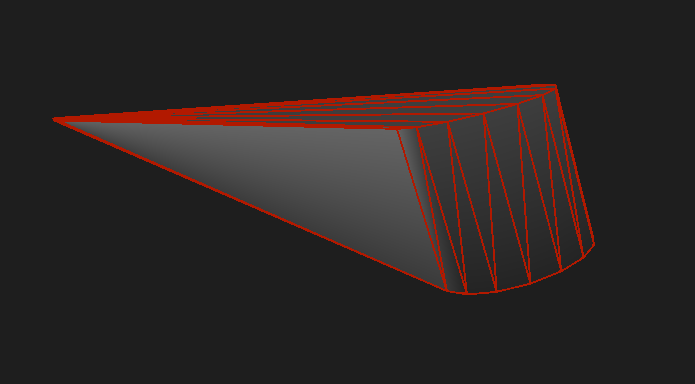
Now rotate the feature along its axis (indicated by red line) - rotate as shown in green:
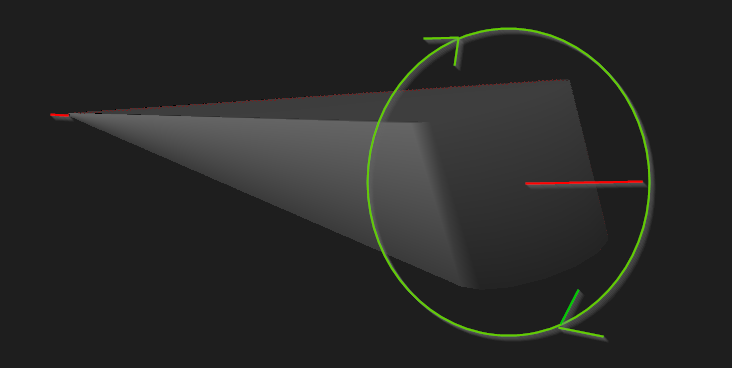




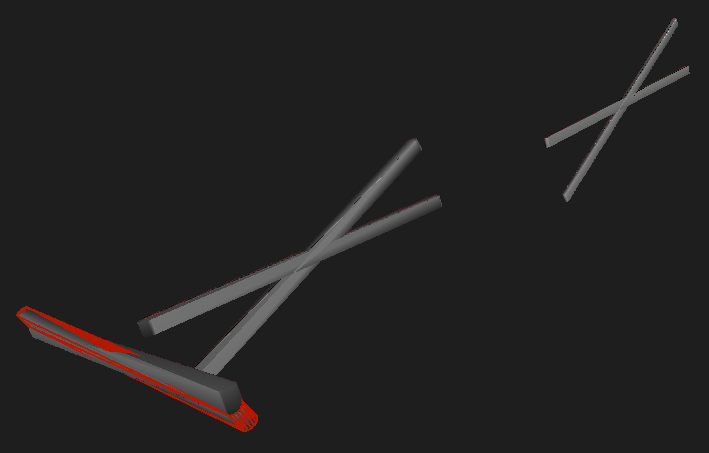

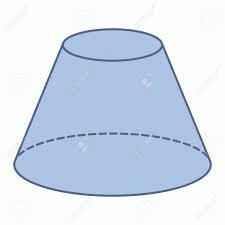 You have to rethink this from the very begining.
You have to rethink this from the very begining.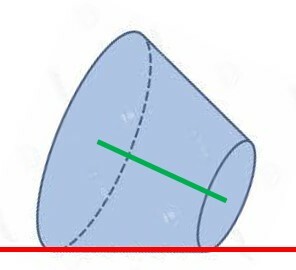 In the picture above the green line represents your 3Dline, the red line represents the buffer you created with the Z coordinates 0, and the faces of the cone represent the possible outputs of the 3DRotator for your workflow.
In the picture above the green line represents your 3Dline, the red line represents the buffer you created with the Z coordinates 0, and the faces of the cone represent the possible outputs of the 3DRotator for your workflow.