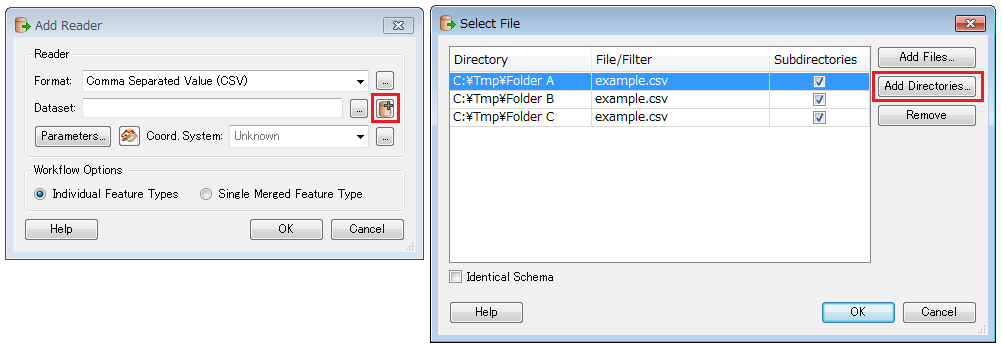For example, I am opening “Folder A” with a hierarchy of “Subfolder A”, “Subfolder B”, “Subfolder C”, and so on. Within each subfolder is CSV file named “example.csv”.
I need to batch grab “example.csv” out of each subfolder. I considered using “Merge Feature Type” option but I’m a little rusty on how to structure my *\\**.csv setup.
I hope I’ve explained this well enough and would appreciate any direction on how to merge the CSV files (of a specific name) as a reader in the subfolders.
*Note, in the meantime, I manually added the 100+ files as a stopgap but it’s not an elegant or sustainable solution.
Thanks,
Matt