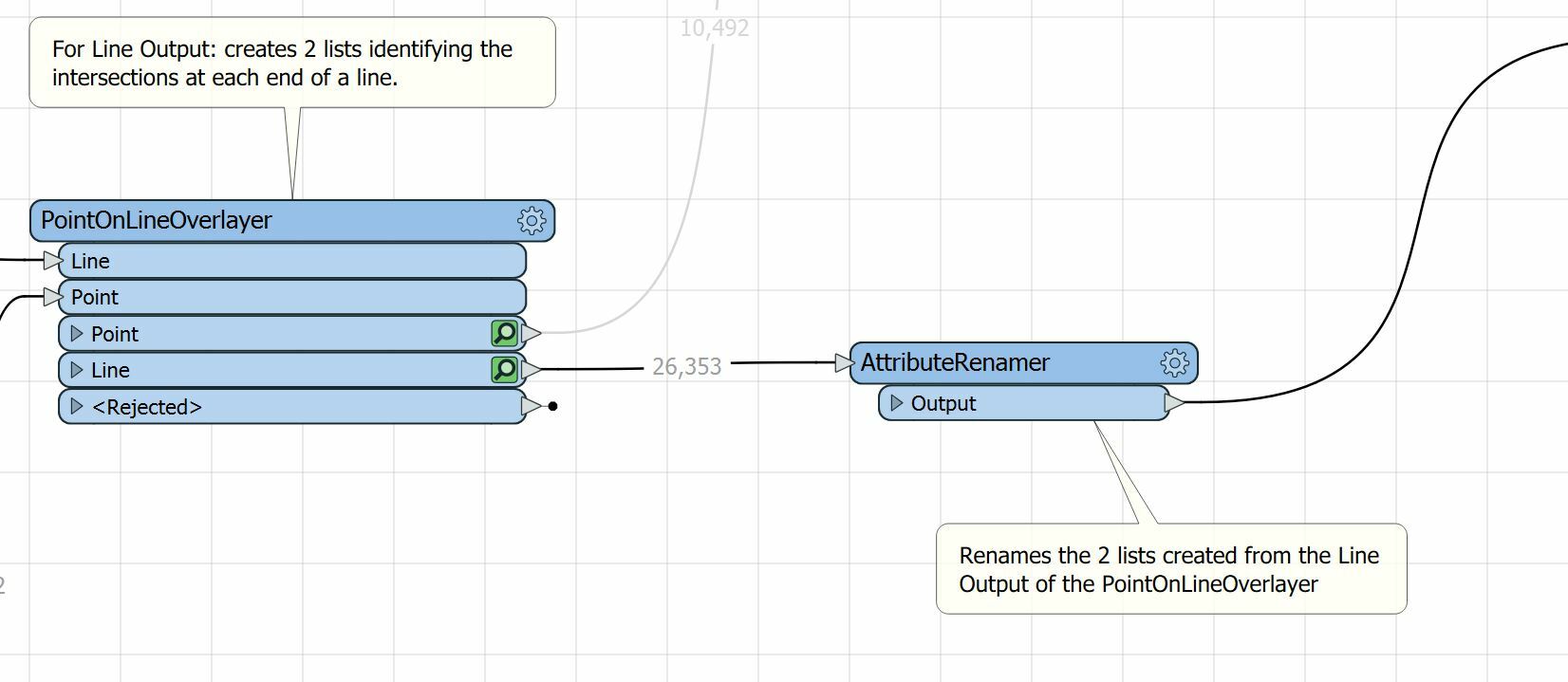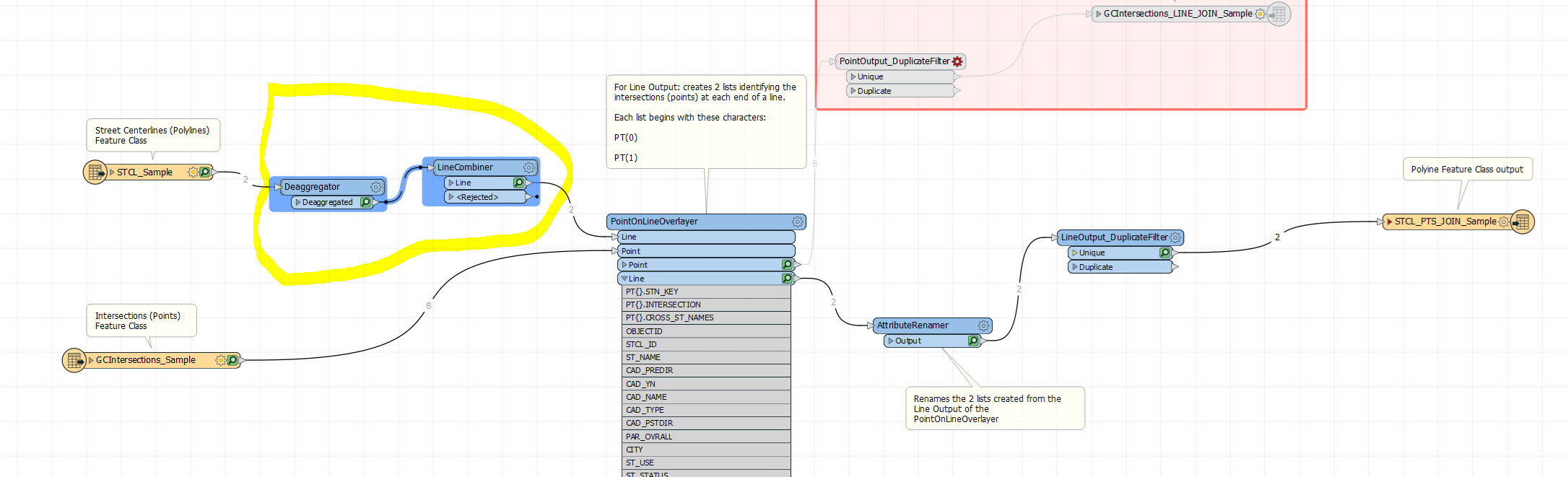I have two GDB Feature Classes: street centerlines (polylines), and cross streets (points). The values in the cross streets field are, for example, in this format "A St/Elm St/Fern Ave". These are all the cross streets at each intersection.
I am using the PointOnLineOverlayer to join the points at each end of the line. There is one point at each end of each line. I have unchecked Merge Attributes. I have checked Generate List On Output Line.
I checked and all points are snapped to each end of the line.
I have increased the Point Tolerance in the PointOnLineOverlayer in increments up to 50 and there is no change to the output.
I created 2 Lists, PT(0)_CROSS_ST_NAMES and PT(1)_CROSS_ST_NAMES. PT(0) captures the cross streets (a single point) at one end of the line, PT(1) captures the cross streets (a single point) at the other end of the line.
When I run the transformer in some situations it duplicates the line and places the cross streets that should be in PT(1)_CROSS_ST_NAMES into PT(0)_CROSS_ST_NAMES in a duplicate record in the table. Reference the screenshot of the cross st names table below.
The highlighted rows in the table are:
CALAVERAS AVE/WILFORD ST
CALAVERAS AVE/SUTTER ST
They share a common street name (the name of the line segment that intersects each point) is CALAVERAS AVE.
CALAVERAS AVE/WILFORD ST should be in PT(1)_CROSS_ST_NAMES not in PT(0)_CROSS_ST_NAMES and there should only be a single record for the street segment.
The table should have a single record for CALAVERAS AVE with PT(0).CROSS_ST_NAMES = CALAVERAS AVE/SUTTER ST and PT(1).CROSS_ST_NAMES = CALAVERAS AVE/WILFORD ST.
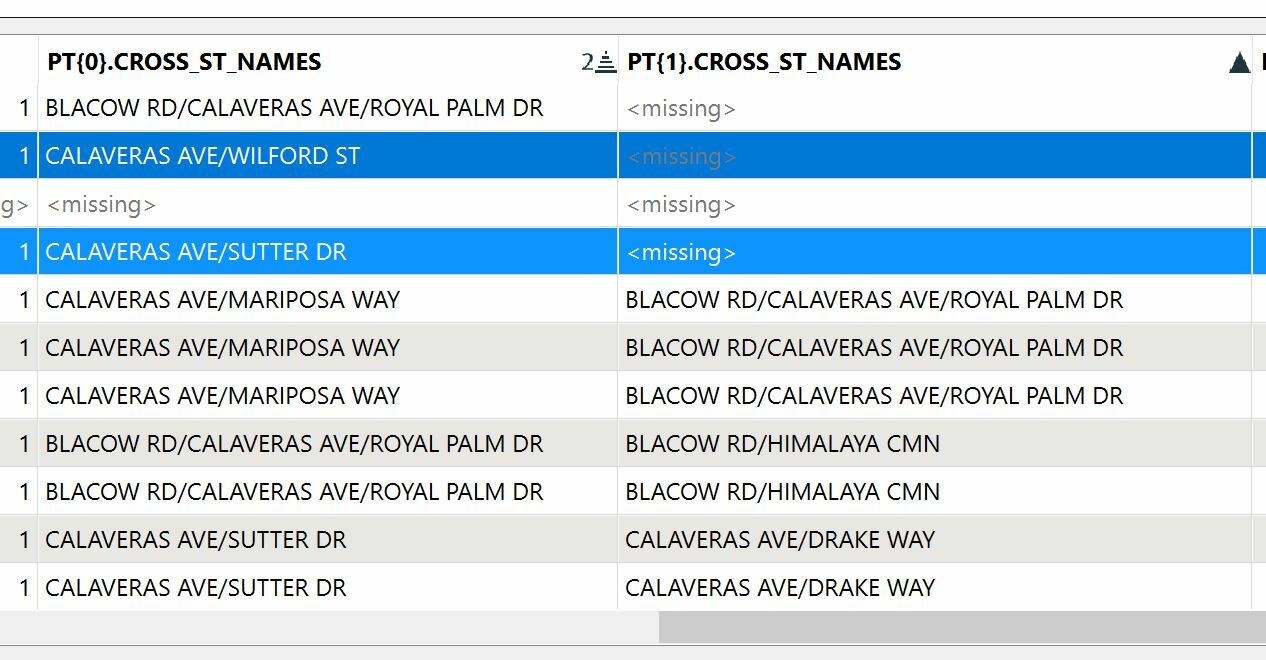
Here is an illustration of the issue I am encoutering:
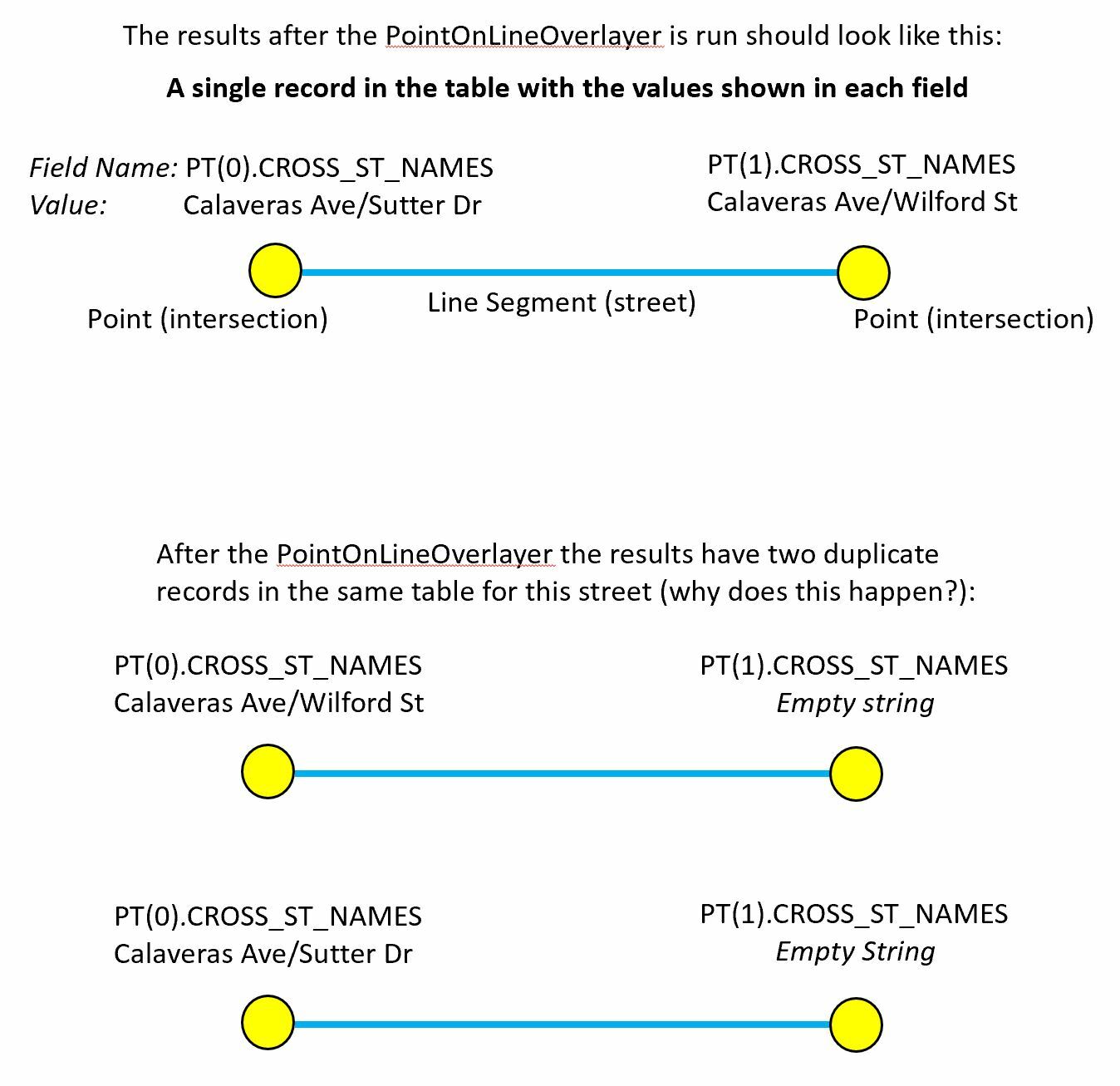
Here are the settings I used in the PointOnLineOverlayer Transformer:
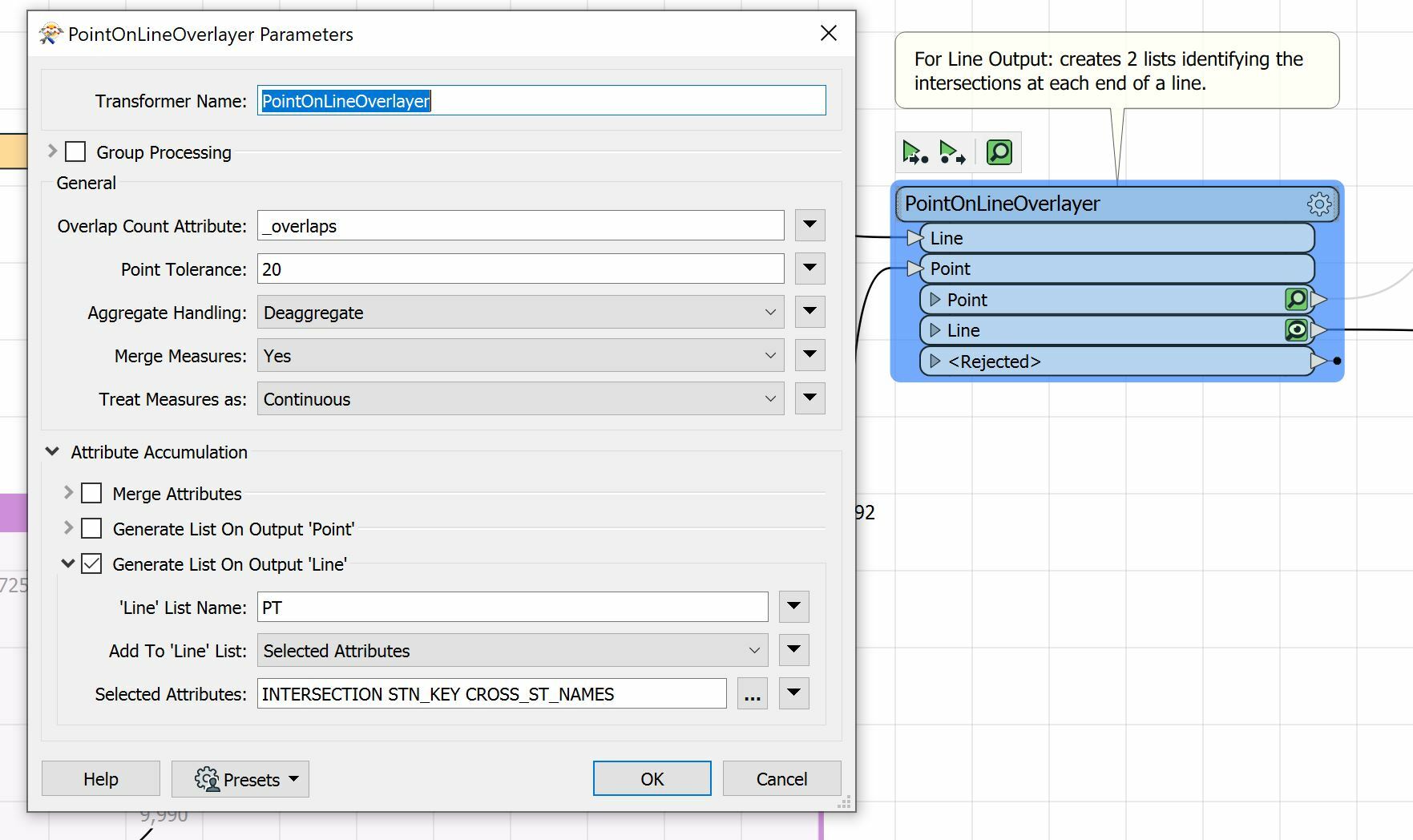
After the PointOnLineOverlayer I use AttributeRenamer to rename the Lists: