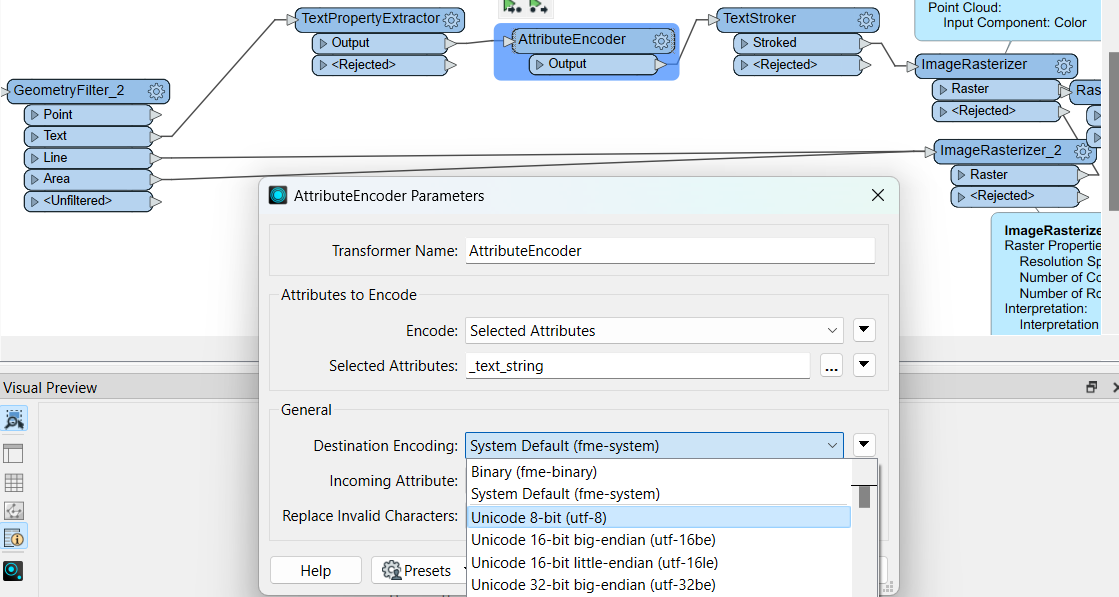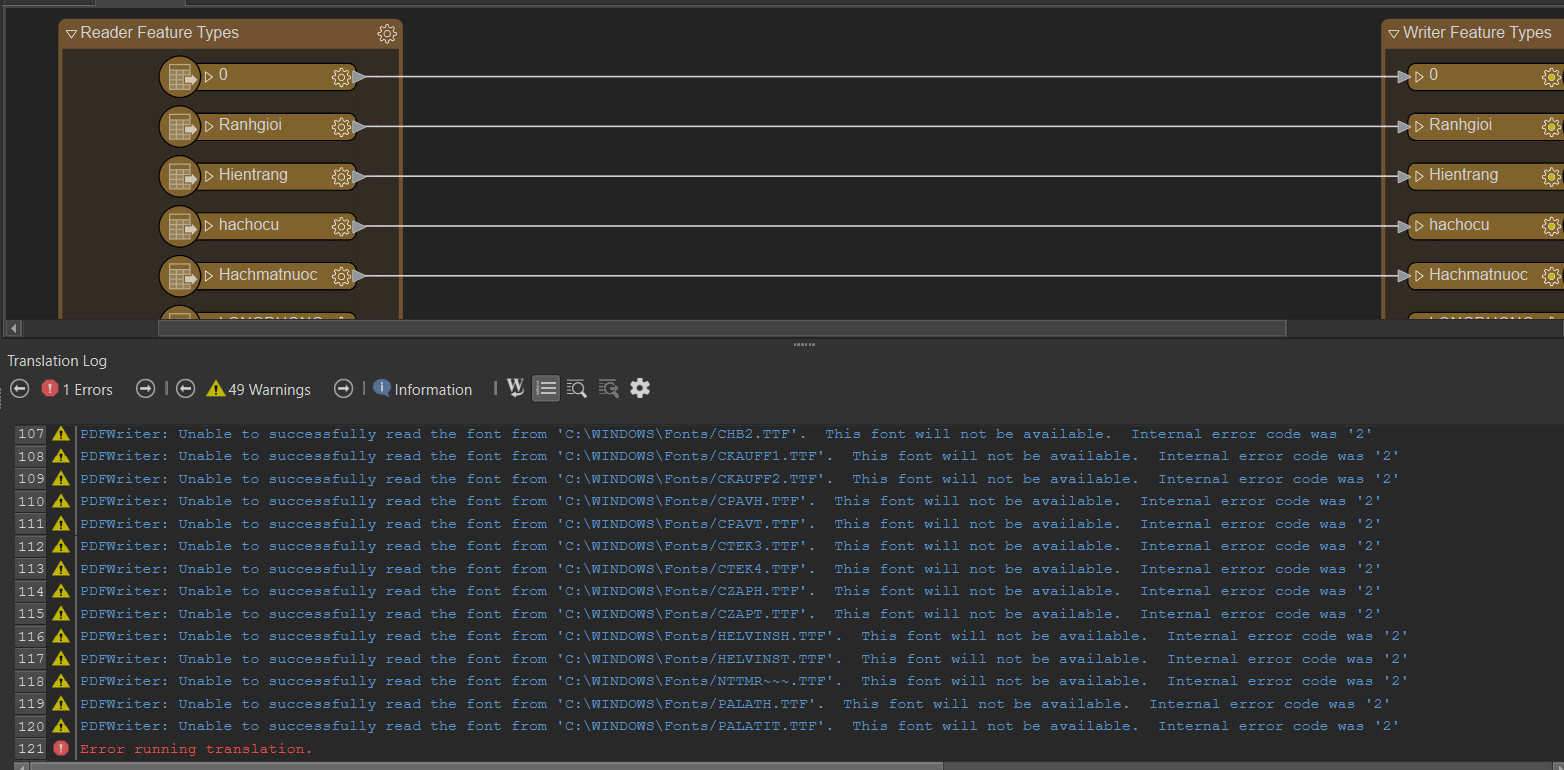I have a Geospatial PDF file, I want to convert it to Raster (Geotif) but I can't put any text into the Raster output. I use the TextStroker transformer before connecting it to ImageRasterizer Transformer but it always error, I also tried some way to run the TextStroker transformer but I have just received only one message "Error running translation".
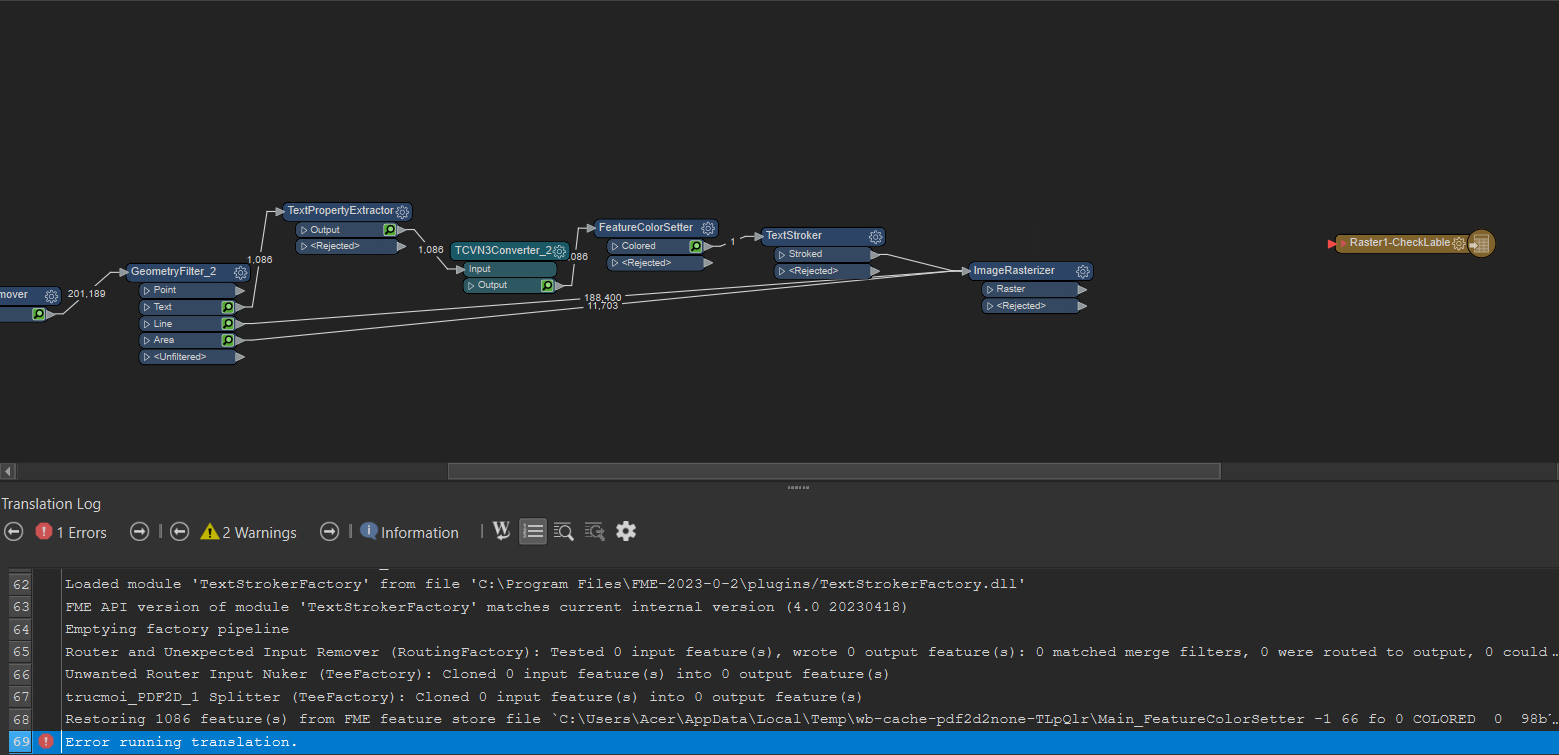 Anybody help me! .....
Anybody help me! .....
I'm using FME 2023 version







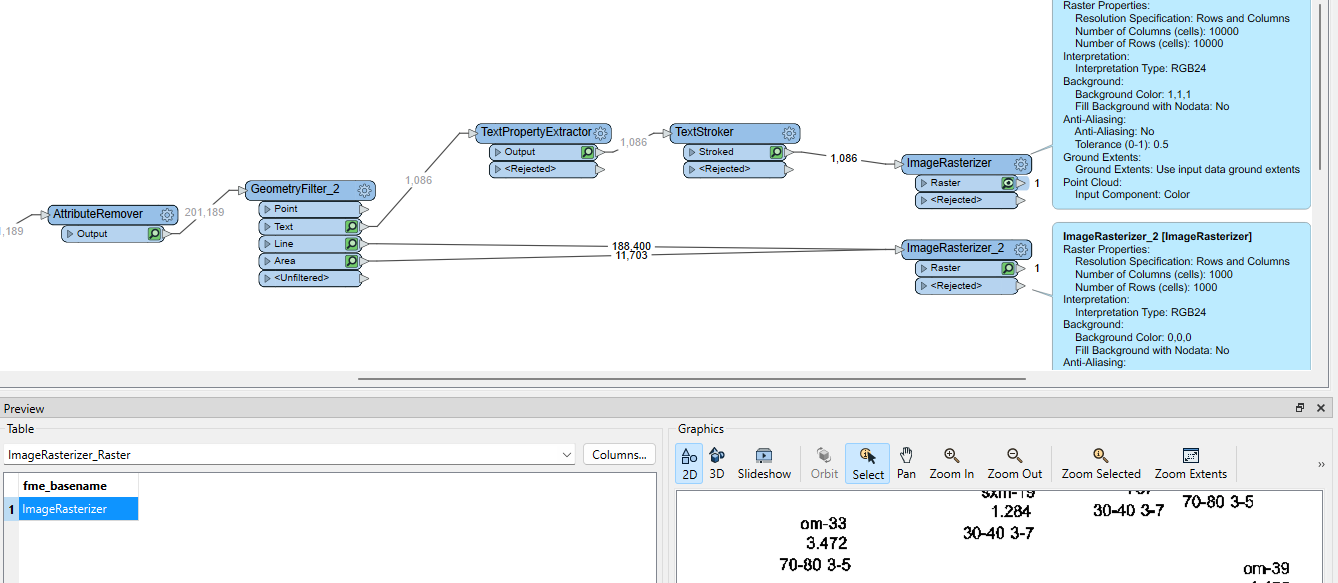
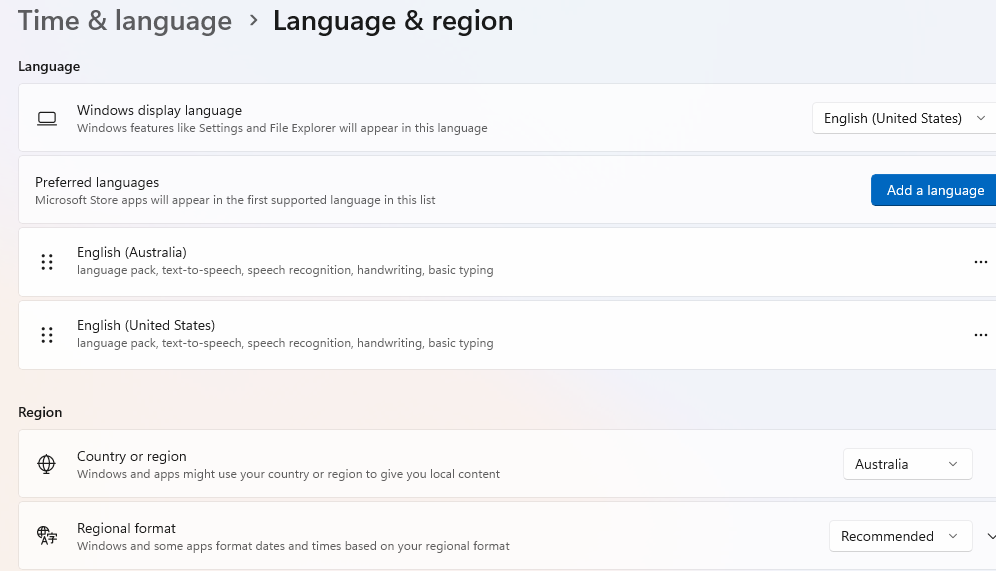
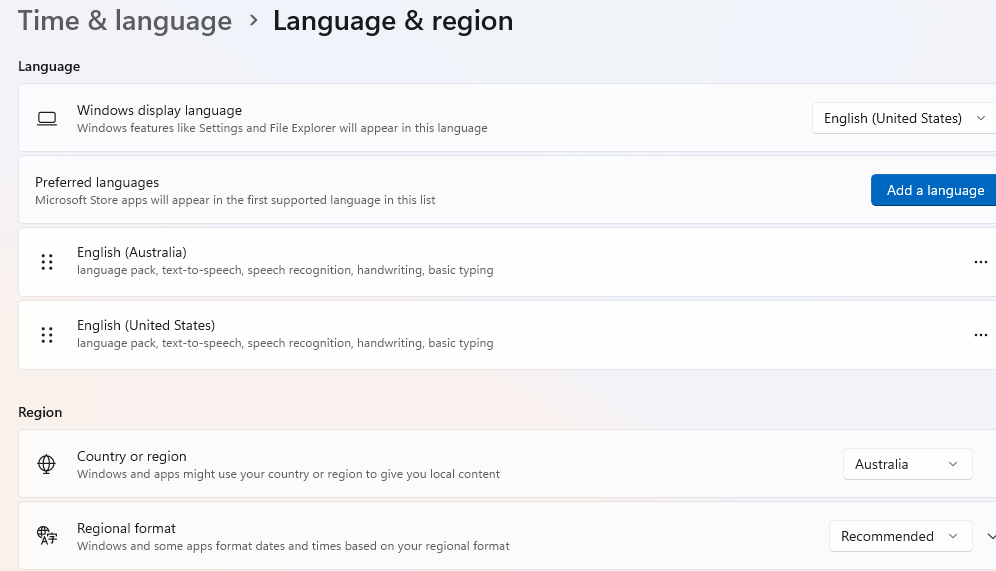 maybe stick a textencoder or attributeenchor before the TextStroker?
maybe stick a textencoder or attributeenchor before the TextStroker?