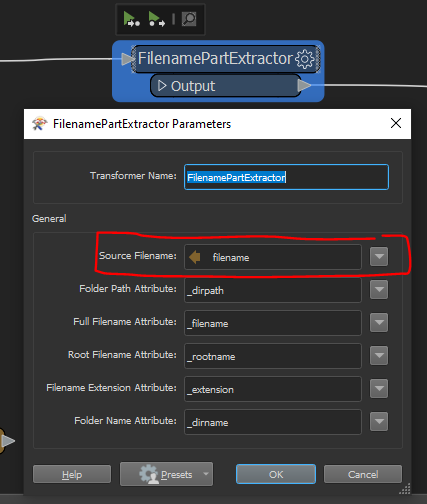I am trying to use the string search command to extract the file names from a text string, Path attribute. by reverse searching the path string in order to establish the location of the last sub directory i.e. \\
@FindString(@Value(Path),\\,-0,caseSensitive=TRUE)
The forward search works but I can't get the reverse (right to left) to work! using a negative startIdx
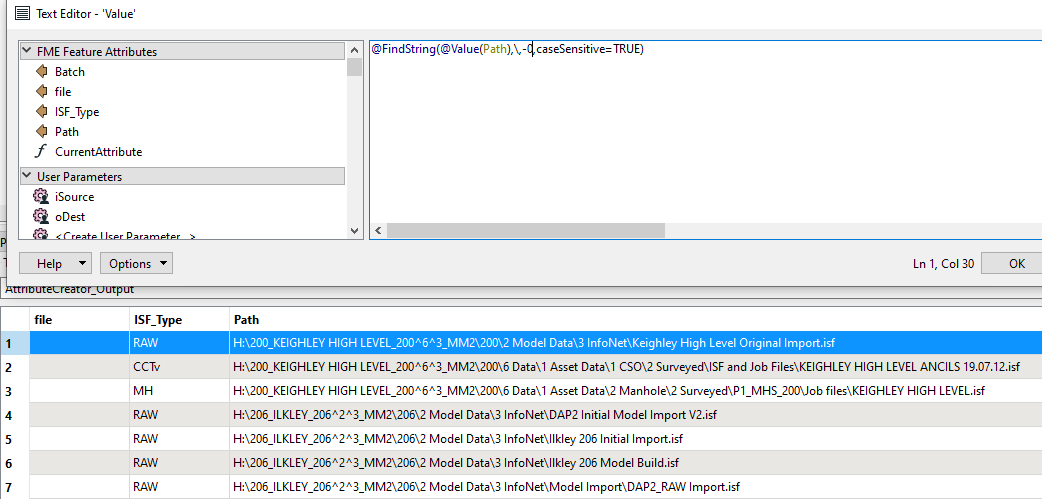










 If start index is 0 or not set, this would return the a in position 1
If start index is 0 or not set, this would return the a in position 1