Hello All,
Please have you got an idea how i could store more then 100+ records ? When i run the WB it should compare or find the value and do the needful.
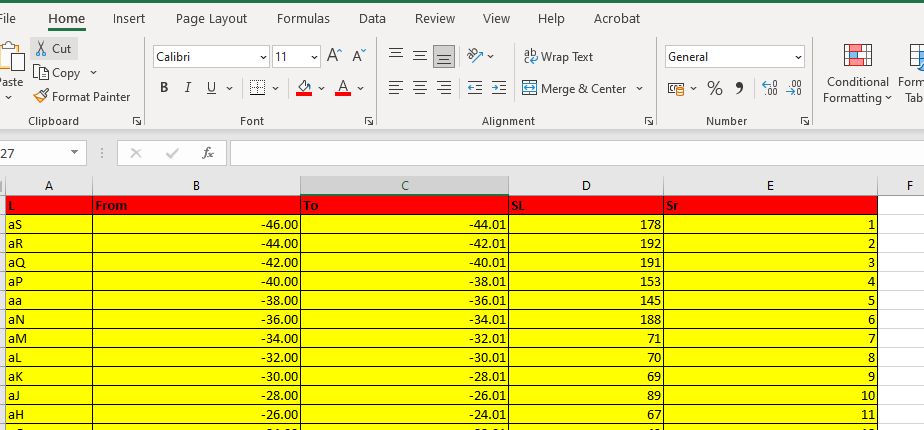
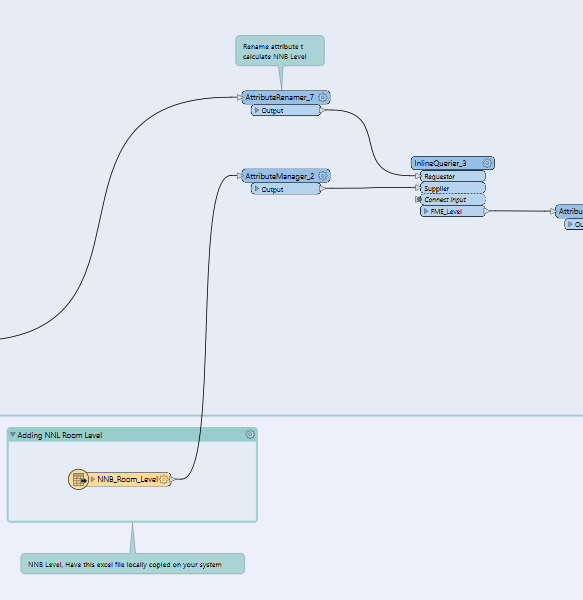
thank you all
Hello All,
Please have you got an idea how i could store more then 100+ records ? When i run the WB it should compare or find the value and do the needful.
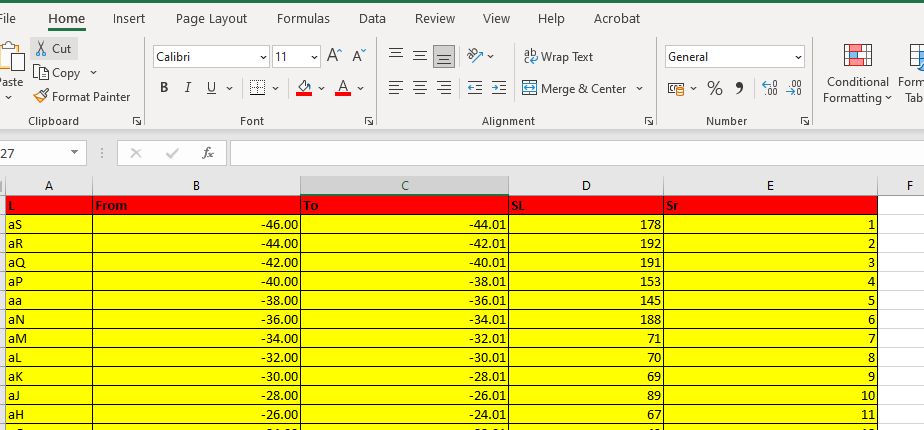
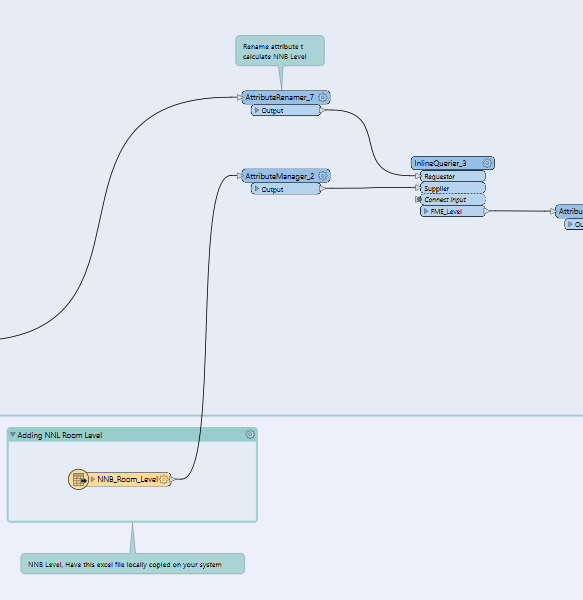
thank you all
Best answer by nielsgerrits
Some Python trick is probably more efficient, but when I need this I copy paste the Excel cells to one attribute, then use the AttributeSplitter and ListExploder to split it to rows, then the AttributeSplitter and AttributeCreator to split and create the columns.
Added workspace demonstrating this.
Enter your E-mail address. We'll send you an e-mail with instructions to reset your password.