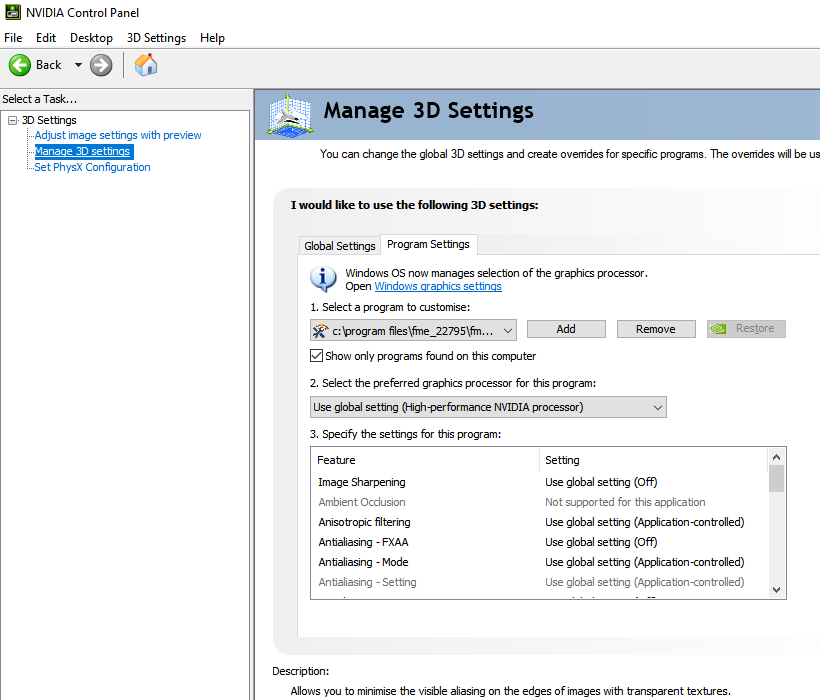Has anyone experience the Data Inspector having issues when viewing 3D objects in 2D?
Sometimes I get the Inspector into a state where the application partially freezes. It seems to happen when I switch from 3D to 2D. I'm unable to change what I see on the screen, however, I can see that the buttons at the top are responsive and the context menues.
I switch back to 3D and it'S fine. It's only 2D which isn't working.
Restarting the machine seemed to fix the issue but eventually it come back. Just looking to see if I have a faulty machine/config or if it's FME.
Steps to reproduce:
Open 3D Dataset (3D view opens by default) switch to 2D.