Dear Sir / Madam,
I have an indoor data set. As shown in the figure below.
Red line represents network path.
Blue circle is the POI (Point).
Black dot is just the vertex.
As I have an indoor data for the entire building. I would like to find network that is unnecessary (not linked with any POI), as shown as Yellow Circle.
I am just wondering what transformers I can use to find these path?
I cannot just simply break the lines as some vertex are necessary for turning.
I would really need some hand.
Thank you very much!


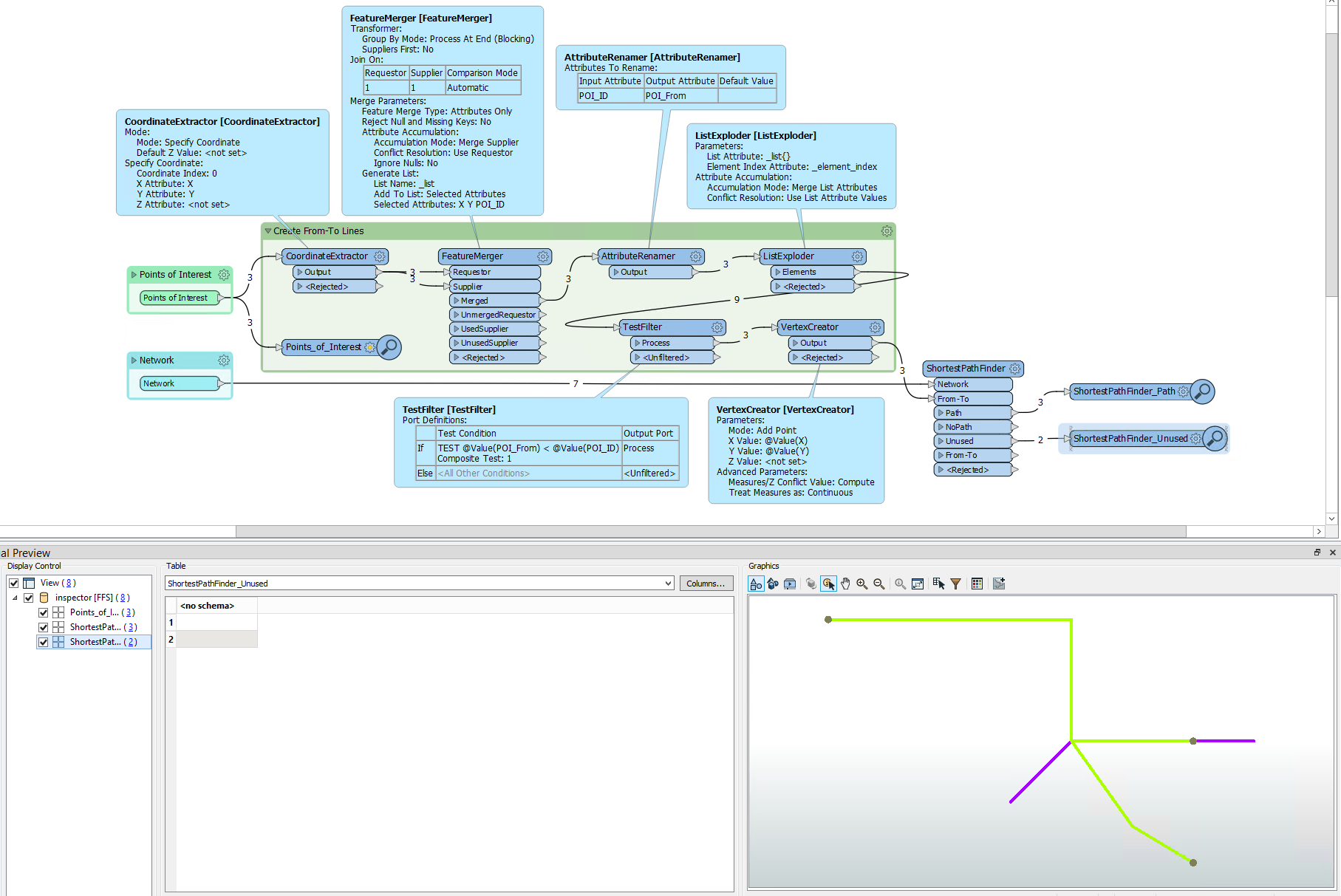





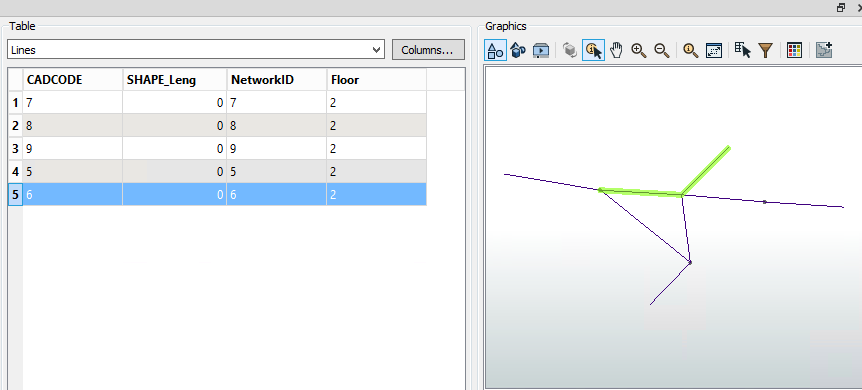 You can remedy this with a
You can remedy this with a 




