Hello, new FME user here. I am modifying an existing script to download a CSV from an FTP site. I want this to trigger at the beginning of the process as shown in the diagram below. I want the newly downloaded CSV to feed into the CSV reader. How can I trigger the FTPCaller at the beginning of the script and how can I feed the new CSV file into the CSV reader? Any assistance would be appreciated. Thank you!
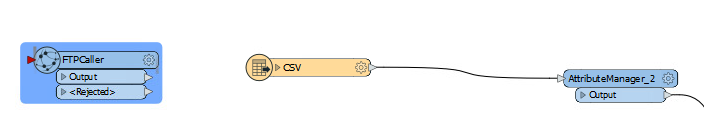





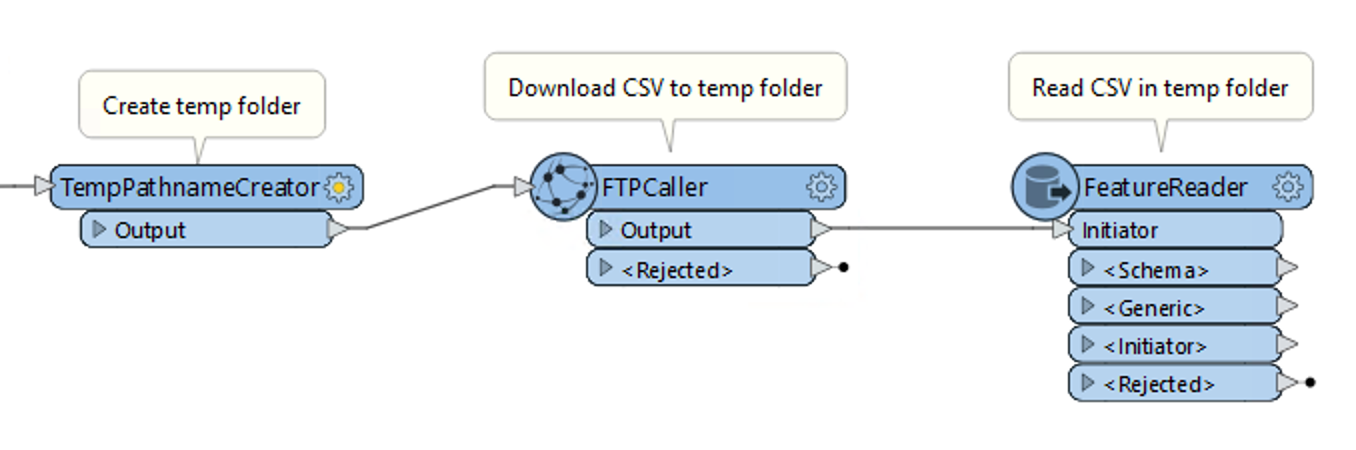
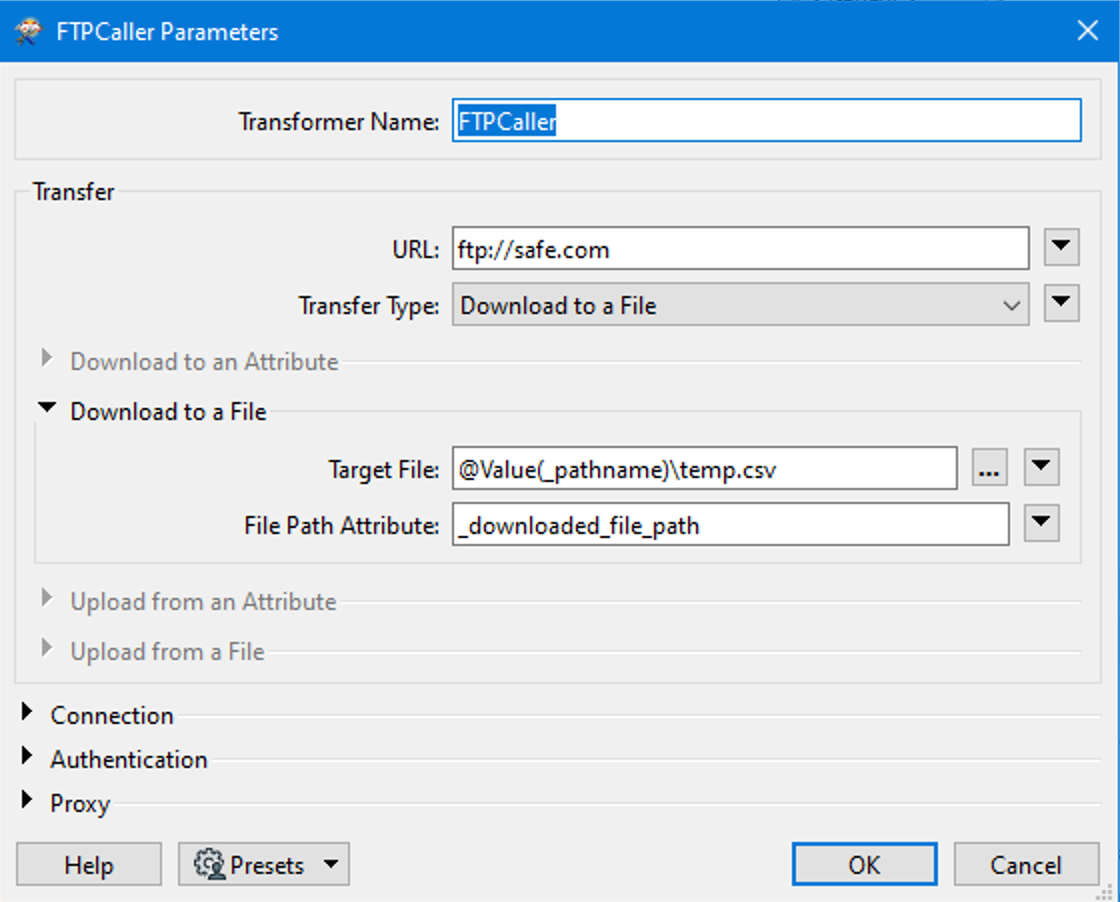
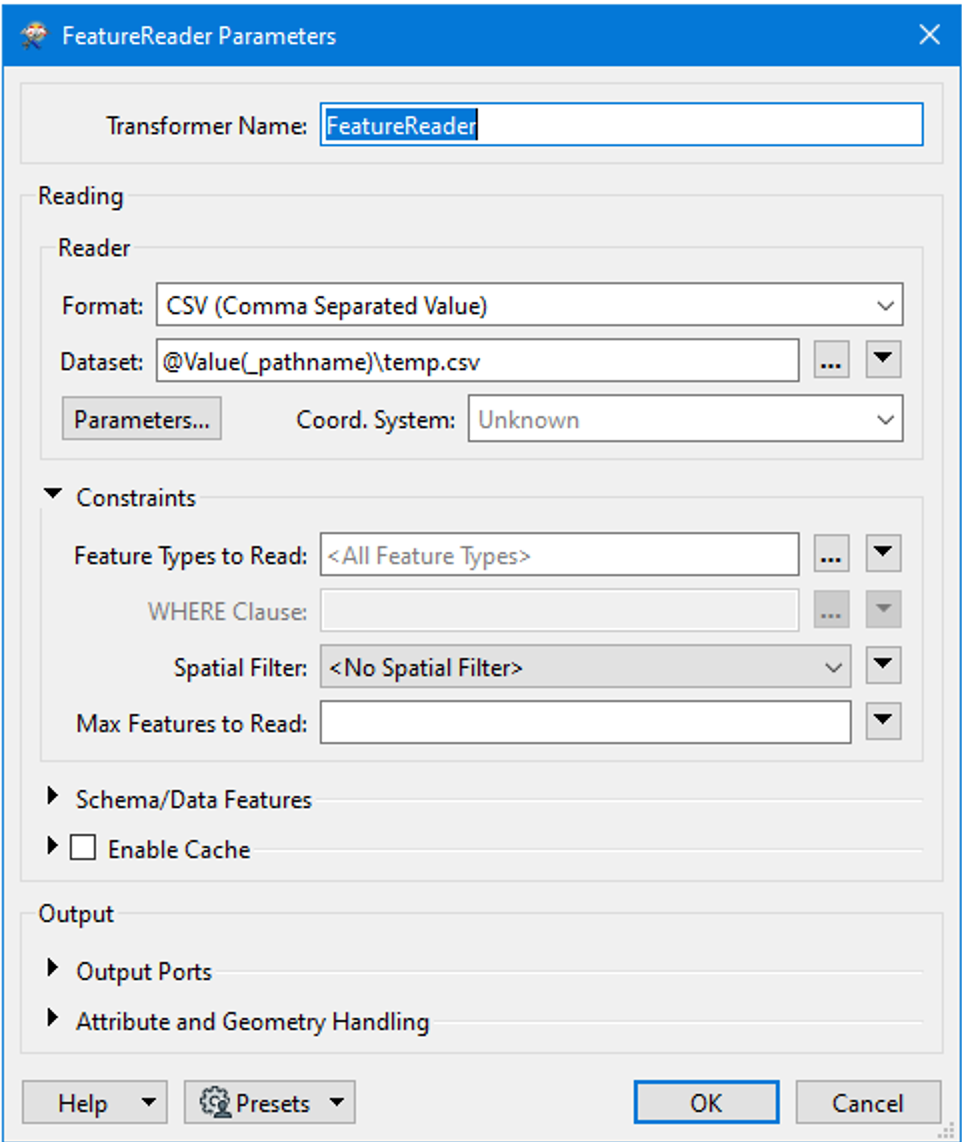 The folder created by the TempPathnameCreator is deleted when the workspace finishes, cleaning up the downloaded CSV file automatically.
The folder created by the TempPathnameCreator is deleted when the workspace finishes, cleaning up the downloaded CSV file automatically.







