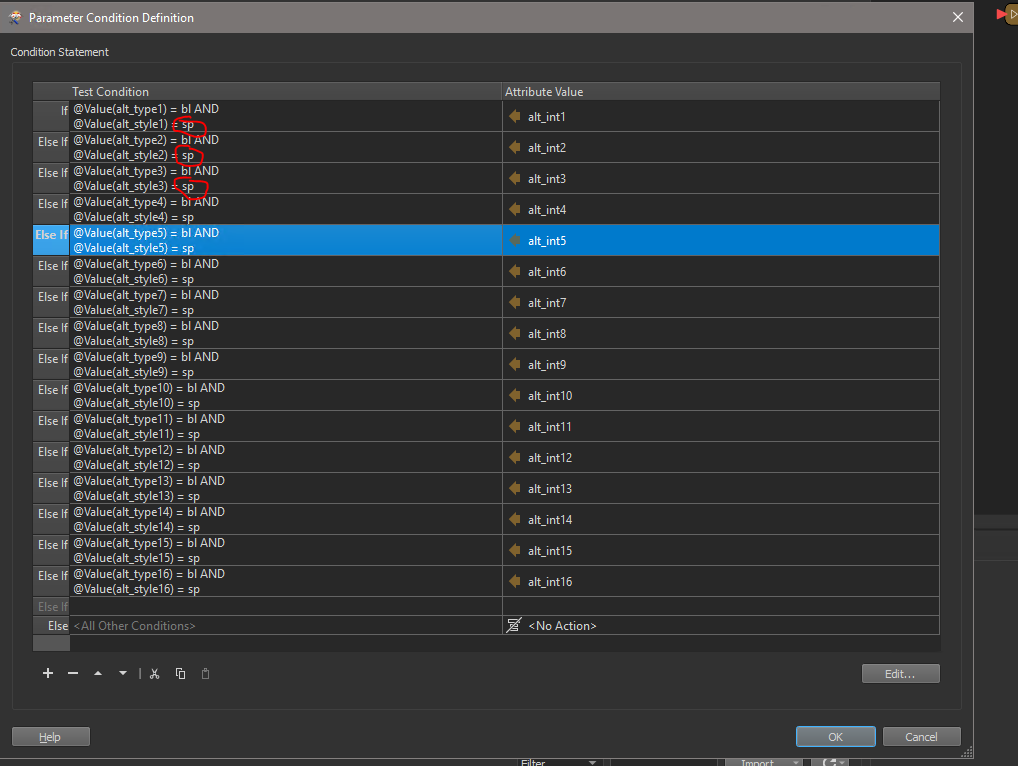From Attribute Manager I have about 150 columns on which I have to run a series of condtitional query's to populate them. So far the only way I have found to do this is to open each "else if" option individually and adapt the text contained. The change could be easily done whith a simple "search/replace" process within a text editor such as Notepad++. The attached image shows the text circled in red that needs to be replaced with a another constant value. Unfortunately I can't find any way to make those changes within FME's "text editor" in the Attribute Manager".