Hi @kailinatsafe. Thanks for everything and your all interest.
I have tried your workspace with different gamma correction values, and got different results. I'll share all results to you in following.
1- When the gamma correct value was 0.2:
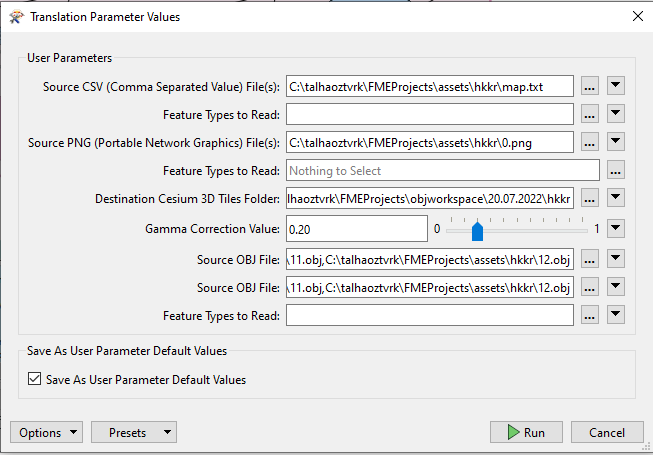 created buildings that gamma correct value was 0.2:
created buildings that gamma correct value was 0.2:
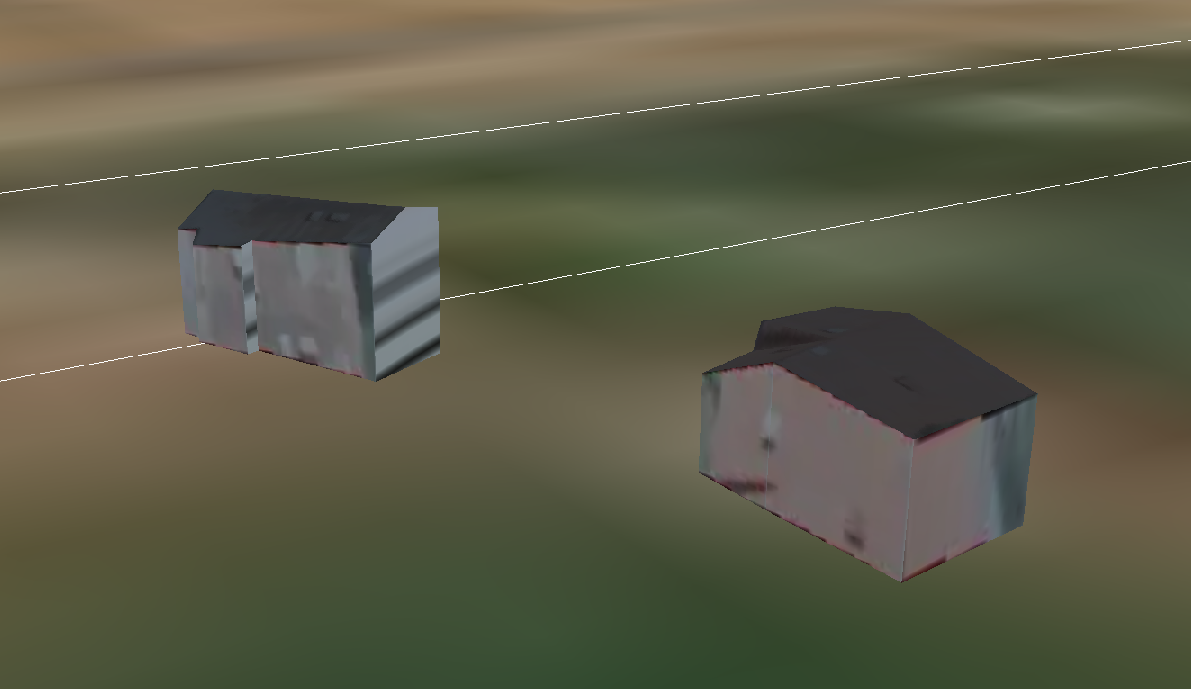 I saw that created buildings were covered with a light gray color.
I saw that created buildings were covered with a light gray color.
2- When the gamma correct value was 0.5:
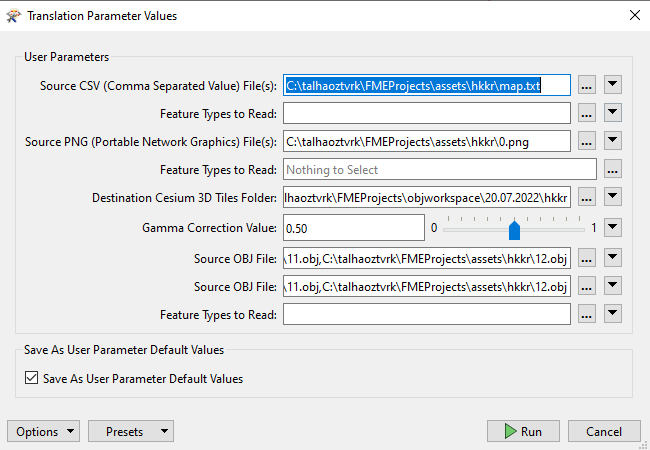 created buildings that gamma correct value was 0.5:
created buildings that gamma correct value was 0.5:
 3- When the gamma correct value was 0.8:
3- When the gamma correct value was 0.8:
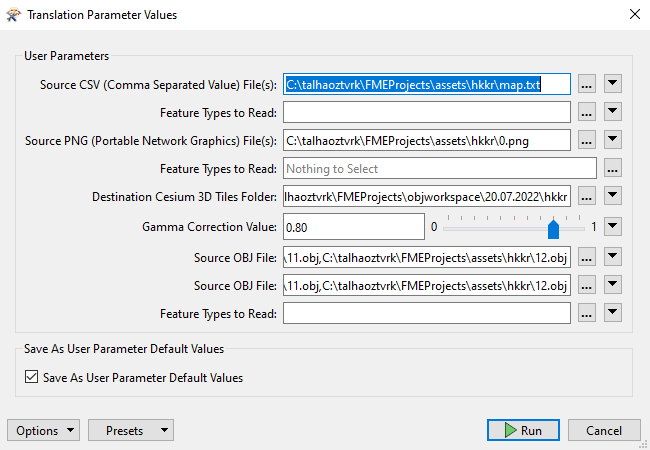 created buildings that gamma correct value was 0.8:
created buildings that gamma correct value was 0.8:
 I think these buildings are still created darknessly according to obj23dtiles npm package, as you can notice.
I think these buildings are still created darknessly according to obj23dtiles npm package, as you can notice.
After you had found (RGBGammaCorrector) transformer, I also found an FME Hub transformer that adjusts the brightness and contrast of RGB rasters. It's RGBBrightnessContrastAdjuster. However, it got lost textures of buildings like using AppearanceSetter. I want to share with you result of creating buildings by using this transformer. I placed the RGBBrightnessContrastAdjuster in place of RGBGammaCorrector in workspace.
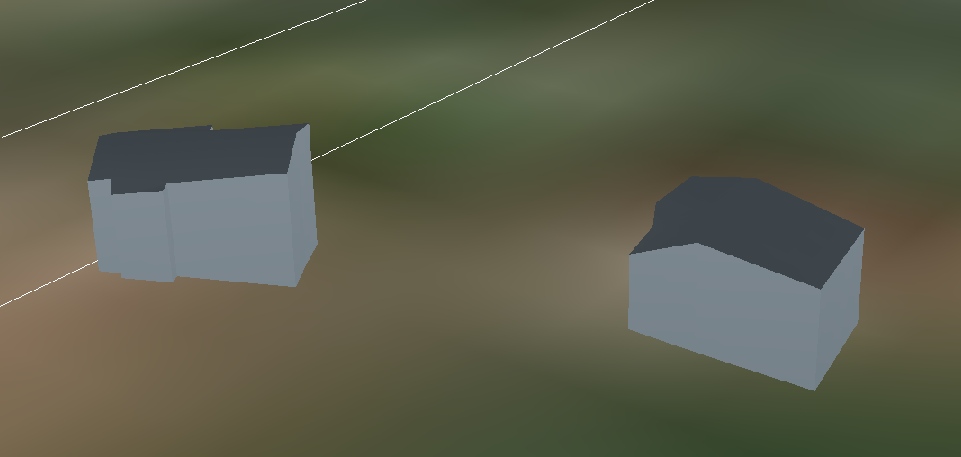 Also, I realized that roofs of buildings was created more darkness than all walls, but I don't know reason of this.
Also, I realized that roofs of buildings was created more darkness than all walls, but I don't know reason of this.
@kailinatsafe I really appreciate that you are very interested. I'm waiting your replying. Thank you @kailinatsafe .
 I want to share without AppearanceSetter:
I want to share without AppearanceSetter: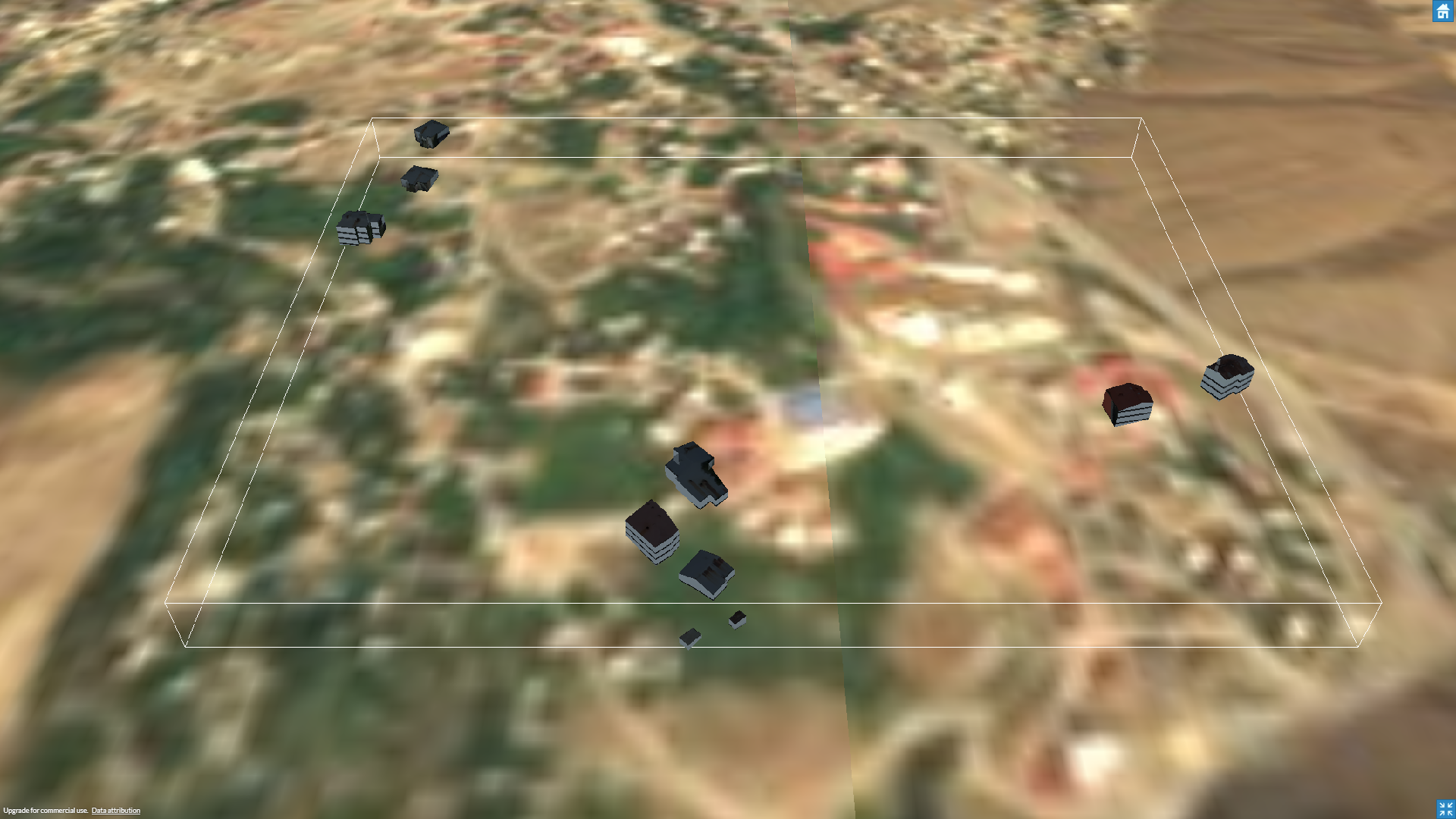 Its my workflow:
Its my workflow: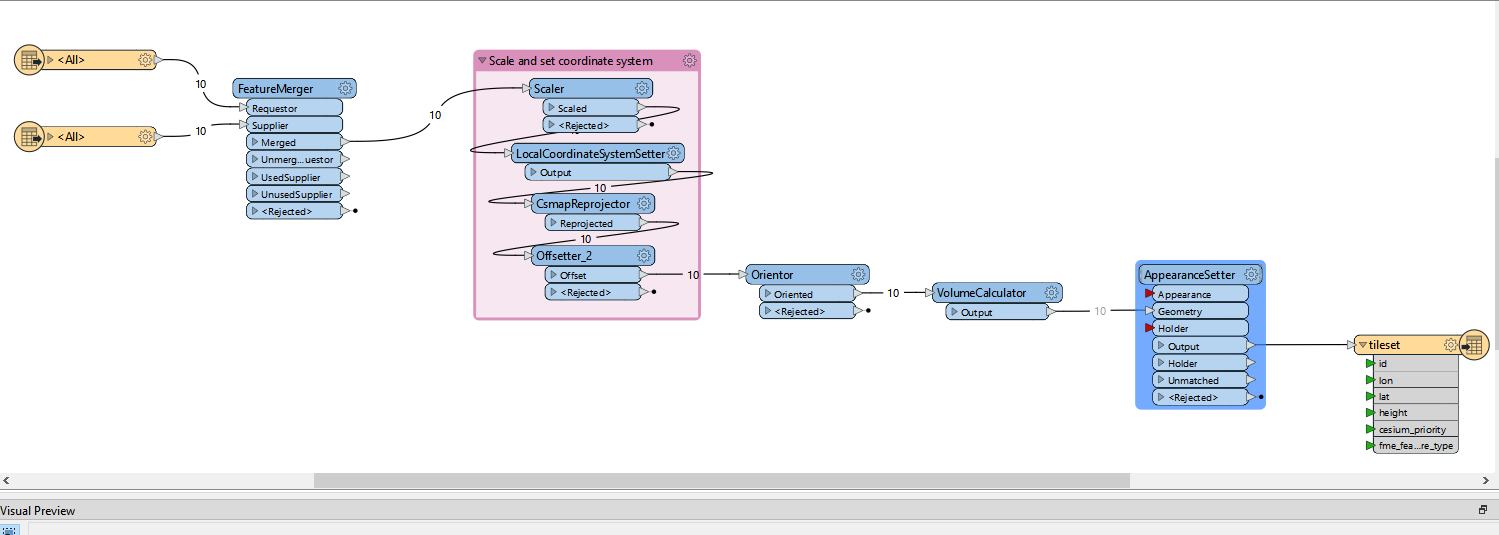 Thanks for your interest.
Thanks for your interest.

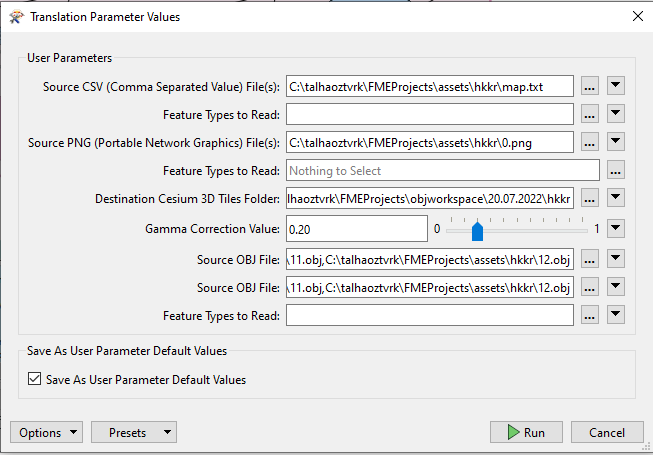 created buildings that gamma correct value was 0.2:
created buildings that gamma correct value was 0.2: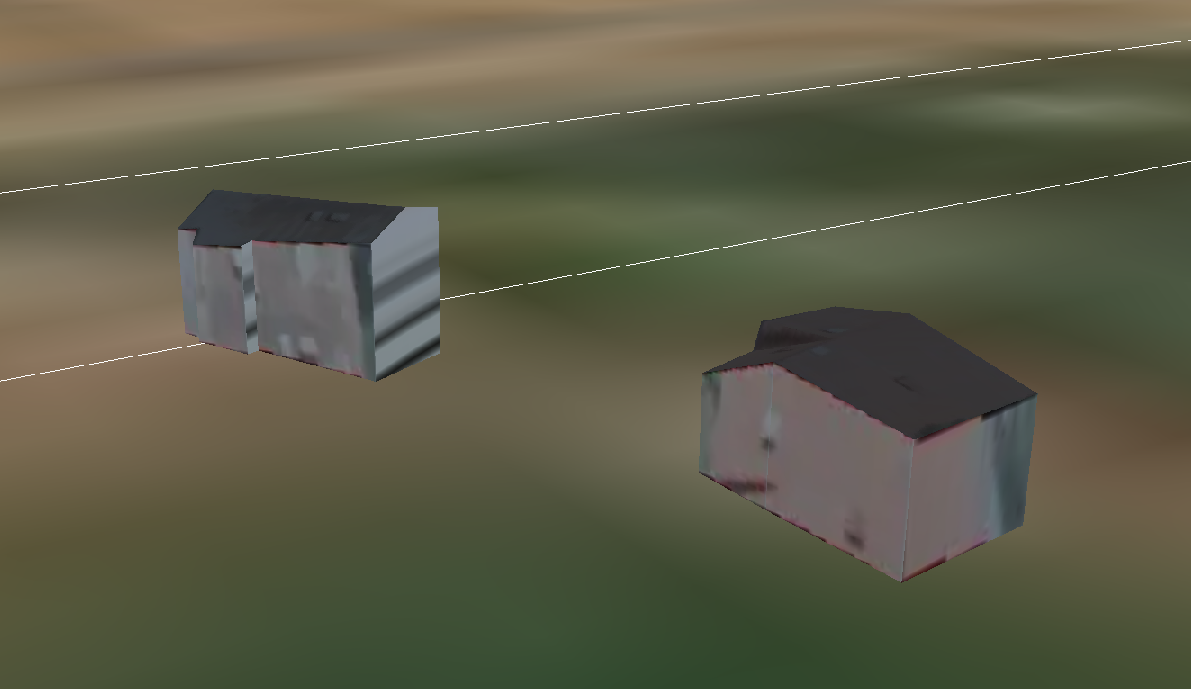 I saw that created buildings were covered with a light gray color.
I saw that created buildings were covered with a light gray color. 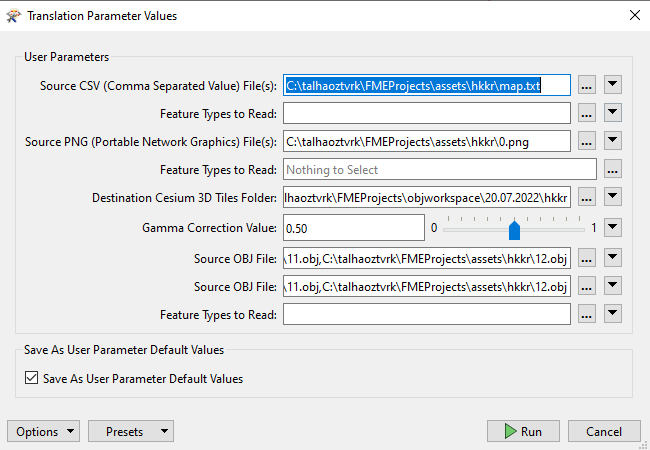 created buildings that gamma correct value was 0.5:
created buildings that gamma correct value was 0.5: 3- When the gamma correct value was 0.8:
3- When the gamma correct value was 0.8: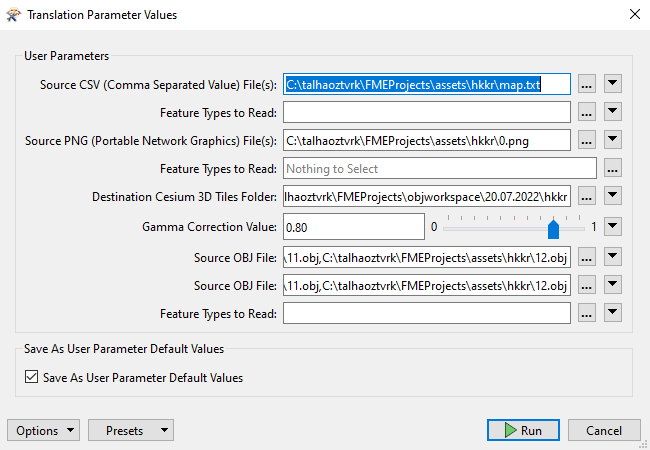 created buildings that gamma correct value was 0.8:
created buildings that gamma correct value was 0.8: I think these buildings are still created darknessly according to obj23dtiles npm package, as you can notice.
I think these buildings are still created darknessly according to obj23dtiles npm package, as you can notice. 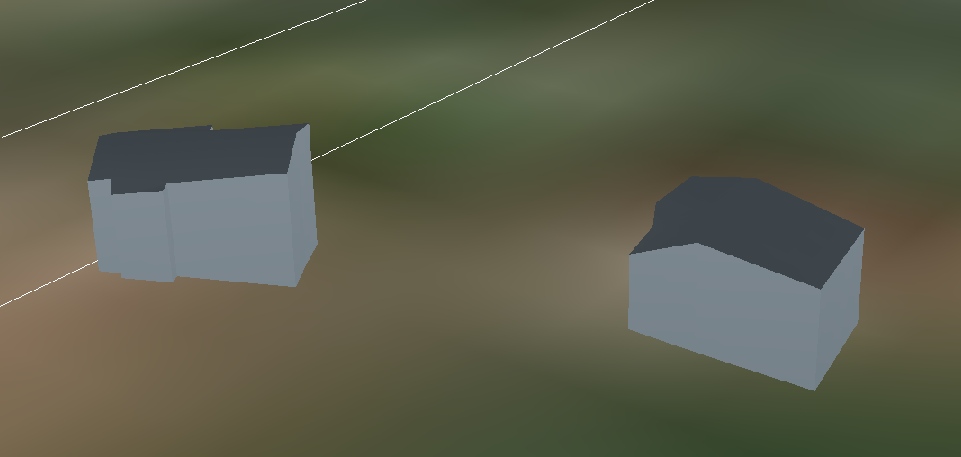 Also, I realized that roofs of buildings was created more darkness than all walls, but I don't know reason of this.
Also, I realized that roofs of buildings was created more darkness than all walls, but I don't know reason of this.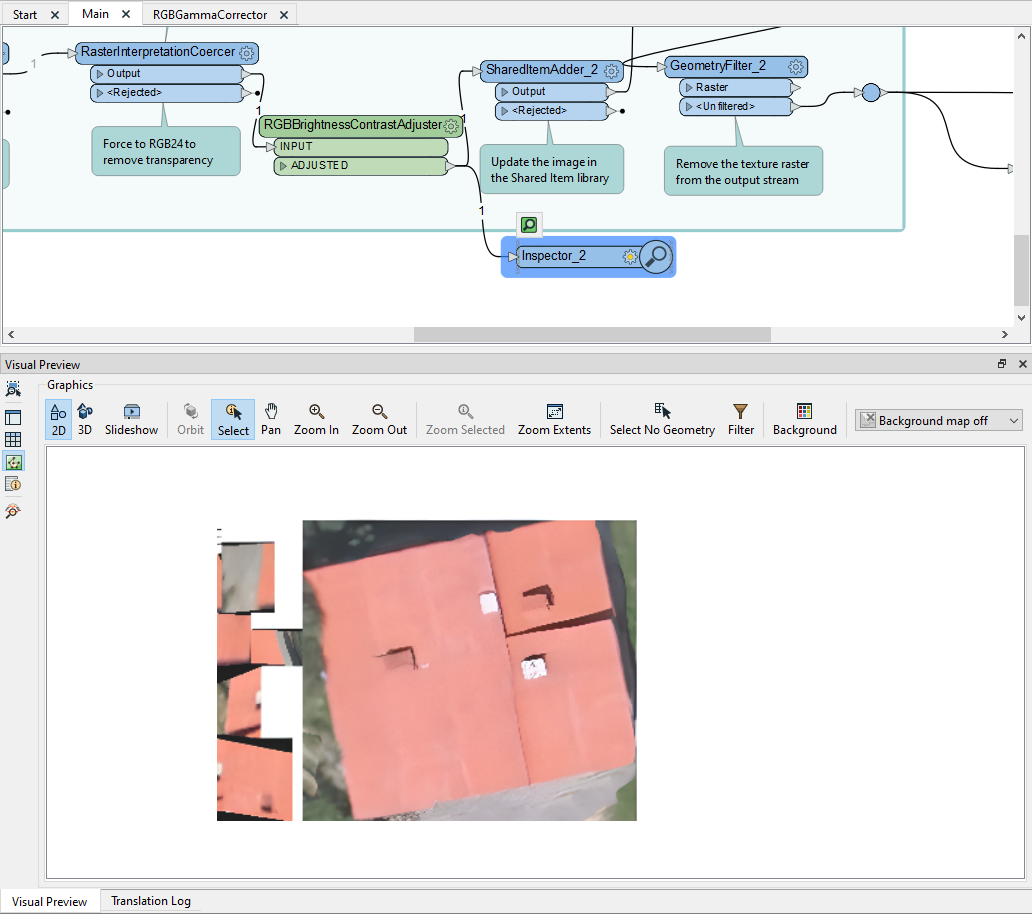



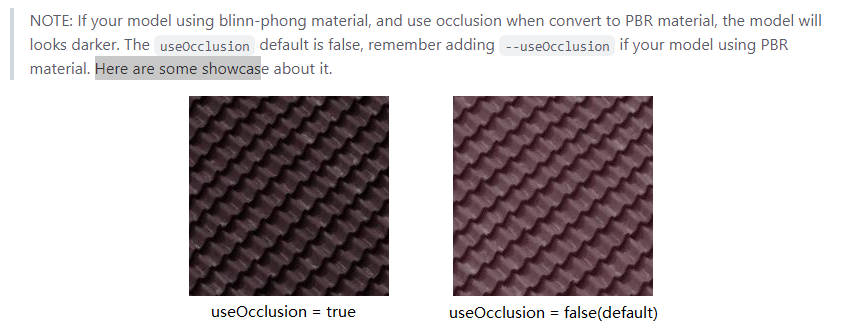 When I converted with FME, I got a result like following:
When I converted with FME, I got a result like following: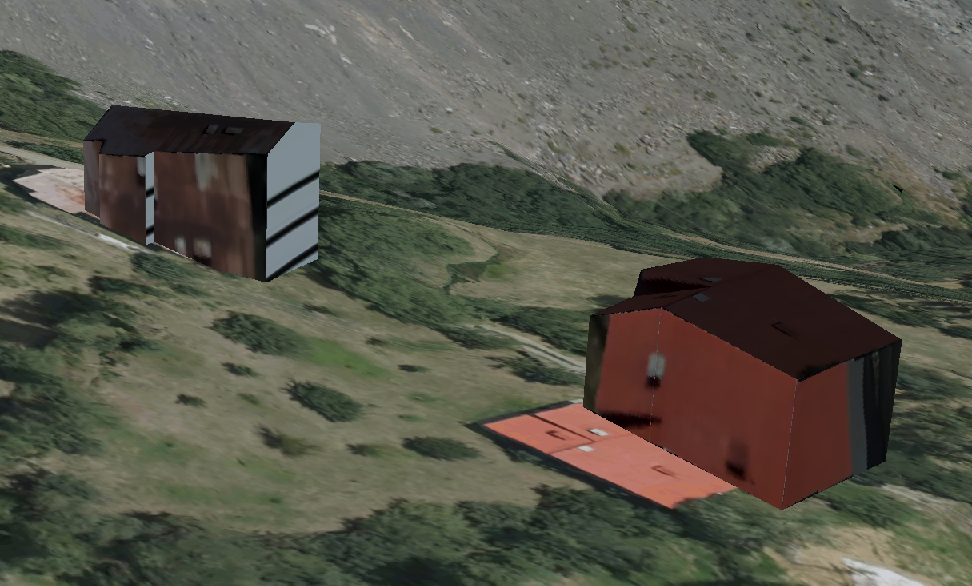 When I converted with obj23dtiles package, I got a result like following:
When I converted with obj23dtiles package, I got a result like following: As you can see, there is a difference between two images about brightness/dark color. How can I set this occlusion value with FME and solve this problem?
As you can see, there is a difference between two images about brightness/dark color. How can I set this occlusion value with FME and solve this problem? 

