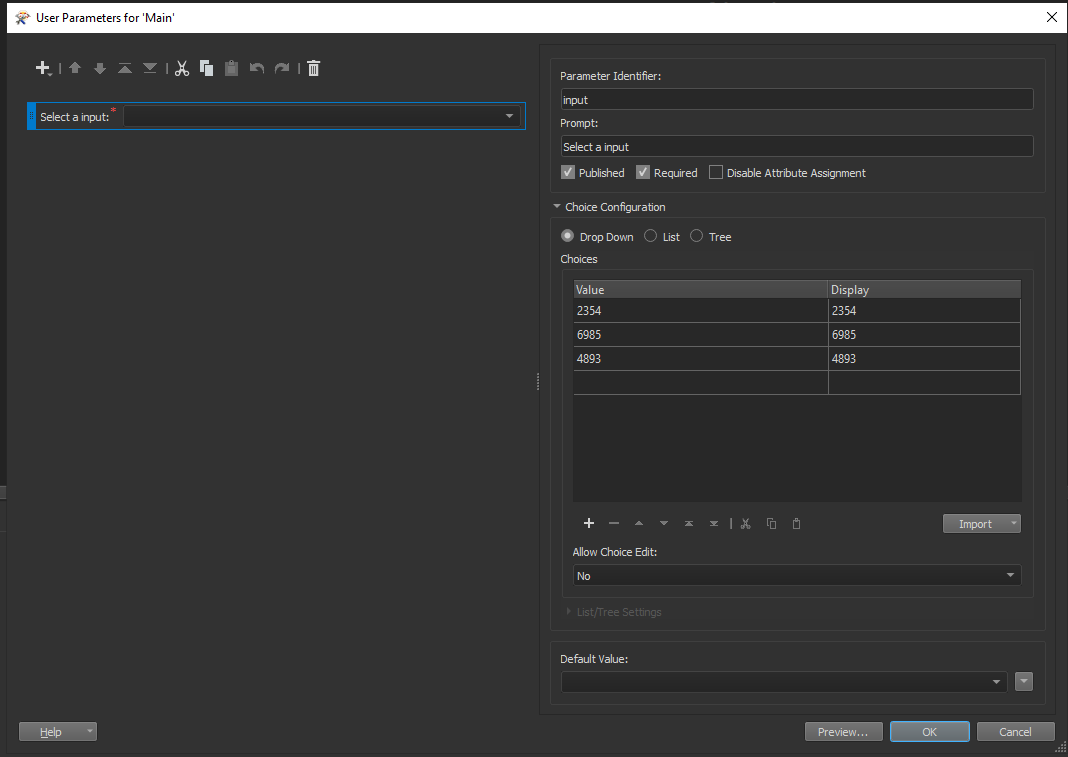i would like to write different numbers for input parameters 2354 or 6985 or 4893
i mean ,i want to add different input numbers and inside the workspace i have added test filter for the input user parameters
if specific attribute has 2354 or 6985 or 4893 should do function .
so my question : how could i add input parameters more than id numbers
FME 2018 ,thanks in advance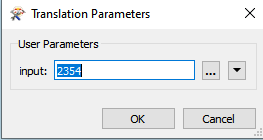




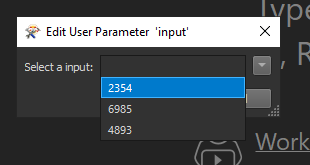 I'm also on FME 2021 so it will look slightly different, but i think the right hand box should look similar to FME 2018.
I'm also on FME 2021 so it will look slightly different, but i think the right hand box should look similar to FME 2018.