FME Desktop
FME(R) 2019.1.3.1 (20191019 - Build 19643 - WIN32)
Running on a server with Windows 2008 R2 service pack 1
I have a workspace that uses an HTTPCaller transformer to get a user token from ArcGIS Portal. I then take that token and use it to read features from an ArcGIS Server Feature Service. This works fine.
Then, I use that same token to write to an ArcGIS Server Feature Service through the ArcGIS Portal Feature Service writer. I do this because there is no ArcGIS Server Feature Service writer. But I'm not able to get it to work.
Is there a better way to do this (write to a Feature Service sitting on ArcGIS Server)?
Below is a screen shot of the ArcGIS Portal writer
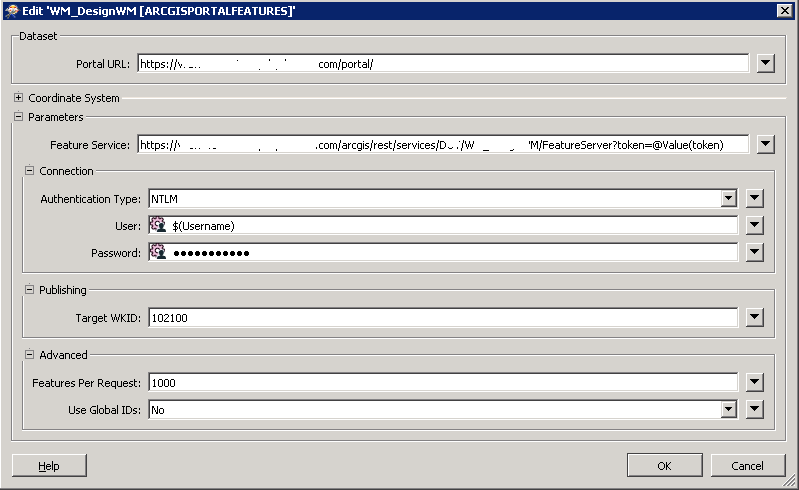 And below is the error from the log. Note that the writer is appending "sharing/content/users/https:?f=json" to the URL.
And below is the error from the log. Note that the writer is appending "sharing/content/users/https:?f=json" to the URL.
Creating writer for format: Esri ArcGIS Portal Feature Service
Trying to find a PYTHON plugin for writer named `ARCGISPORTALFEATURES'
The workspace does not contain user Python. FME will attempt to use a Python 3.7+ interpreter
Using Python interpreter from `D:\Program Files (x86)\FME\fmepython37\python37.dll' with PYTHONHOME `D:\Program Files (x86)\FME\fmepython37'
Python version 3.7 loaded successfully
Loaded Python module `arcgisonlinefeatures' from file `D:\Program Files (x86)\FME\python\python37\arcgisonlinefeatures\__init__.pyc'
FME Configuration: No destination coordinate system set
Loaded Python module `arcgisonlinefeatures' from file `D:\Program Files (x86)\FME\python\python37\arcgisonlinefeatures\__init__.pyc'
Writer `ARCGISPORTALFEATURES_1' of type `ARCGISPORTALFEATURES' using group definition keyword `ARCGISPORTALFEATURES_1_DEF'
Loaded Python module `arcgisonlinefeatures' from file `D:\Program Files (x86)\FME\python\python37\arcgisonlinefeatures\__init__.pyc'
ArcGIS Portal Feature Service Writer: Using authentication type 'NTLM'
ArcGIS Portal Feature Service Writer: Requesting portal information
ArcGIS Portal Feature Service Writer: SSL certificate verification failed for host '###.com'. HTTPS connections may not be secure. Disabling verification of SSL certificates. Message: HTTPSConnectionPool(host='###.com', port=443): Max retries exceeded with url: /portal/sharing/rest/portals/self?f=json (Caused by SSLError(SSLCertVerificationError(1, '[SSL: CERTIFICATE_VERIFY_FAILED] certificate verify failed: unable to get local issuer certificate (_ssl.c:1051)')))
ArcGIS Portal Feature Service Writer: Getting item with ID 'token'
ArcGIS Portal Feature Service Writer: Getting list of user content items in 'https:'
Python Exception <HTTPError>: 400 Client Error: Bad Request for url: https://###.com/portal/sharing/content/users/https:?f=json




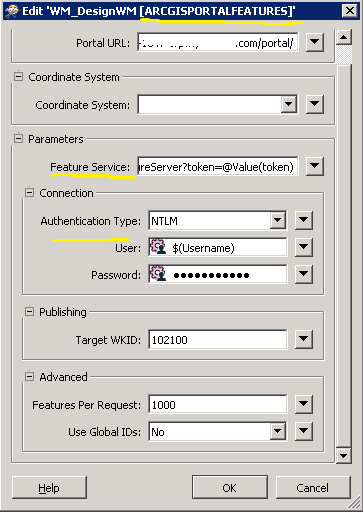 That said, I have been successful in writing to the feature service with these same parameters using the HttpCaller to post to the REST api (note that the image below is cobbled together so it doesn't show all the parameters in the transformer).
That said, I have been successful in writing to the feature service with these same parameters using the HttpCaller to post to the REST api (note that the image below is cobbled together so it doesn't show all the parameters in the transformer).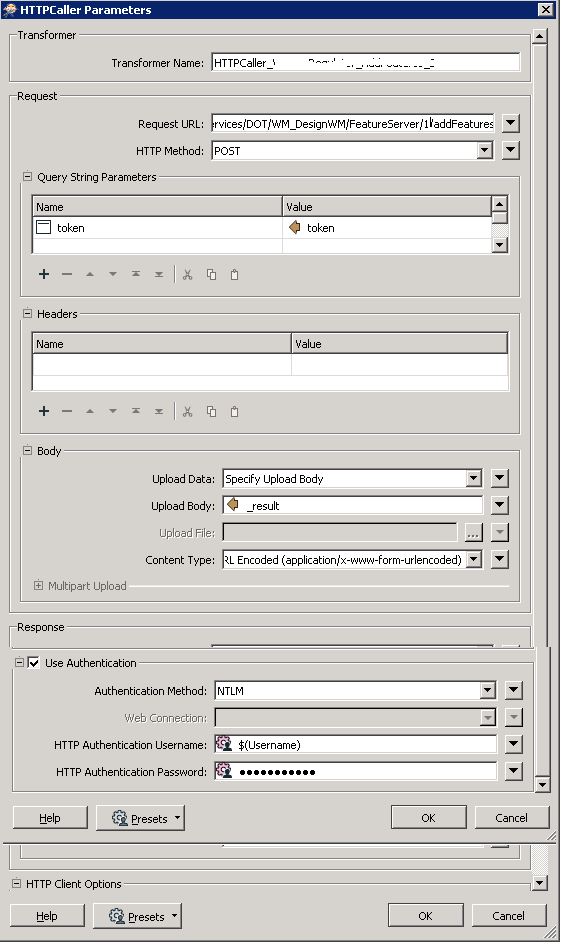 So, I think you're right that I will need to seek out customer support.
So, I think you're right that I will need to seek out customer support.




