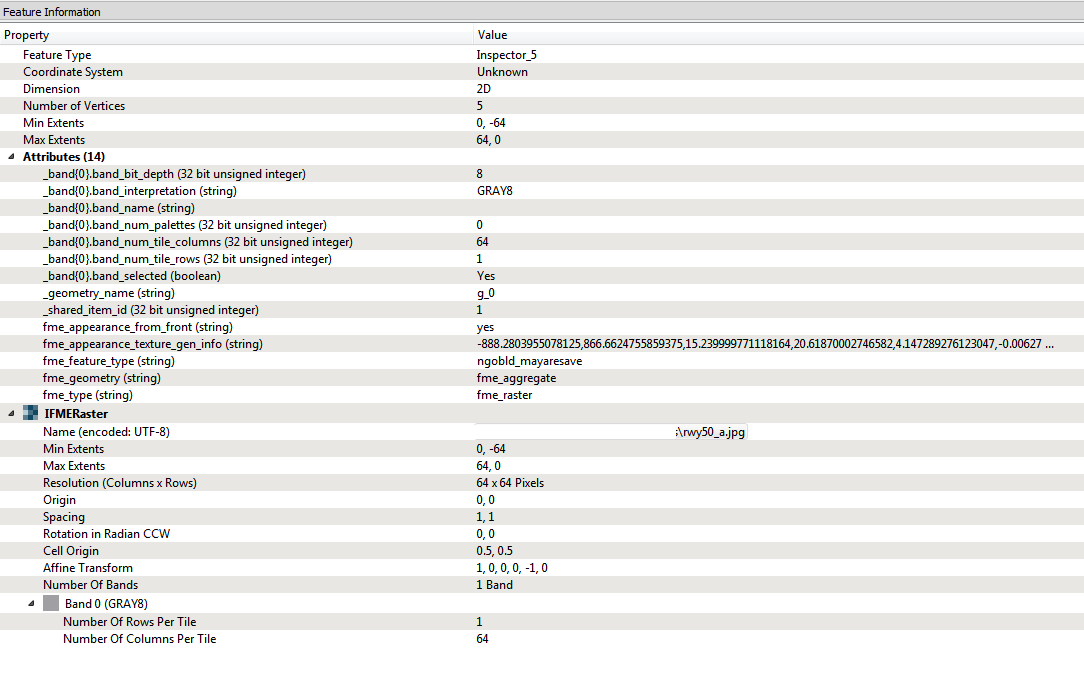Hi,
I'm working with openflight models and have been looking for ways to extract the texture name or file name from each model.
Using the SharedItemRetriever, I am able to visually see the textures in Inspector. Each feature displayed, has a IFMERaster listing with an Attribute Name (encoded: UTF-8) and contains the file directory path I need.
How can I access this attribute? Raster Property extractor does not provide a Name attribute output. I tried Geometry Property Extractor and Appearance Extractor and similarly, they either don't reveal a Name attribute or similarly, show the Name attribute under the IFMERaster list.