Hi all,
I'm facing a problem while adding an Excel Reader to my workspace:
Adding Excel Reader - I'm selecting only one attribute to be exposed:
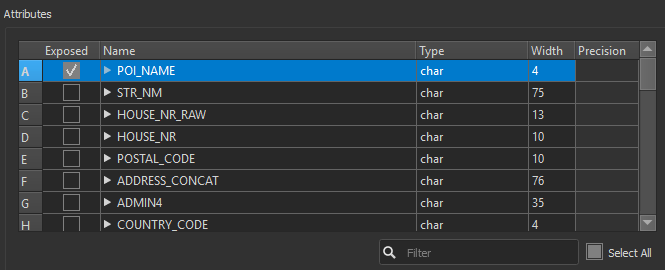
When the Reader is brought into the workspace all attributes are exposed:
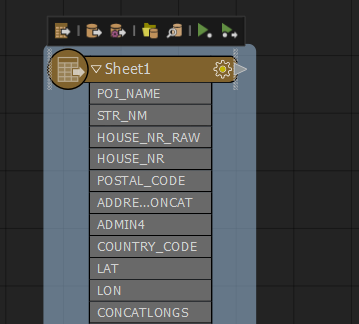
Is this a bug or am I doing something wrong?
I'm using FME(R) 2019.1.2.0 (20190829 - Build 19630 - WIN64) but I've noticed this on older versions as well.
Cheers,
Eduard












