Part of my FMW gets an area, creates a grid of points within, converts them to blocks via the dwg styler and then clips it from a negative buffer of itself.
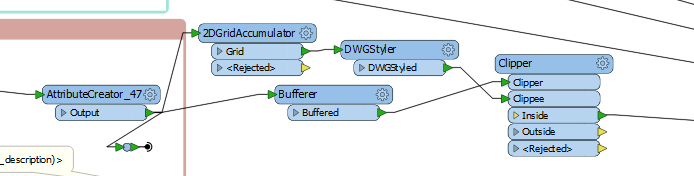
This is an attempt to create a symbolic fill for an area.
Blocks still expand beyond the Area as seen below (1st screenshot is the current result, 2nd screenshot is desired output). Is there a way to clip the blocks to the area?
I would also like to randomise the fill pattern rather than use a strict grid, so if anyone has an idea on how to do this I would be very interested.
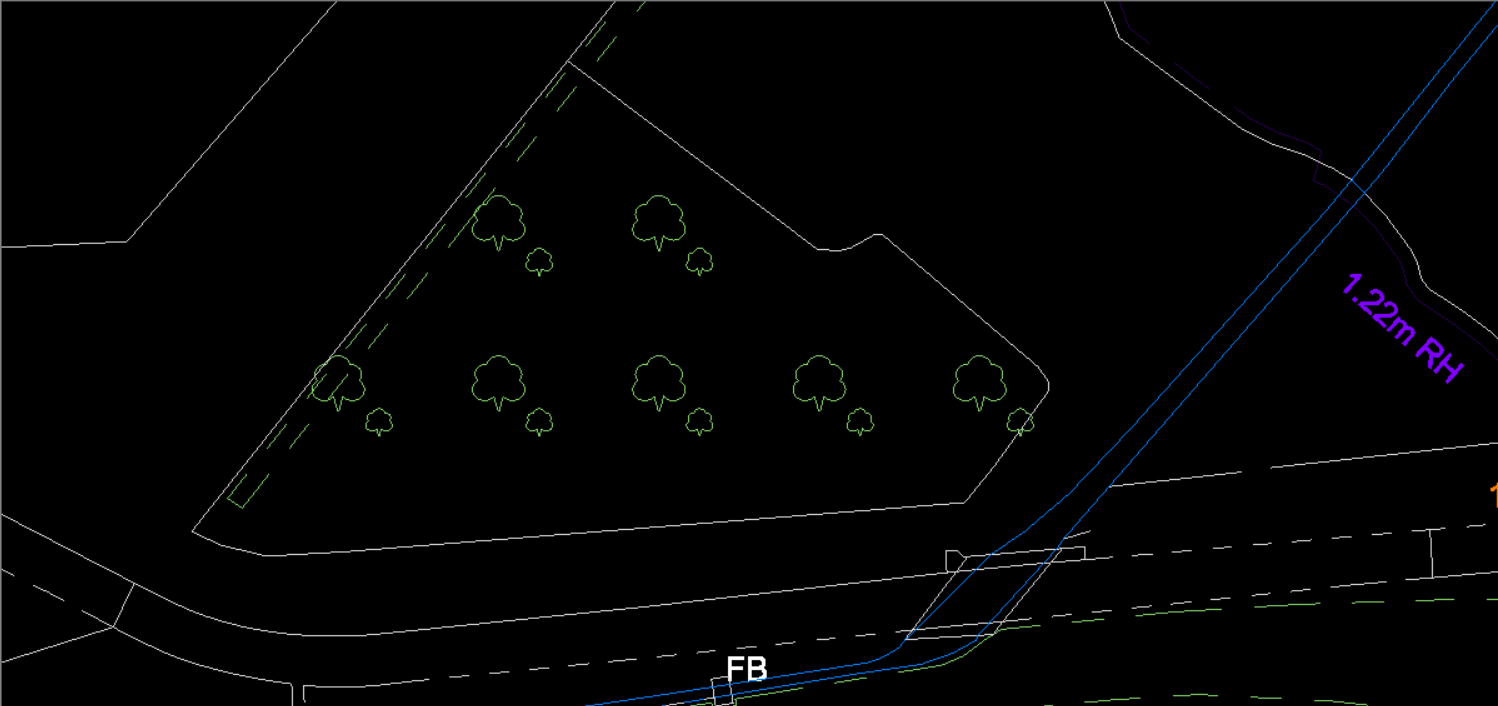
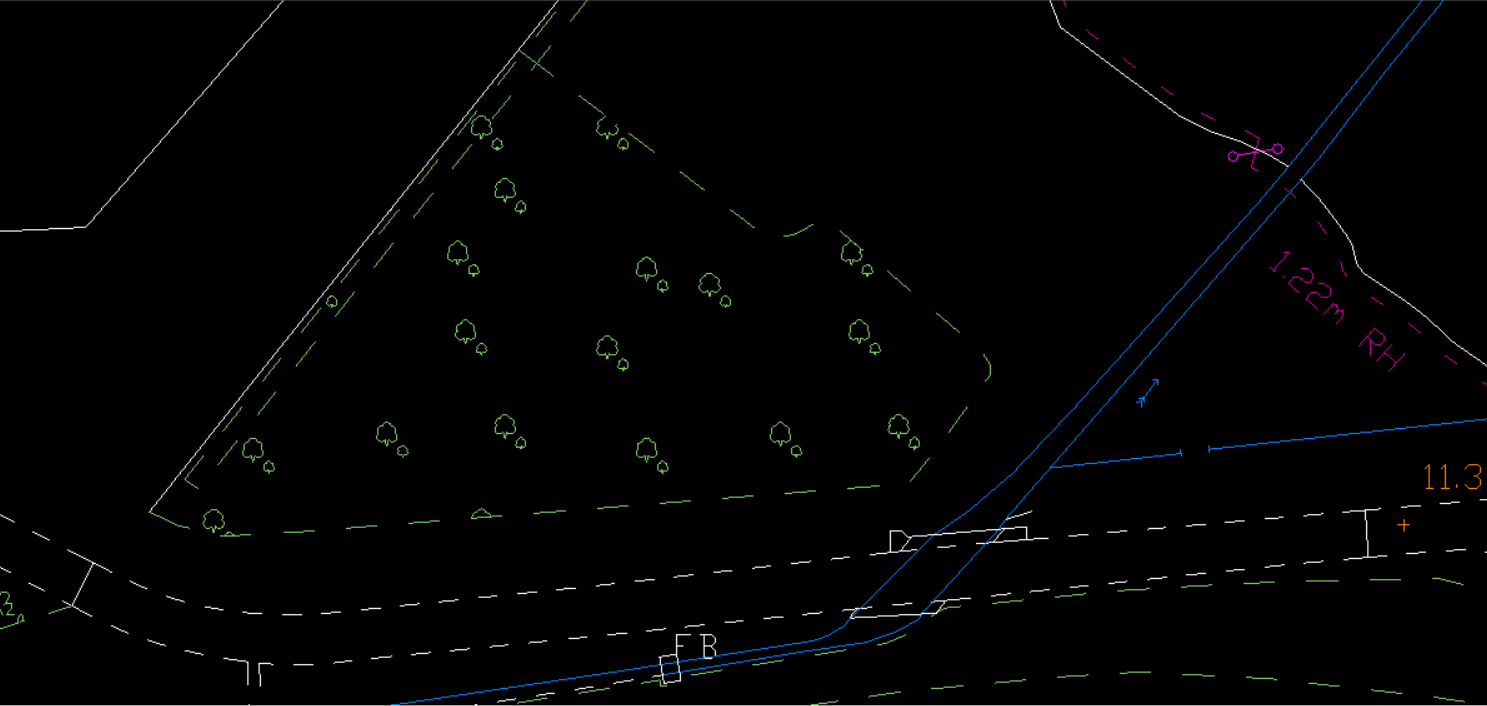





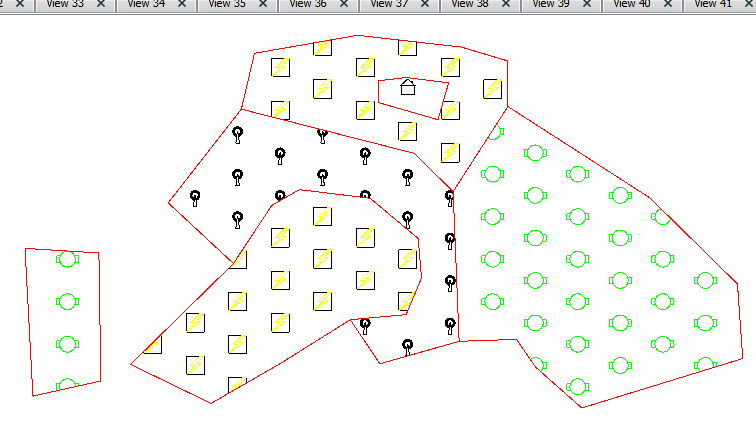 area_filler.zip
area_filler.zip







