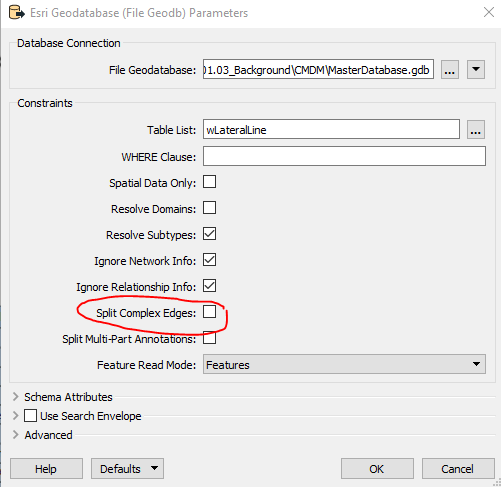An error occurred while attempting to add a shape to a feature buffer. The error number from ArcObjects is: '-2147210926'. The error message from ArcObjects is: {Closed polylines not allowed with network features [class name = wLateralLine, object id = 3688]}
I am having this error all the time. I checked the geometry and realized that there are some arcs.Then I used GeometryCoercer but it didnt fix the problem.
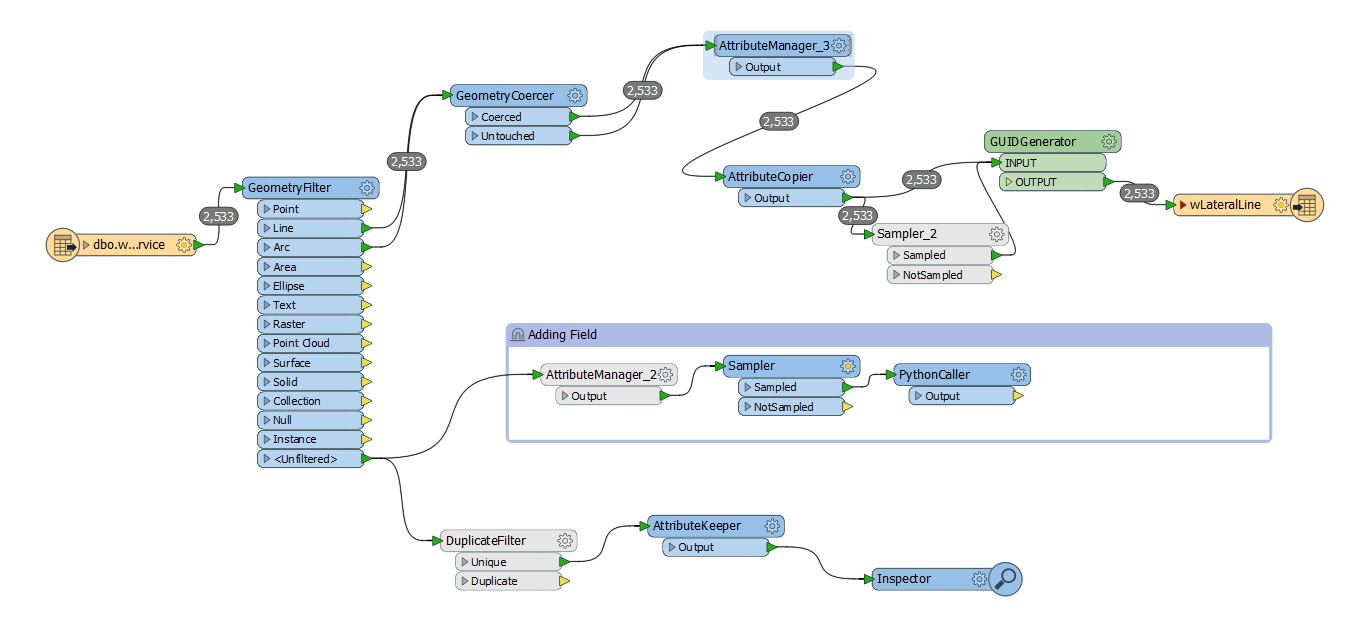








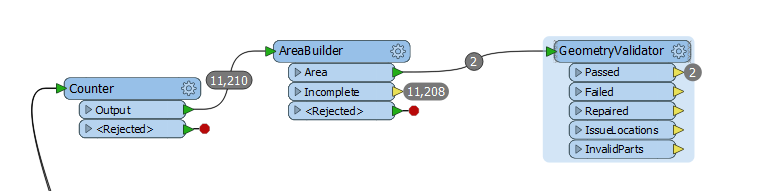 this is the result.
this is the result.