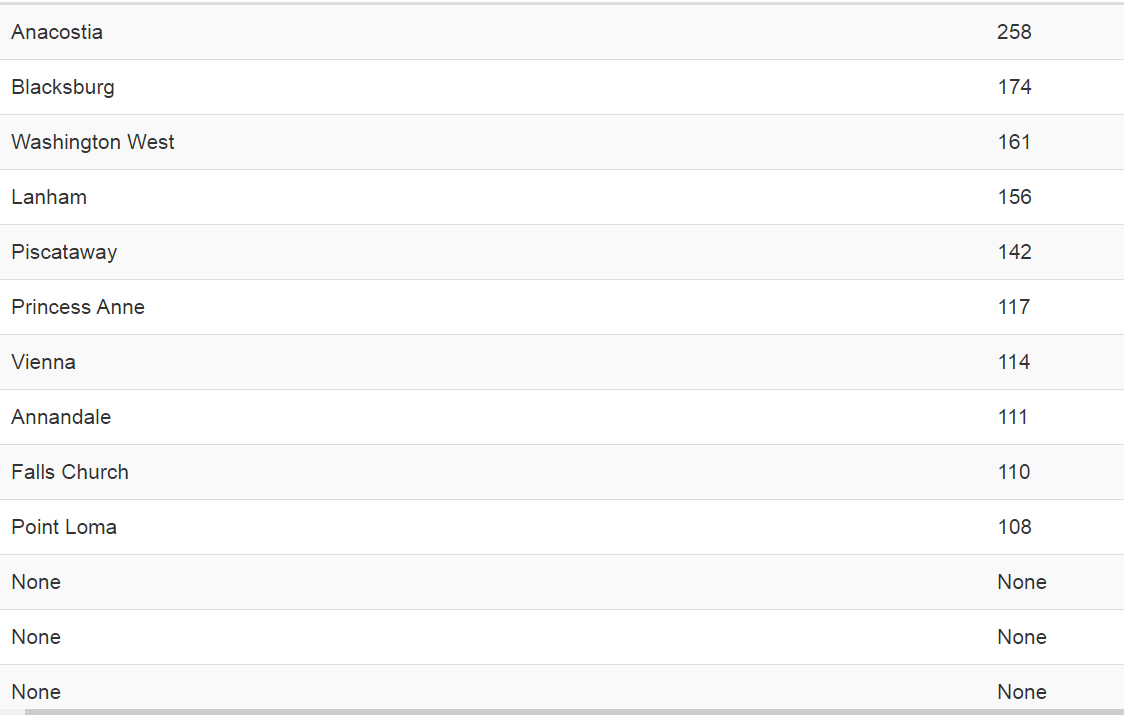Hi all.
This is occuring on FME Workbench 2019.1.
I'm using an HTMLReportGenerator to create a table that should have 10 rows. However, I get the 10 expected rows, plus many more that simply say "None." (see attached photo).
The 10 features come from a SQLExecutor and I've checked the output with an inspector and have confirmed that there are only 10 rows. The HTMLReportGenerator output isn't very telling, but here's a snippet of where the "None" values begin:
<tr>
<td>Point Loma</td>
<td>108</td>
</tr>
<tr>
<td>None</td>
<td>None</td>
</tr>I've tried replacing all instances of
<tr> <td>None</td> <td>None</td> </tr>with empty space but that didn't change anything.
How can I completely remove these rows from the table?
Example photo: