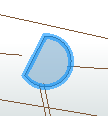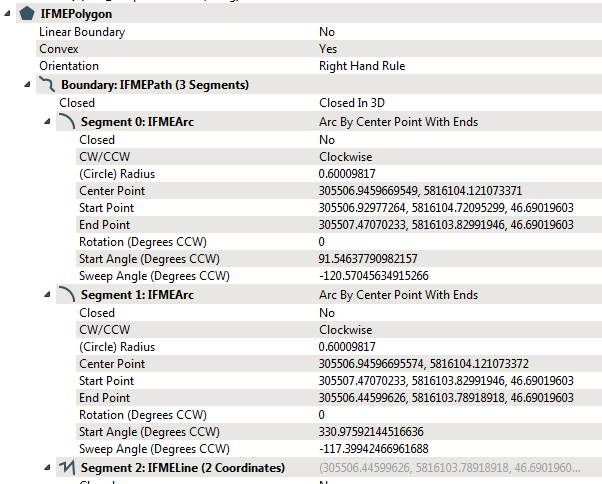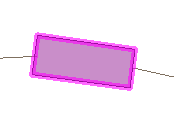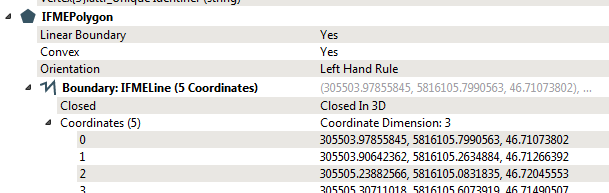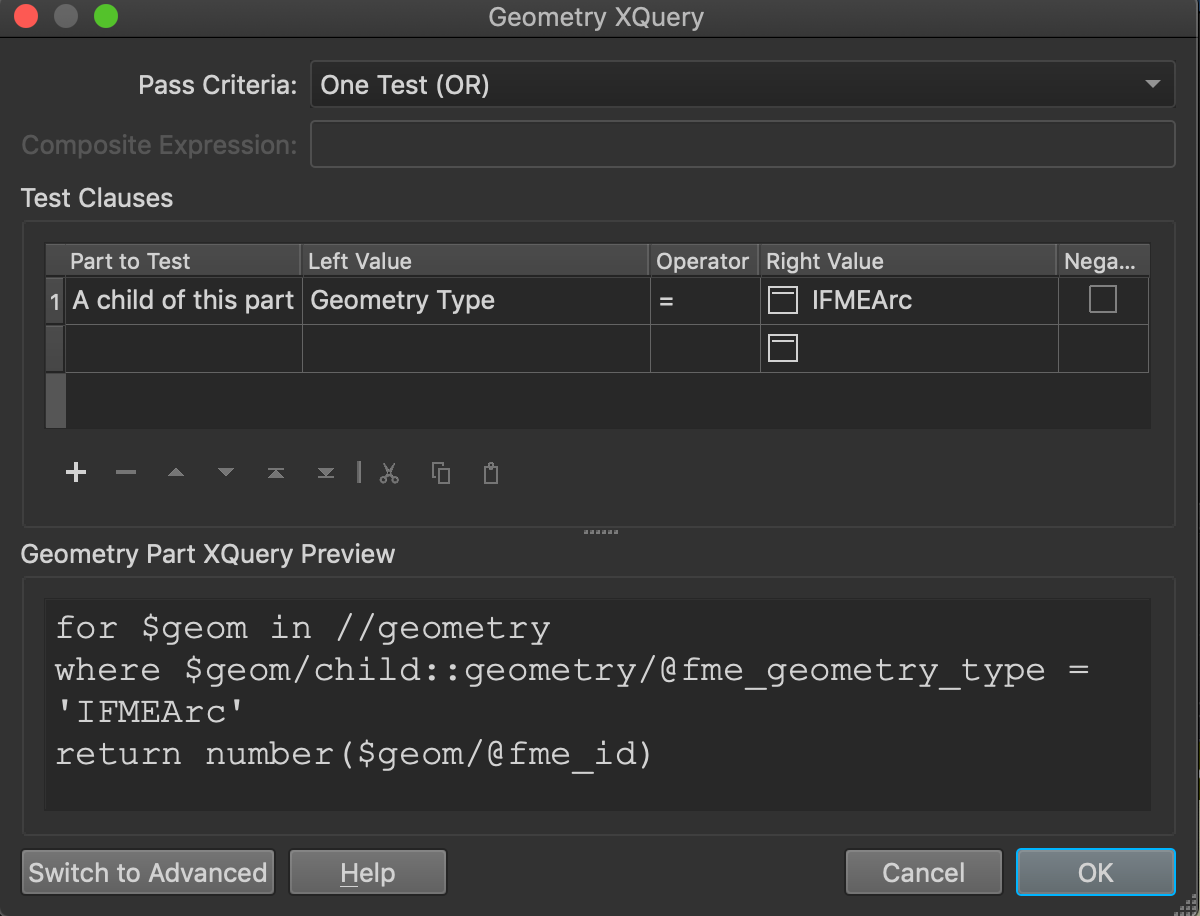Hi community,
I have a data set that contains polygons which have arcs in them and others that do not. I'm looking for a way to select or filter the polygons that contain the arcs so I can do some editing on them but I'm not sure how/if I can extract these attribute properties to work with. Below are two sample images of properties that I'm referring to. Any help would be appreciated.