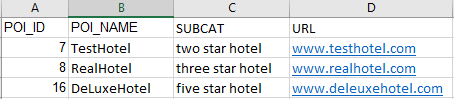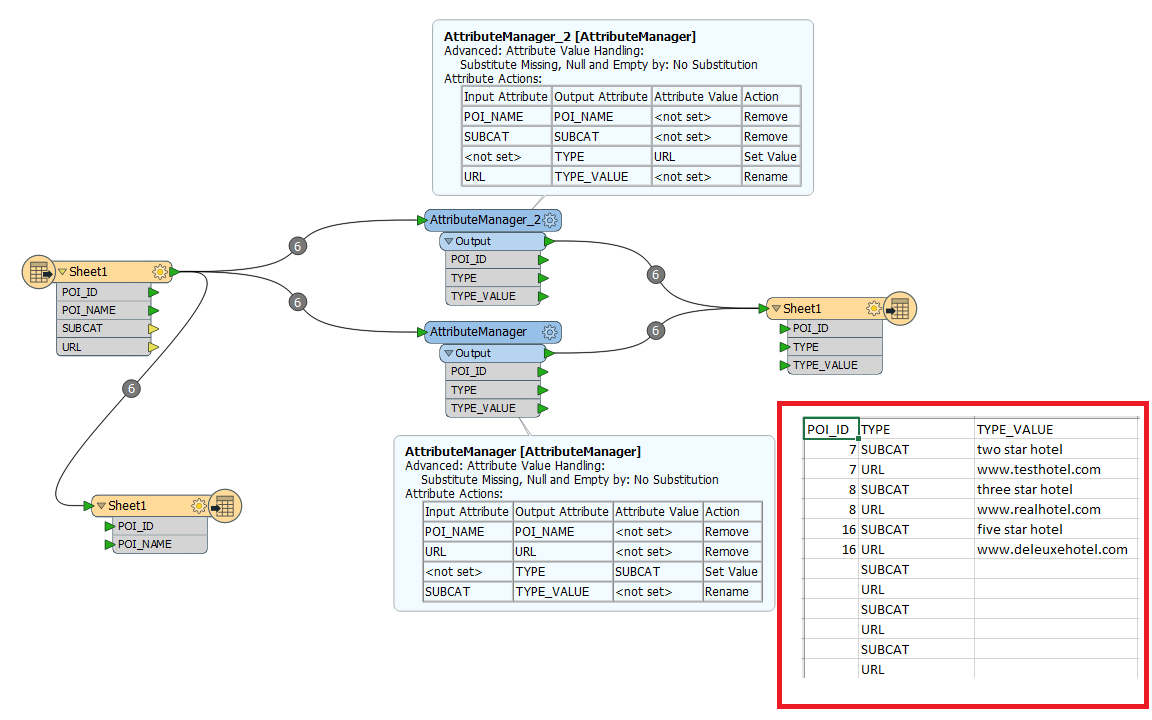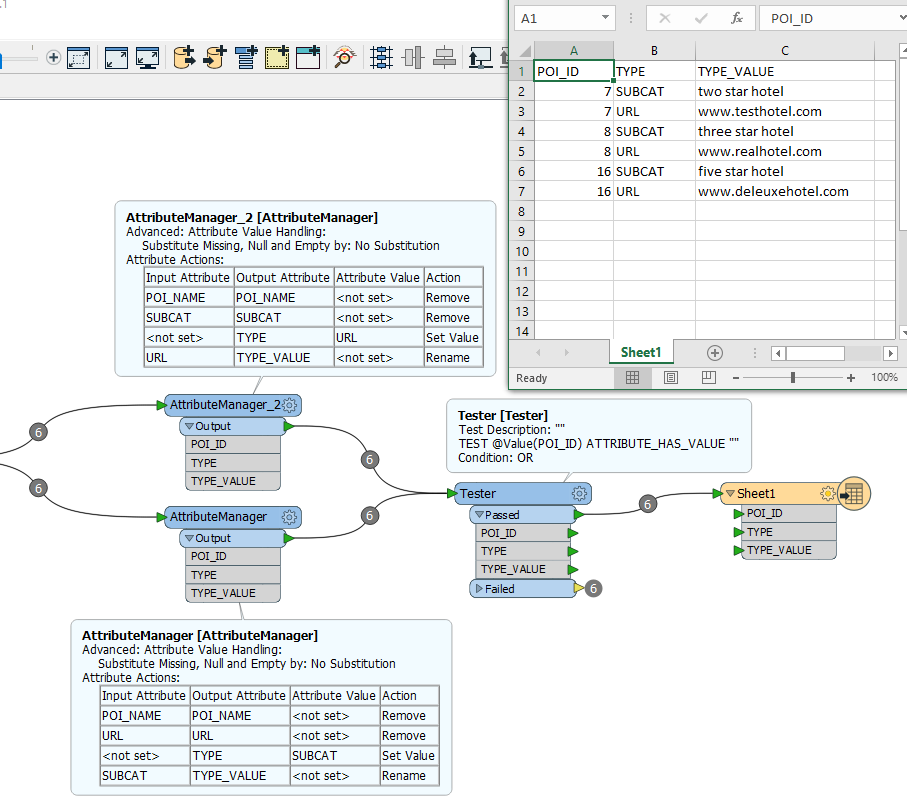Hi all,
I'm having a hard time describing the issue I'm facing so I'll just show what output I need.
I need two writers:
The first writer contains POI_NAME and POI IDs. (unique values)
The second writer should output the POI IDs found in the first writer but with two additional attributes TYPE / TYPE_VALUE that can hold various strings.
(Basically I have no clue on how to populate POI_ID with identical values but TYPE / TYPE_VALUE with different values)
Reader:
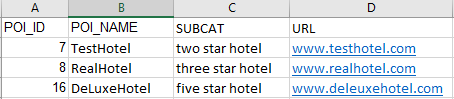
First writer:
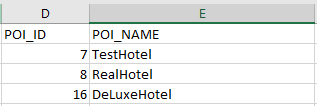
Second writer:
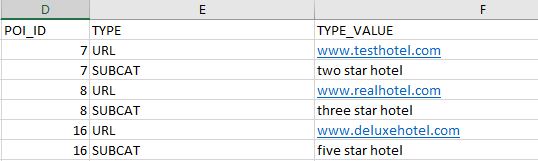
Thanks,
Ed