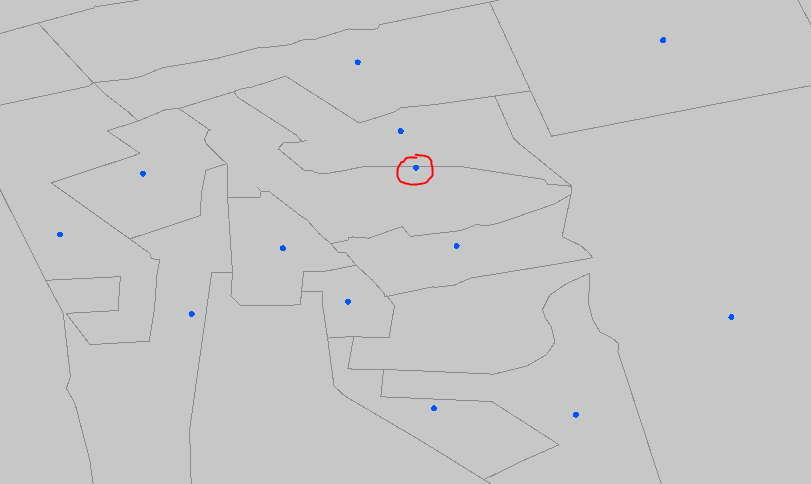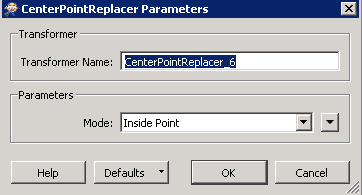Hi all,
It's been a while since I've been working with this FME Desktop transformer. Today, I found something that woke me up and made me think HOW the "Inside Point" feature (one of the three options) is generated using this transformer. The situation is this one:
Input: One polygon feature from a Shapefile.
Using FME Desktop 2016.1 (tried older versions and same results)
Image:
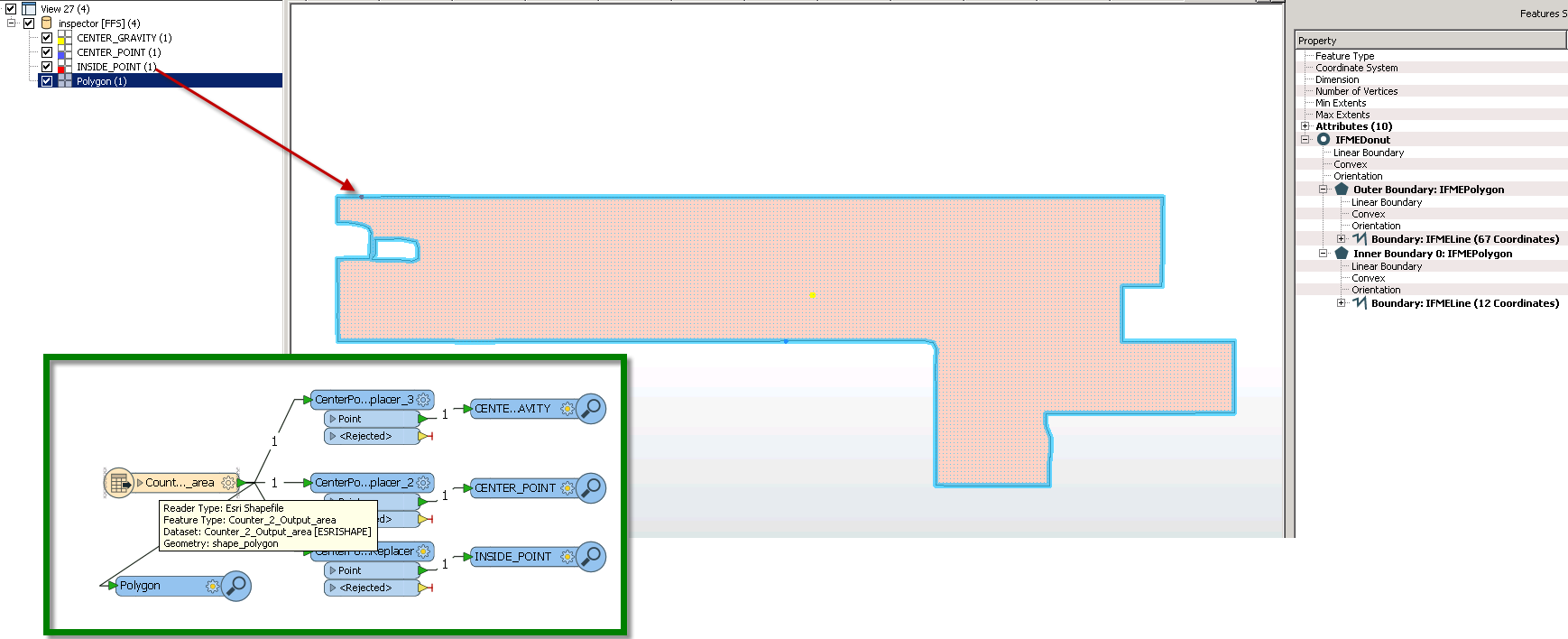
I don't know if you can appreciate that the INSIDE POINT generated is in the same border of the polygon, so, after that, if I try to "Overlay" with other transformers like PointOnAreaOverlayer... it'd give me a non-overlay output.
After all this description, I wanted to know "How" is generated this "point" output using the CenterPointReplacer transformer:
- Is there any potential parameters as could be Bounding Box, Number of coordinates, Multipatch feature... to be considered?
Knowing that information, I could anticipate these situations and get it ready before hand with any workaround, instead of figuring out why my workflow is not working properly and finding out these special cases.
Thanks for the support,
Juanma,