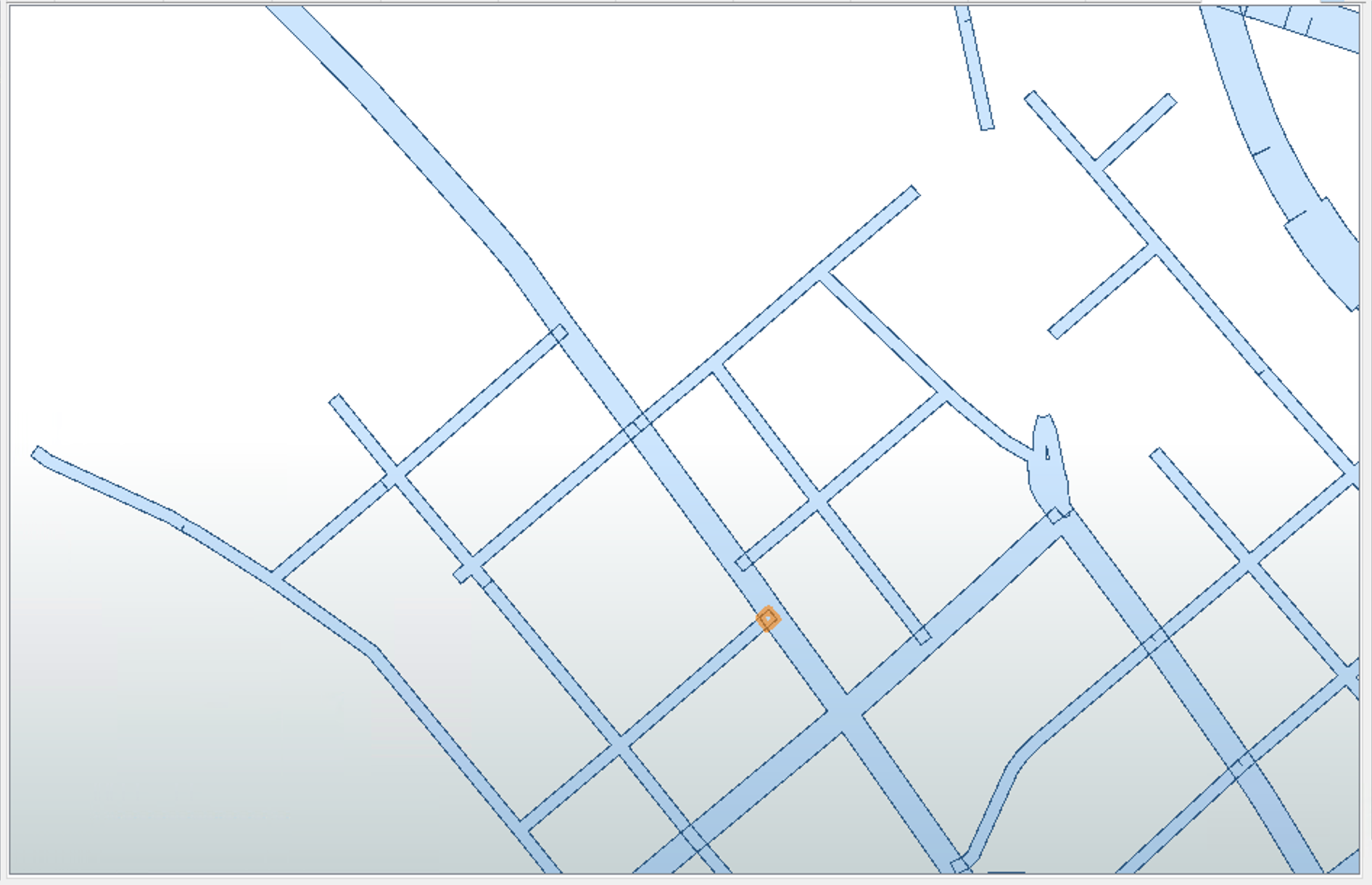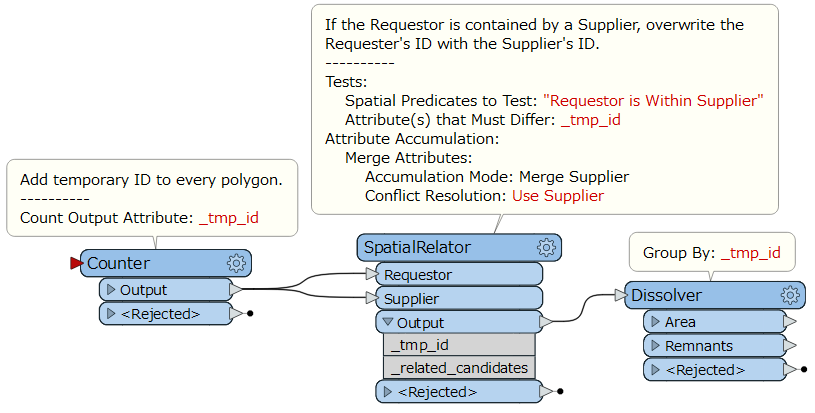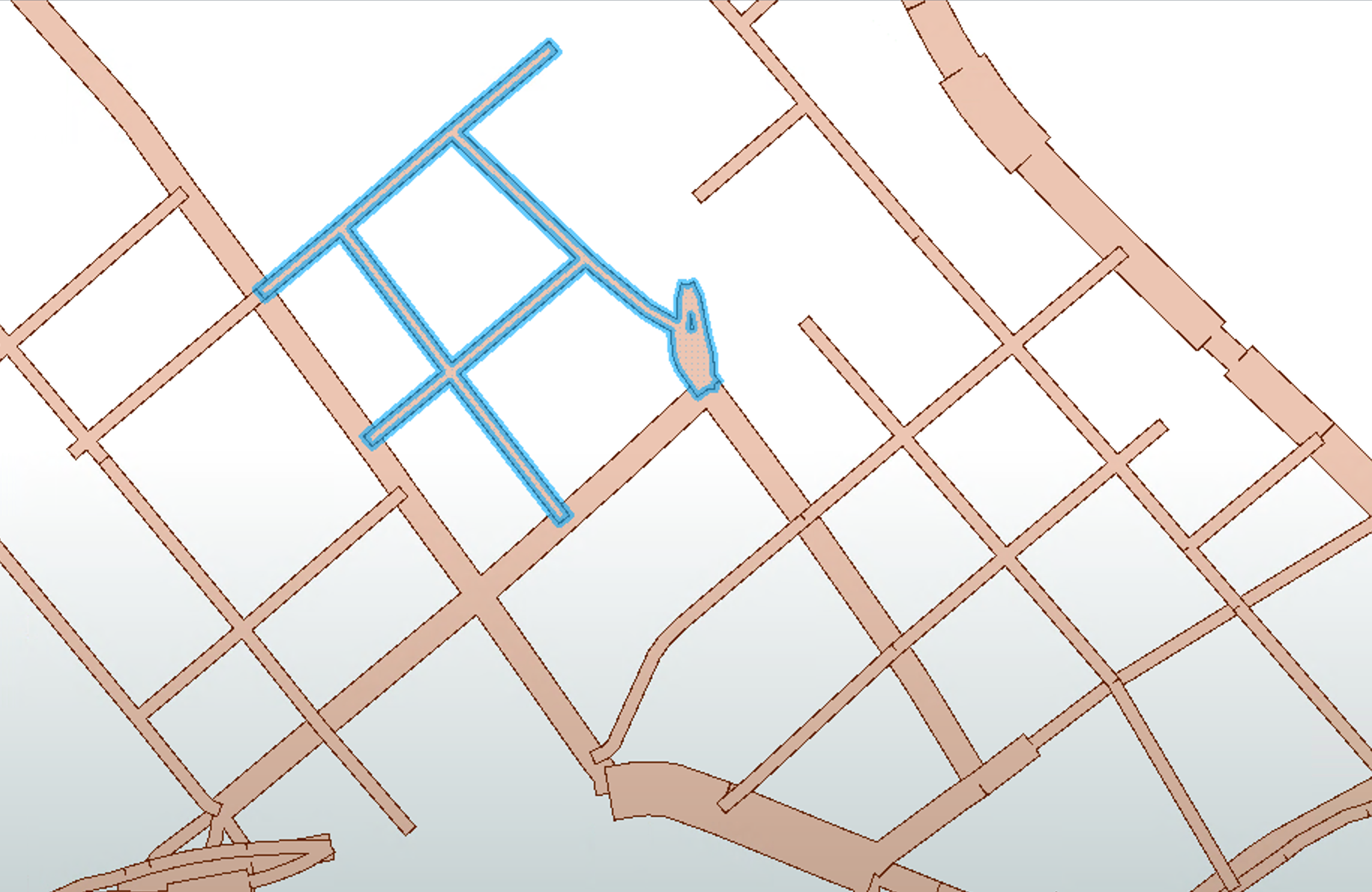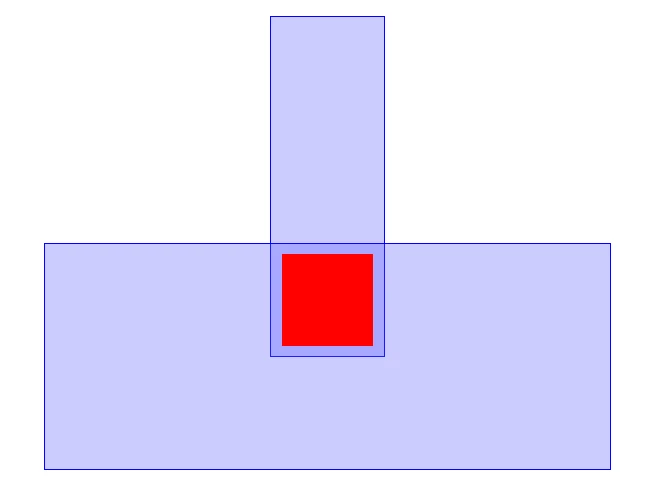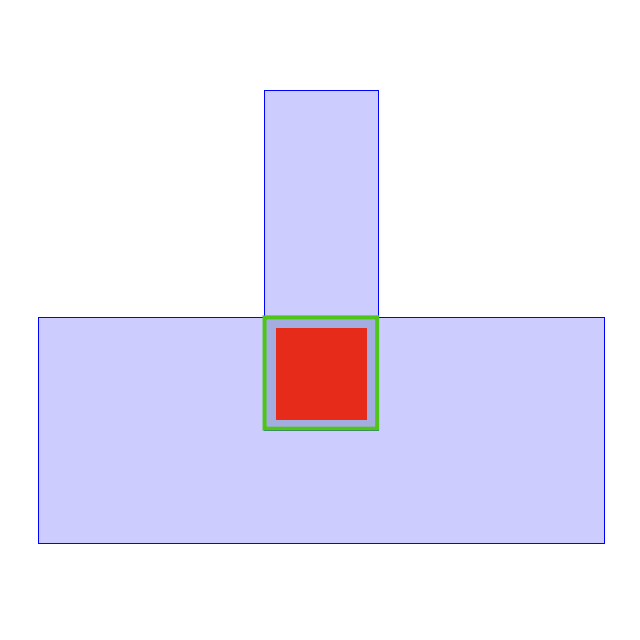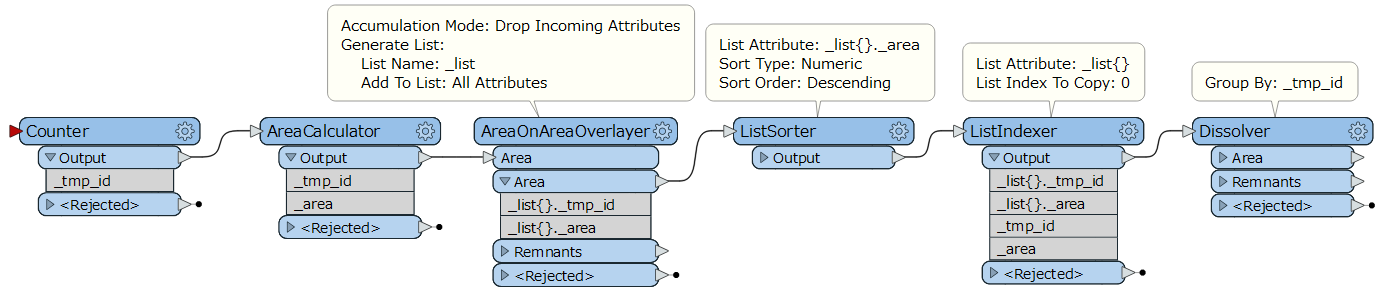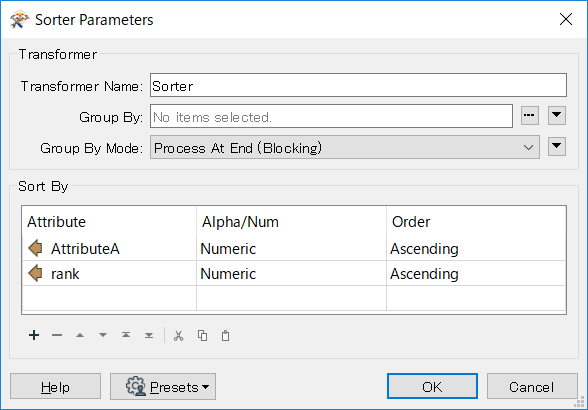I have set of polygons representing streets like in the image below. I want to merge small polygons like the selected orange polygon to their bigger container polygon.
I do not know how to do this with FME. What would be a good approach?
Thanks for any help!