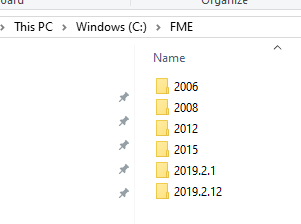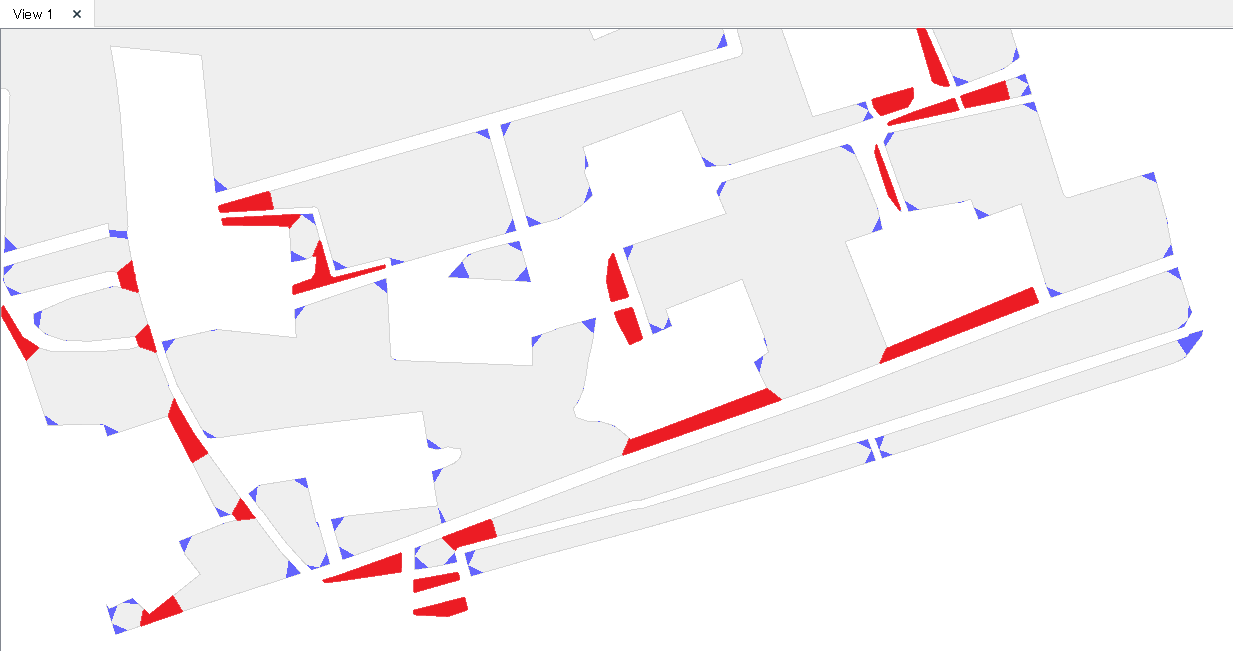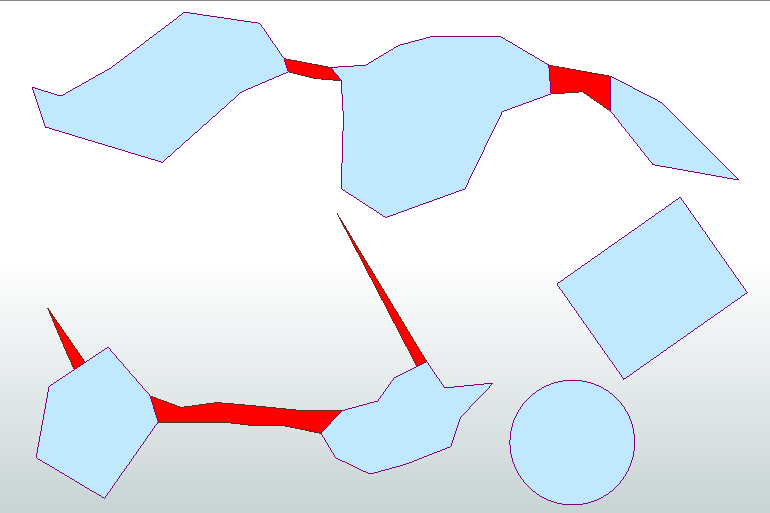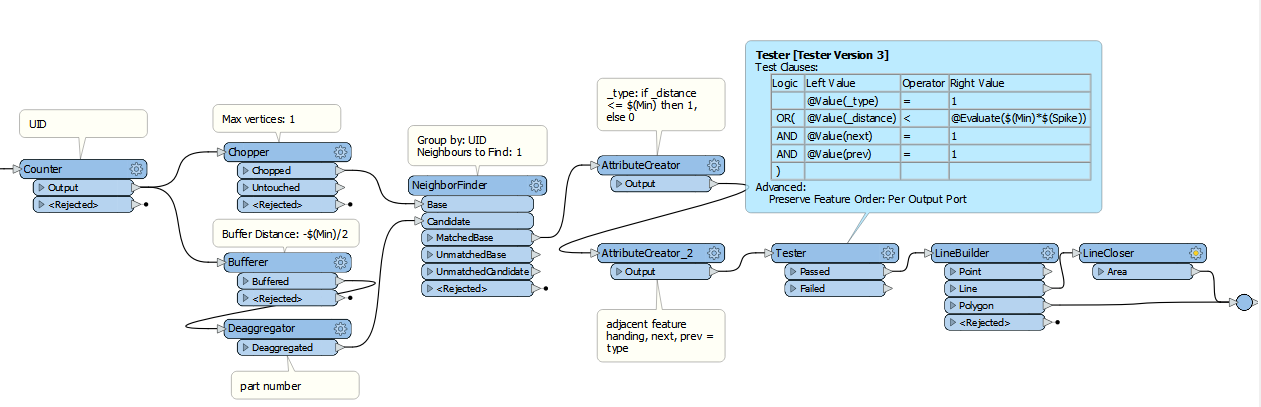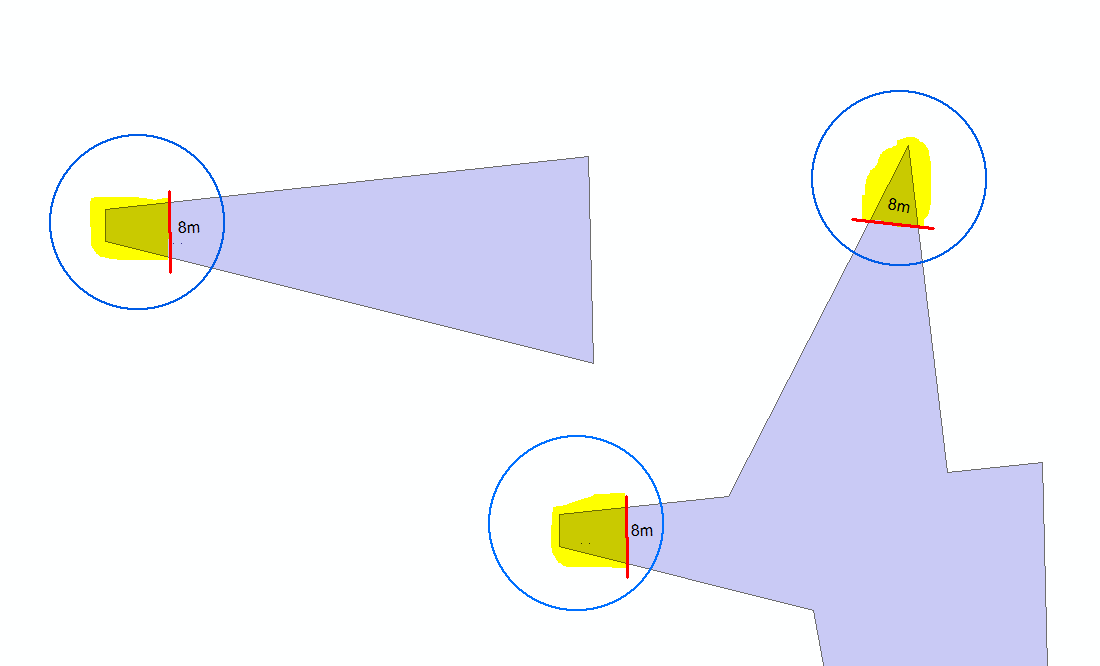
Hello, I have a problem and I am struggling to find the solution, I have several irregular polygons and, in this specific case, I need to extract areas where the width of the polygon is less than 8 meters (limit red lines). Has anyone been through something like this?
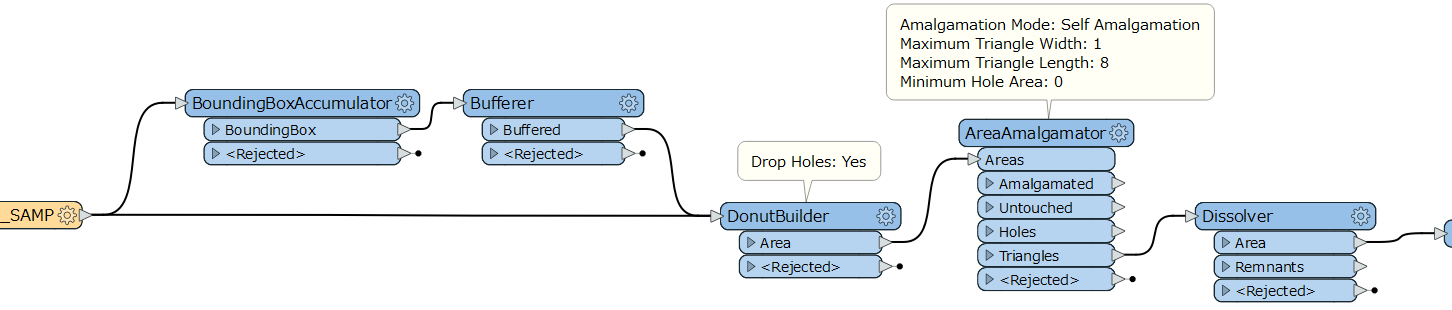
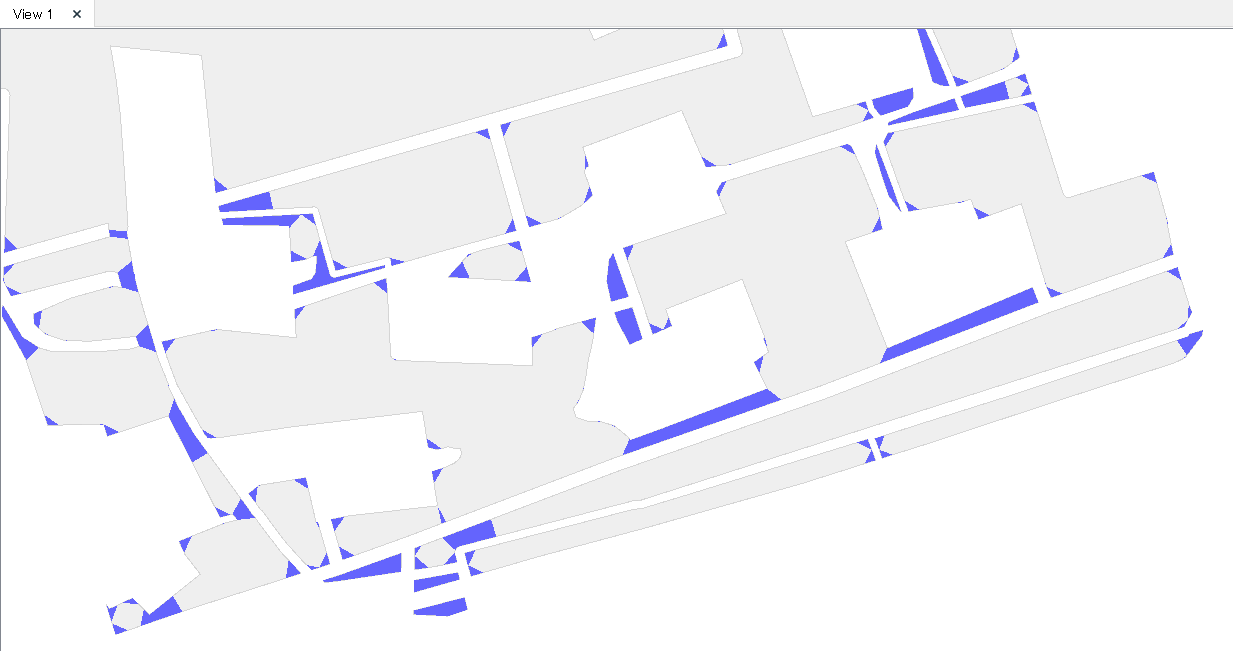









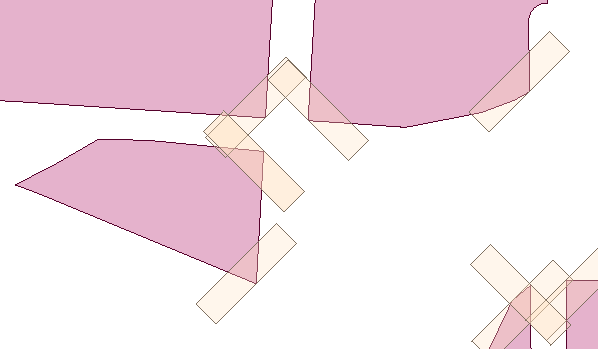
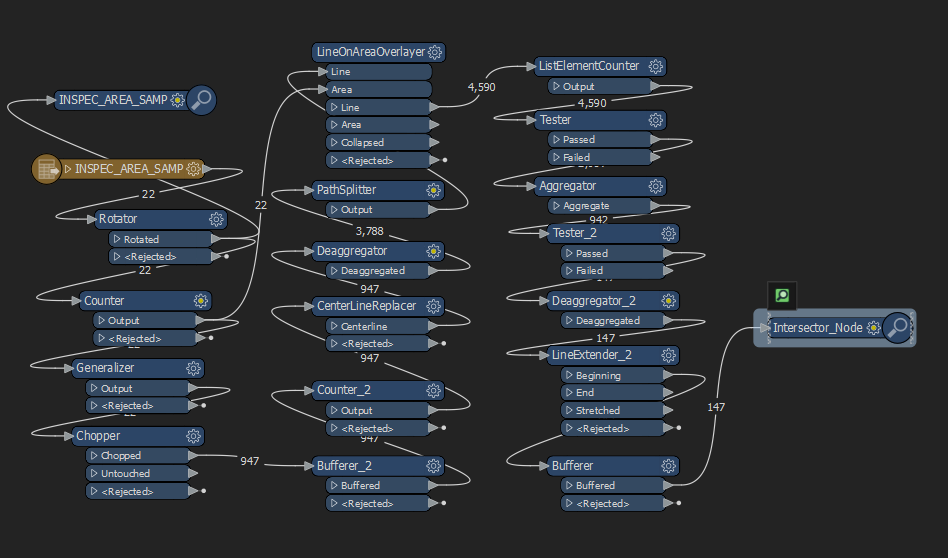 8ft_corner_clipper.fmwt
8ft_corner_clipper.fmwt