I have two datasets:
1) DBF1 - It contains demand and patterns corresponding to a particular ID
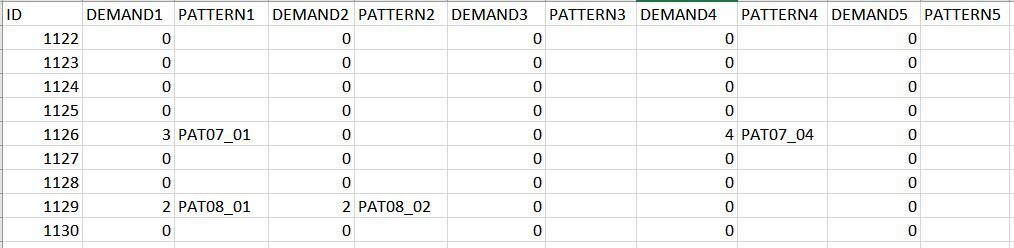
2) DBF2 - It contains the factor corresponding to each PATTERN
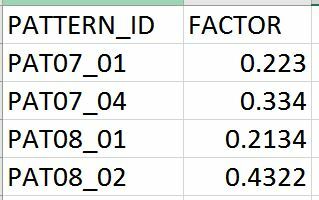
I need to create a new column for each type and add the factor corresponding to PATTERN_ID, otherwise the default factor is 0.
The output result result would look as follows:
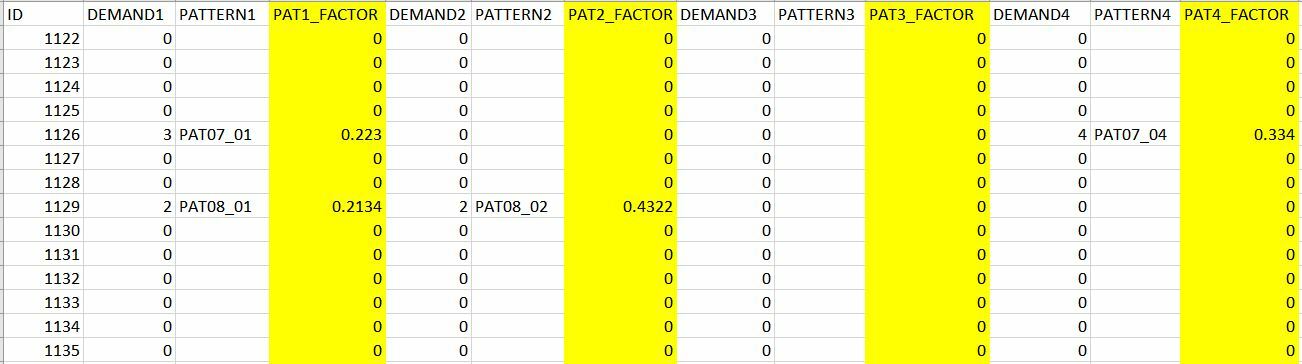
I tried using Feature Merger, but I felt that it would require multiple Feature Mergers to achieve the same.
I even tried Inline Querier but it does not permit more than one SQL statements.
Is there an alternative of doing the same












