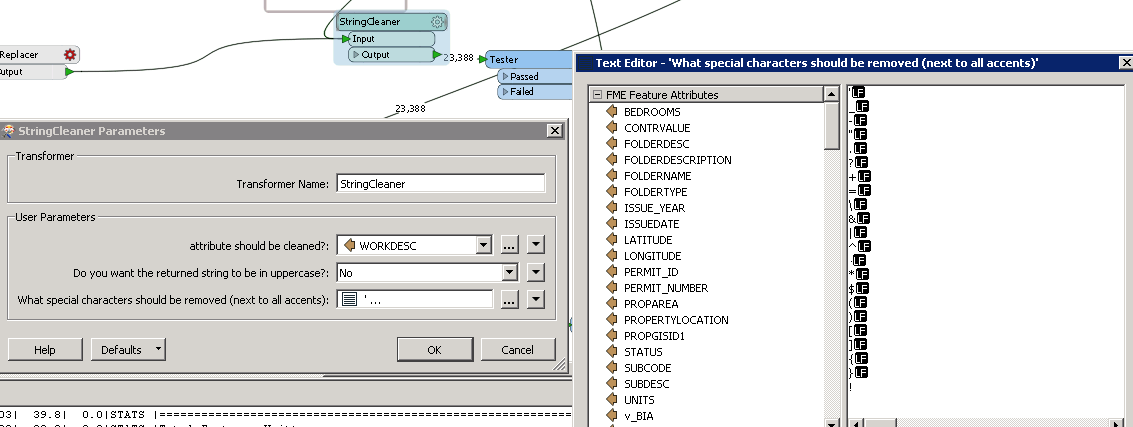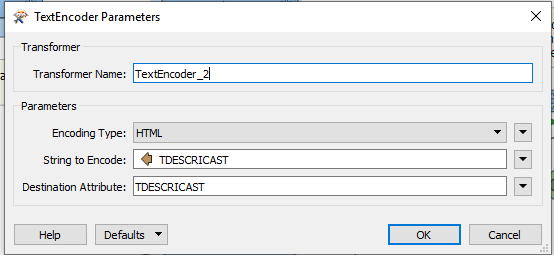Hello,
I'm attempting to write a dataset to AGOL. This dataset comes from another system with ~25,000 records. So far I've been reading this dataset and processing it with my workbench without error for a some time now. Last week it began to fail with the error:
"ArcGIS Online Feature Service Writer: Encountered an unexpected error. The error code from the server was '400' and the message was: ''. Details: 'Field WORKDESC has invalid html content.'"
The datset has a field WORKDESC that contains freeform text entry where staff describe the details of a building permit. I suspect from my troubleshooting that somewhere along the line a strange character has been entered that the AGOL writer is interpretting as html content.
I'm looking for some tips/suggestions as to however to 'clean' this field so that this error doesn't hurl my workbench. However, I don't really want to manually dig through the dataset to find the specific character. Is there some general string replacement that will likely catch a character/symbol that could be causing this error?