I'm having difficulties writing out the intensity of my point cloud pts after thinning them.
I see the intensity in the XYZ input but can't see how to write it out.
I'm having difficulties writing out the intensity of my point cloud pts after thinning them.
I see the intensity in the XYZ input but can't see how to write it out.
Best answer by takashi
Hi @akipin, if the input point cloud has "intensity" component and the destination format is Point Cloud XYZ, you can use the Point Cloud XYZ writer to write a XYZ file having "intensity" column. Set the component and column name appropriately when adding the writer, as in.
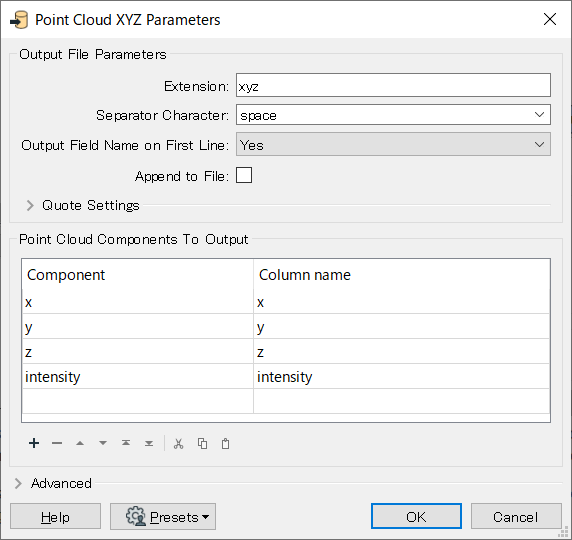
Enter your E-mail address. We'll send you an e-mail with instructions to reset your password.