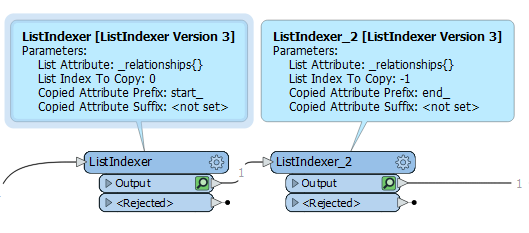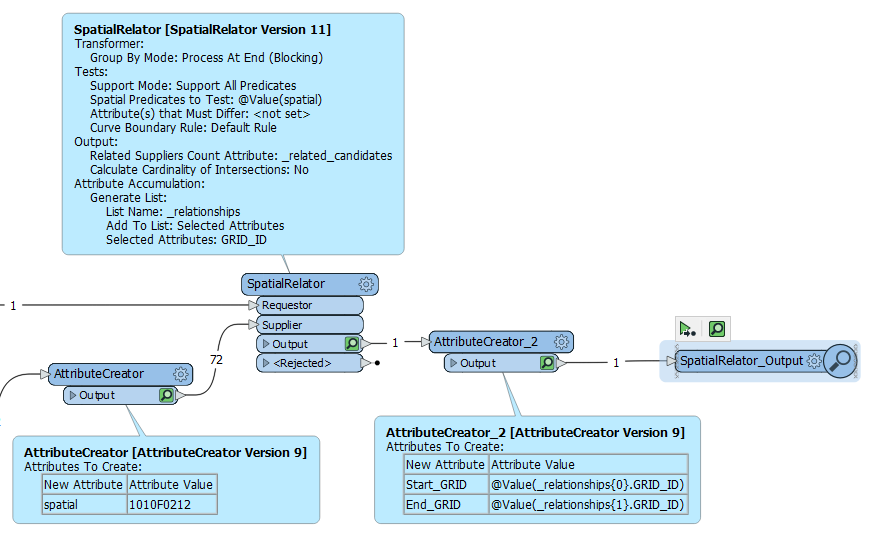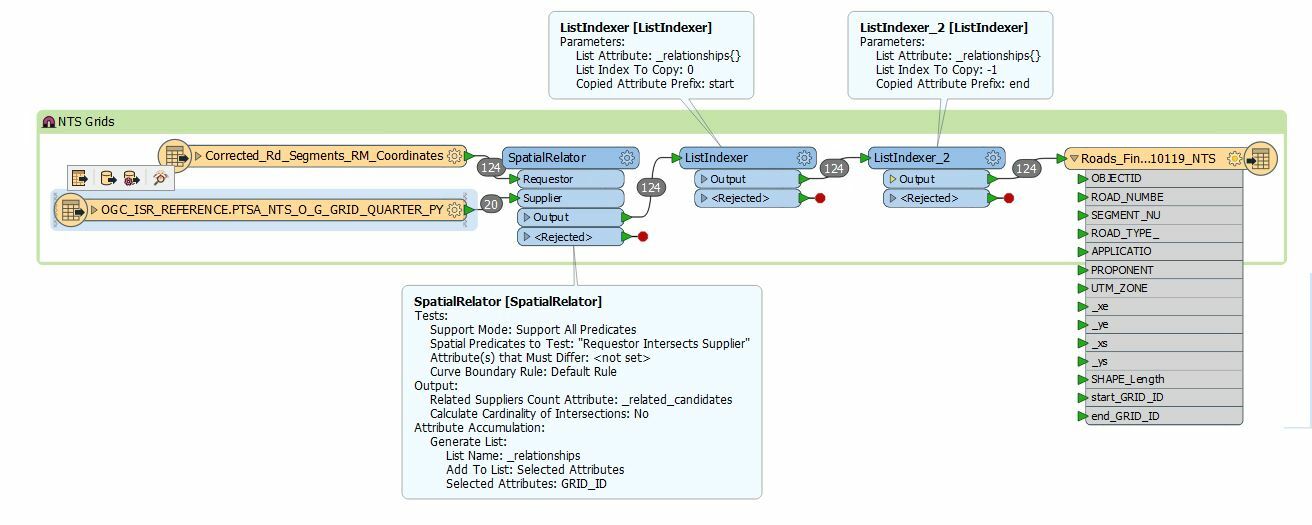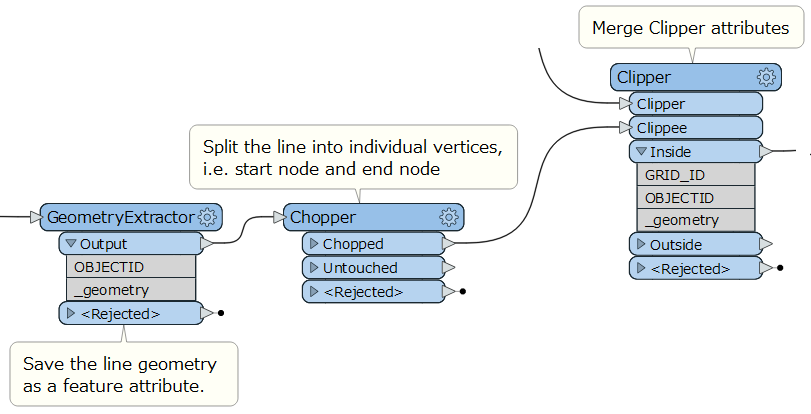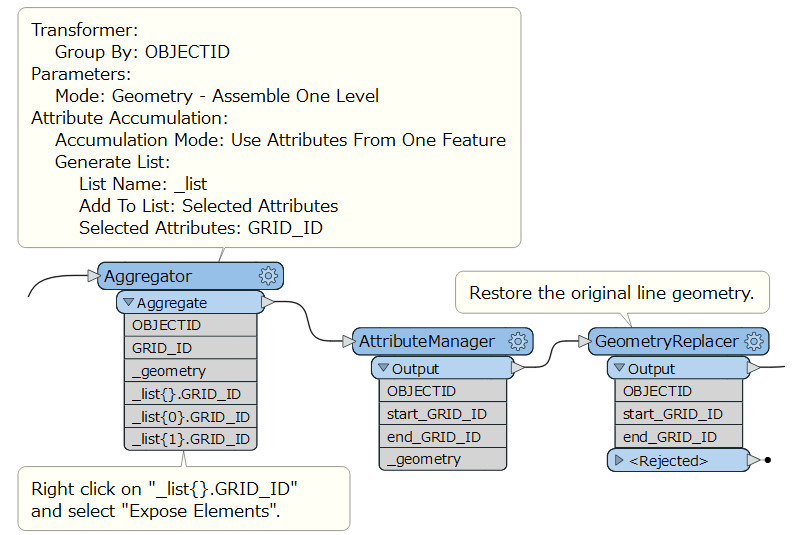Hi there,
I'm trying to get grid locations from a polygon fgdb feature class attribute for the the start and end of a fgdb line feature class. The attribute I need to put into the line data is a GRID ID. I thought about using a spatial relator or a lineonareaoverlayer, but I cannot figure out how to use either transformer and how to transfer the attribute over. I'm especially having problems with exposing elements and dealing with list attributes. I can add photos or attach the workspace if needed