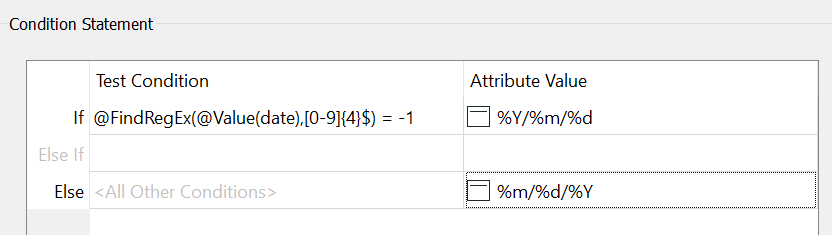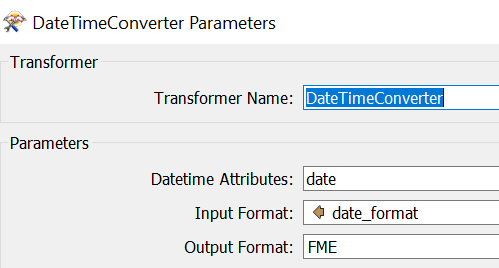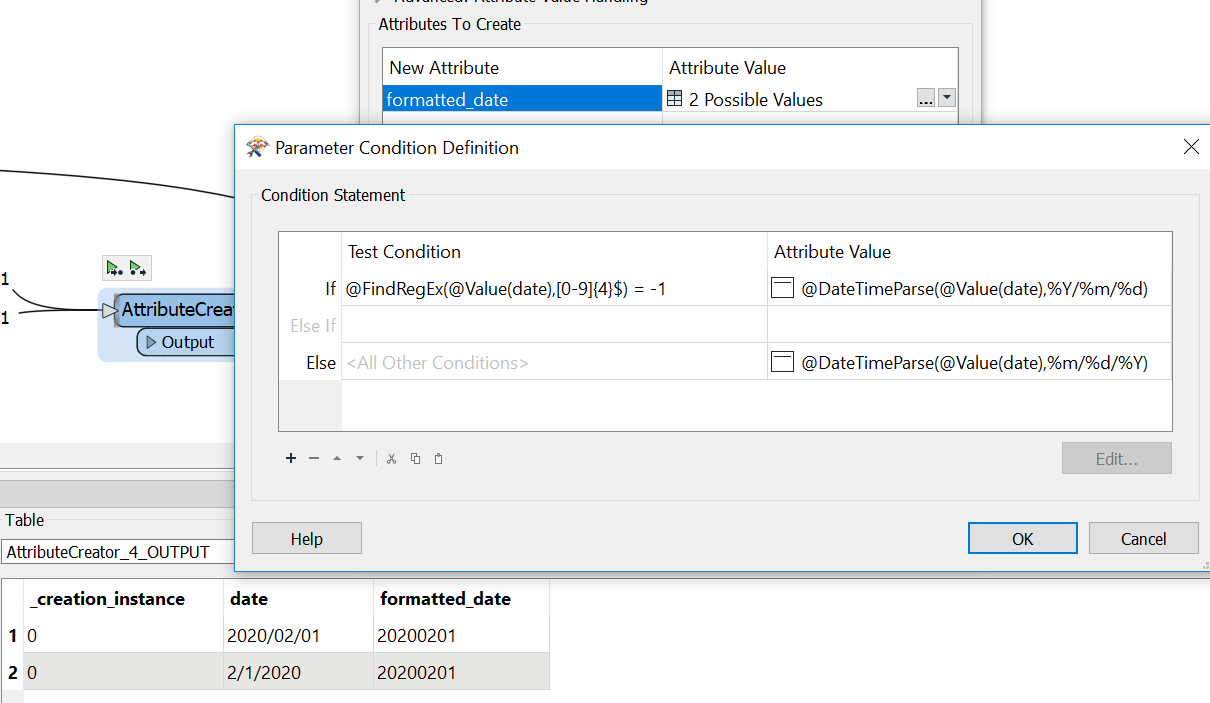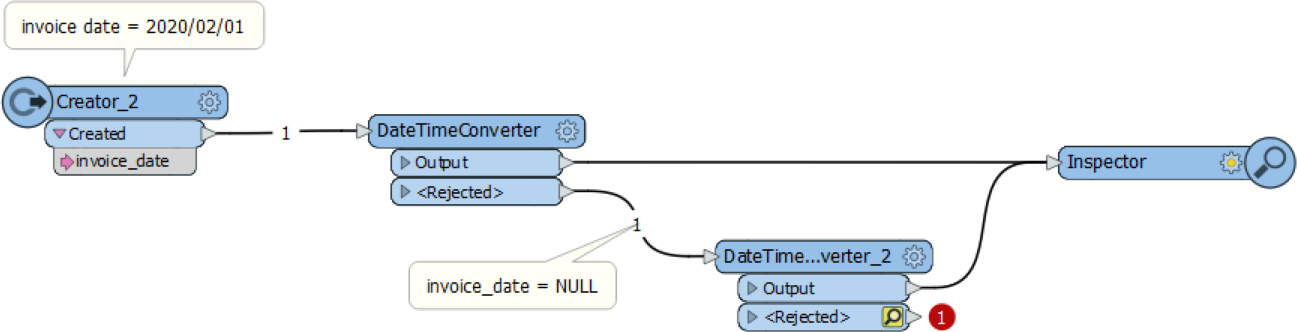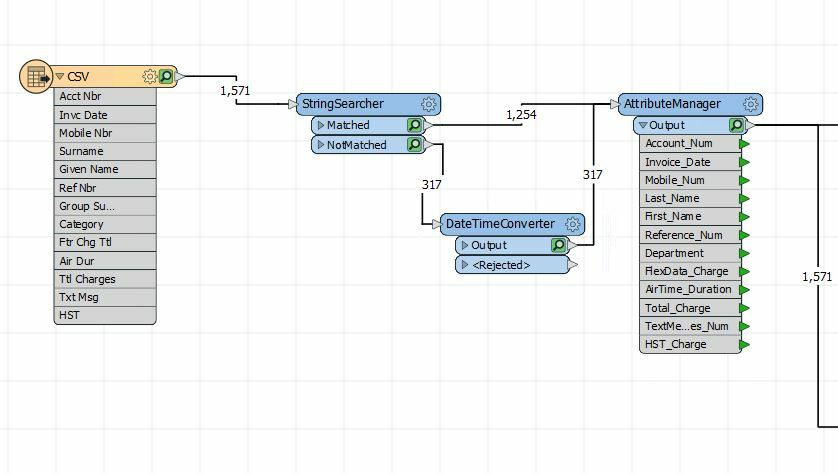Hello,
I have multiple invoice CSVs I pull in every month with about 300 records each. It eventually goes into a database table that is used as a lookup.
The CSV has an invoice_date column and at first I thought the invoice dates were all the same format (M/D/YYYY >> 2/1/2020), however, some invoices have dates coming in the following format: (YYYY/MM/DD >> 2020/02/01).
I was wondering if there was a way to standardize this so I don't get NULL date values in the translation when the date format I'm looking for isn't recognized. I'm having a hard time doing a condition because both the date type use the "/" character as a separator. If it was a "-" or something then I can use a condition to search out the special character and parse those dates using a particular format. Any help on this matter would be very helpful!
Thank you.