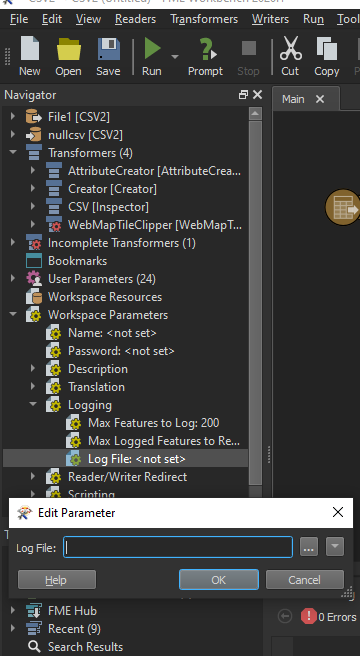Hi,
As the title says, FME is running much slower on my machine vs a colleague running the exact same process with a similar spec machine. The process took them 2hrs 48 minutes, while I had to kill the process after 4 days of running.
We tried changing the fme temp directory off my C drive and onto another and I noticed something in the log file. At the start of the process the log file states that the temp file is:
2020-05-12 14:33:56| 0.2| 0.0|INFORM|System Status: 2.78 TB of disk space available in the FME temporary folder (U:\\osihfile04\\Land_Cover_Store\\FME_TEMP)
However later on at the end of the log file it states:
|1405.6| 0.0|STATS |Stored 51098 feature(s) to FME feature store file `C:\\Users\\jonesD\\AppData\\Local\\Temp\\wb-inspectors-vsYHBZ\\inspector.ffs'
2020-05-12 14:57:24|1405.6| 0.0|INFORM|Saving spatial index into file 'C:\\Users\\jonesD\\AppData\\Local\\Temp\\wb-inspectors-vsYHBZ\\inspector.fsi'
2020-05-12 14:57:24|1405.7| 0.0|INFORM|Finished saving spatial index into file 'C:\\Users\\jonesD\\AppData\\Local\\Temp\\wb-inspectors-vsYHBZ\\inspector.fsi'
As you can see at the start of the process it is saying it is writing the temp files to U drive while at the end it seems to be writing the files to the C drive. Would this make any difference?
Thanks for any help.
B