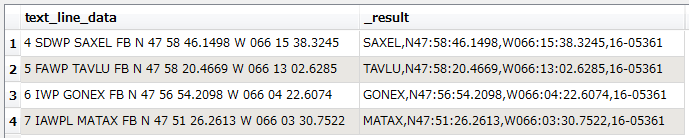Is it possible to manipulate text to conform to a standard if each line varies slightly?
As you can see in the converted format I deleted the first 6-8 characters at the beginning of each line, removed some spaces and replaced with semi-collins some with commas, and added some ID at the end.
This is currently done manually with a beefed up Notepad but I would like to feed the txt into a transformer to complete this.
existing format
4 SDWP SAXEL FB N 47 58 46.1498 W 066 15 38.3245
5 FAWP TAVLU FB N 47 58 20.4669 W 066 13 02.6285
6 IWP GONEX FB N 47 56 54.2098 W 066 04 22.6074
7 IAWPL MATAX FB N 47 51 26.2613 W 066 03 30.7522
converted format SAXEL,N47:58:46.1498,W066:15:38.3245,16-05361 TAVLU,N47:58:20.4669,W066:13:02.6285,16-05361 GONEX,N47:56:54.2098,W066:04:22.6074,16-05361 MATAX,N47:51:26.2613,W066:03:30.7522,16-05361