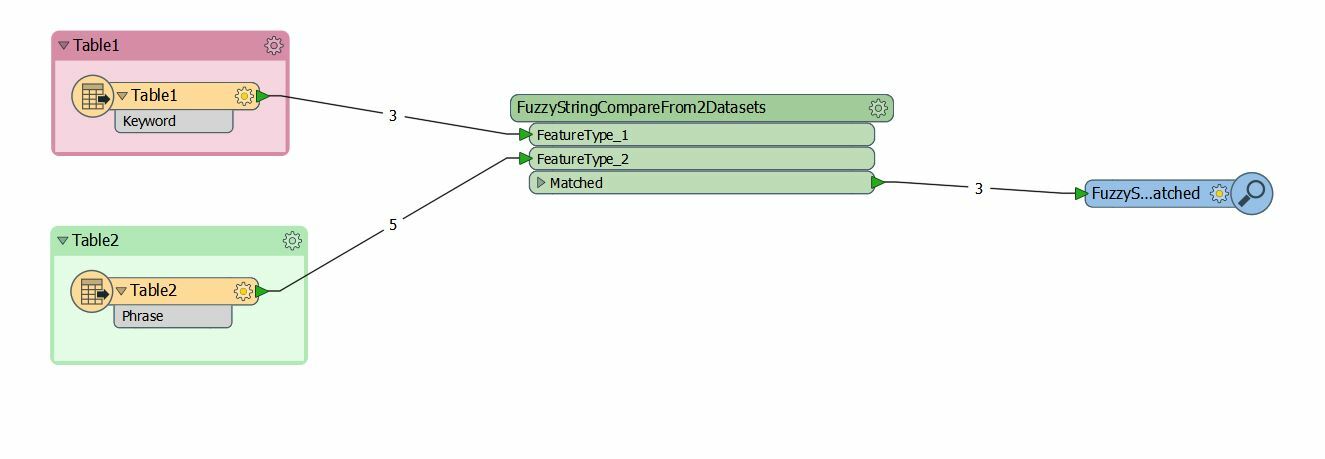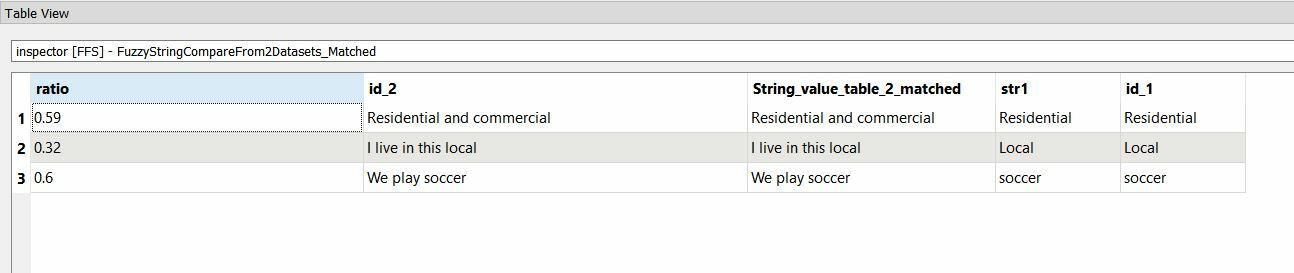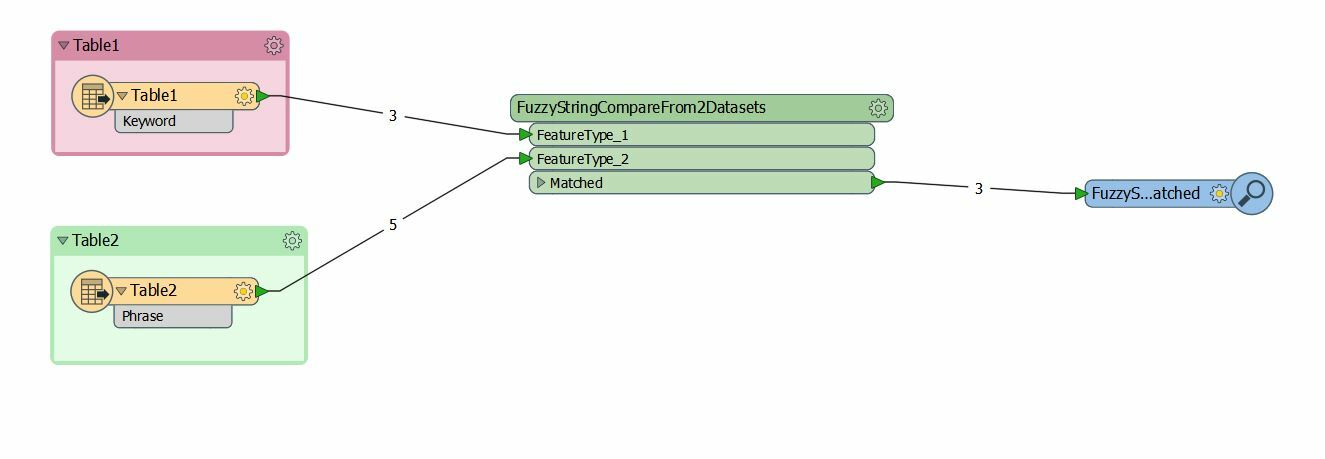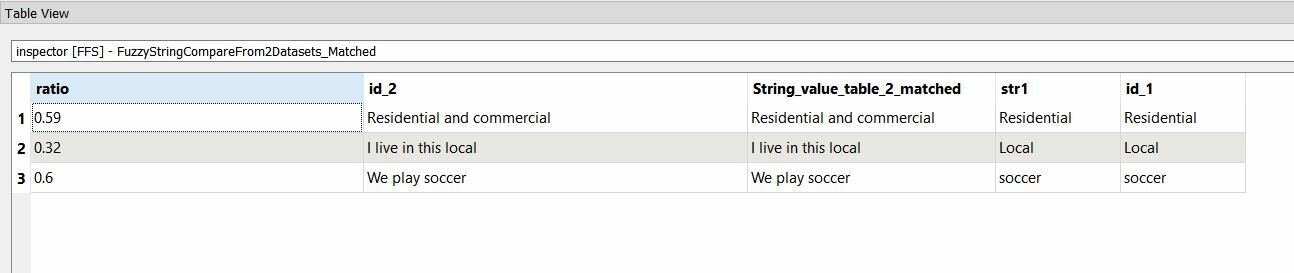I need to check a long list of keyword (excel1) if they are available in an even bigger list(excel2) of phrase
the end result will be
keyword 1 : phrase 228
keyword 2: phrase 228
keyword 3: phrase 230
.....etc
this case is used to much land use with standard naming
Any idea