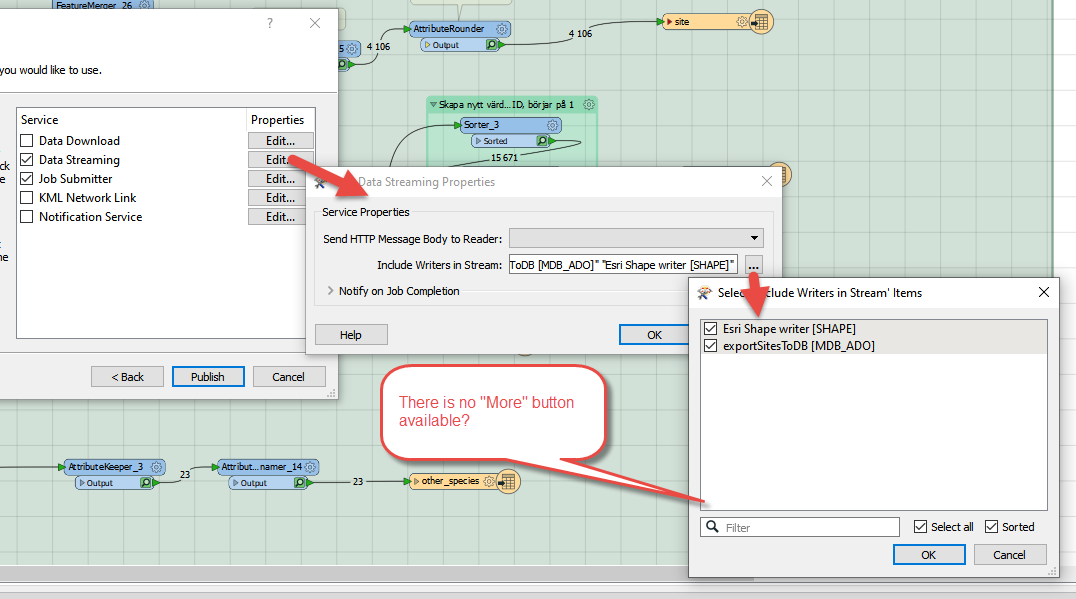I recently upgraded my FME Server and now when I run jobs using the data download service the zip file returns an unwanted file hierarchy with additional folders named after each Writer in my workspace (e.g. XLSXW2_1 and GEODATABASE_FILE_1), how can I remove these folders?
Solved
How can I change the folder structure returned in the zip file from FME Servers Data Download Service?
Best answer by hollyatsafe
Changes were made in FME Server 2017 that caused folders with the names of the writers used in the workspace to be created in the zip file returned by the data download service. However in 2018.1 we introduced another change to give back more control to help fix any unwanted behaviour.
In FME 2018.1 onwards, you can remove these unwanted folders by setting the structure of the output zip file when publishing the workspace to FME Server.
From the Register Services page, click Edit beside the Data Download service, then click the '...' button next to Include Writers in Download, then click on 'More...'. This will open a dialog that will let you set up the paths for each of the files within the zip file.
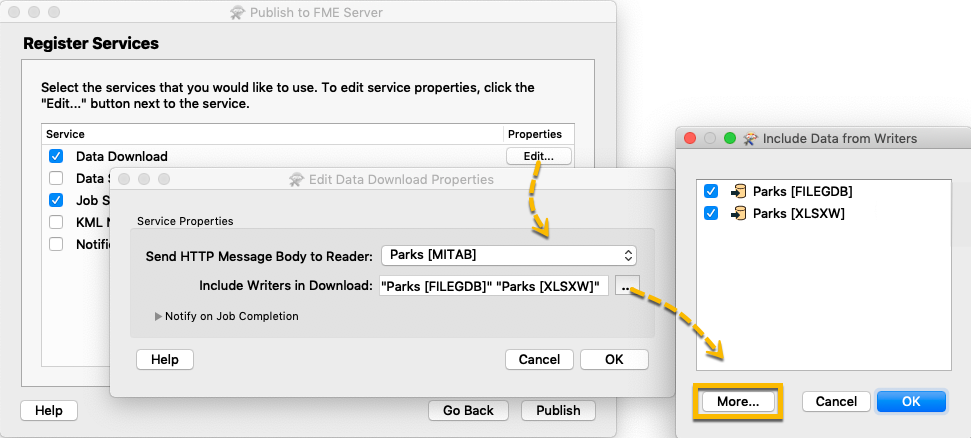
This post is closed to further activity.
It may be an old question, an answered question, an implemented idea, or a notification-only post.
Please check post dates before relying on any information in a question or answer.
For follow-up or related questions, please post a new question or idea.
If there is a genuine update to be made, please contact us and request that the post is reopened.
It may be an old question, an answered question, an implemented idea, or a notification-only post.
Please check post dates before relying on any information in a question or answer.
For follow-up or related questions, please post a new question or idea.
If there is a genuine update to be made, please contact us and request that the post is reopened.