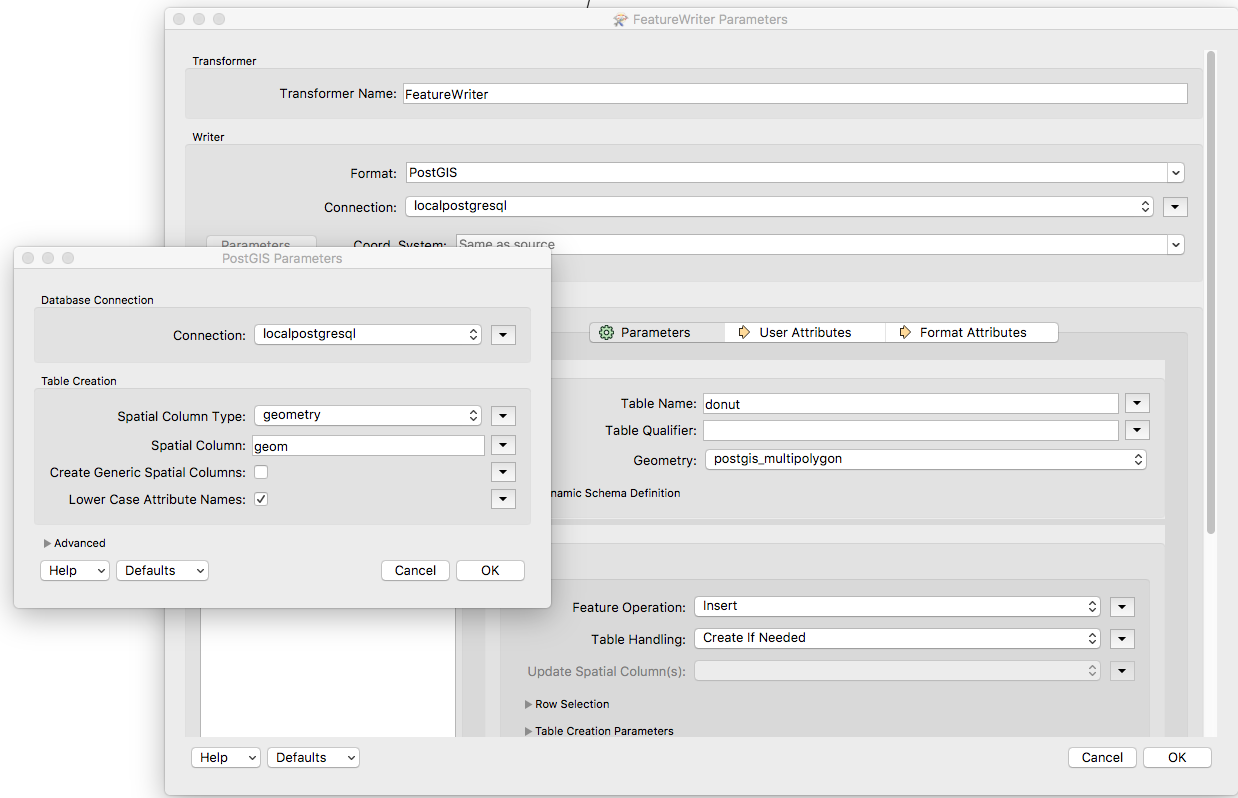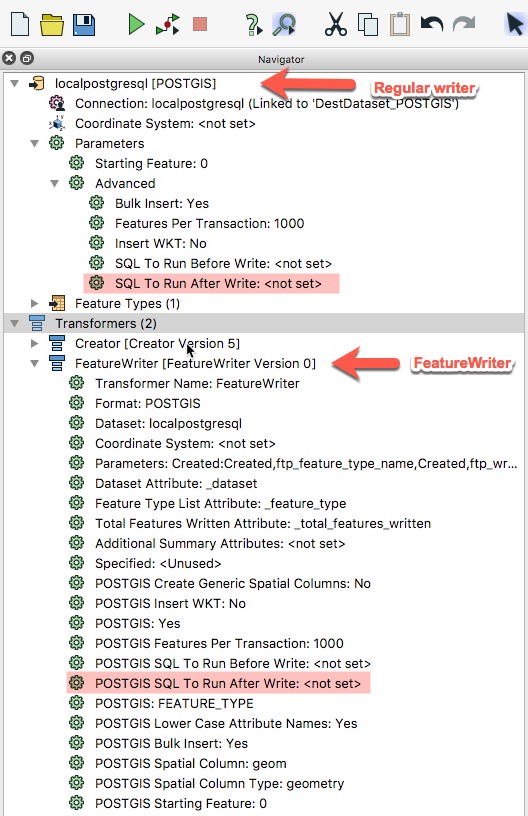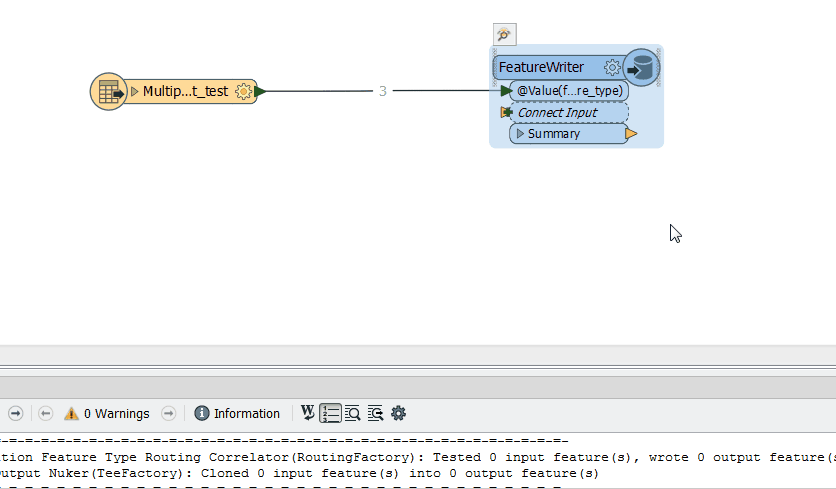Hi,
I am using the FeatureWriter to write data to postGIS. I am using the featureWriter instead of the postGIS writer because I must run a series of SQL after write. I am using the writer in dynamic mode.
I need to set the data as MultiPolygon, but the geometry type it is writing is just the generic "geometry". I set the Geometry under the General settings to postgis_multipolygon but it does not "stick". Every time I a open the Writer it is set back to unfilled and red. Appear to be a bug!? I am running FME Desktop 2018.
Suggestions how I can overcome this?
Kind Regards