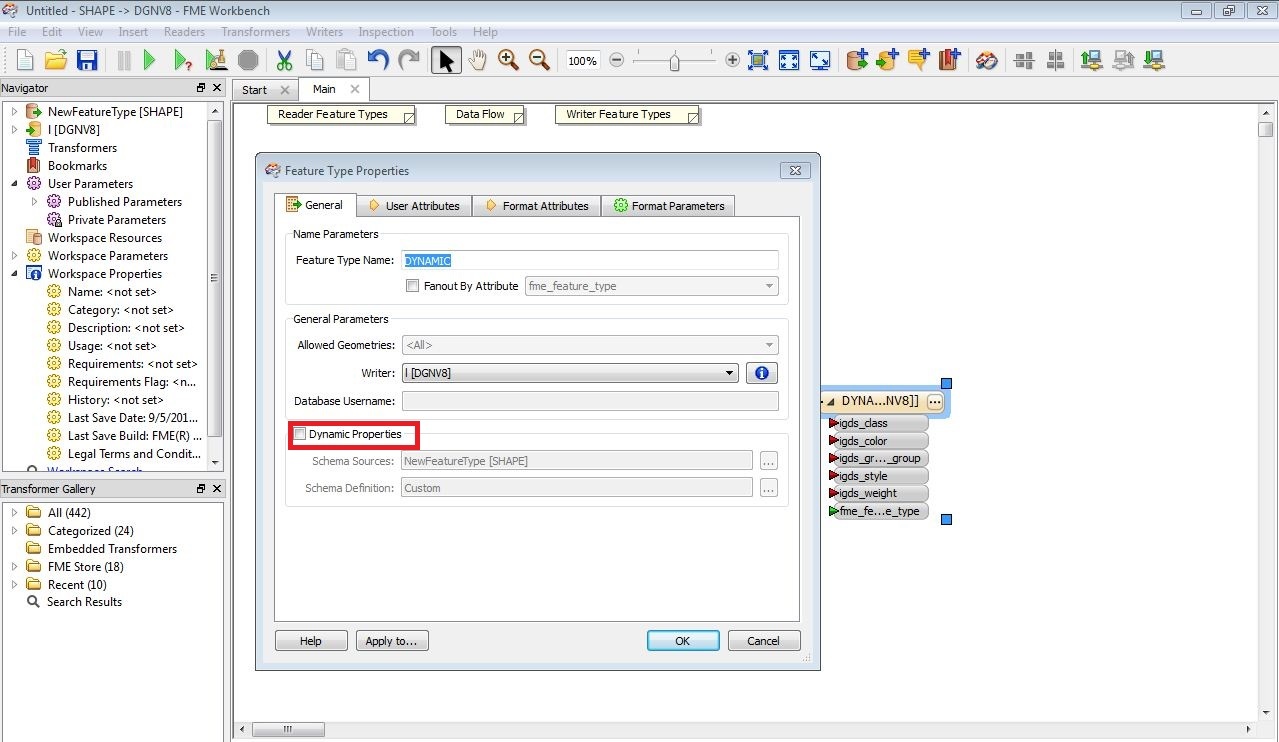i have shape file. it has named as roads.what i want need a. design file.how to name the same of the shape file.
no additional attributes want just conversion is enough.i also do shape to shape conversion the names..
please anyone help
Thanks in Advance