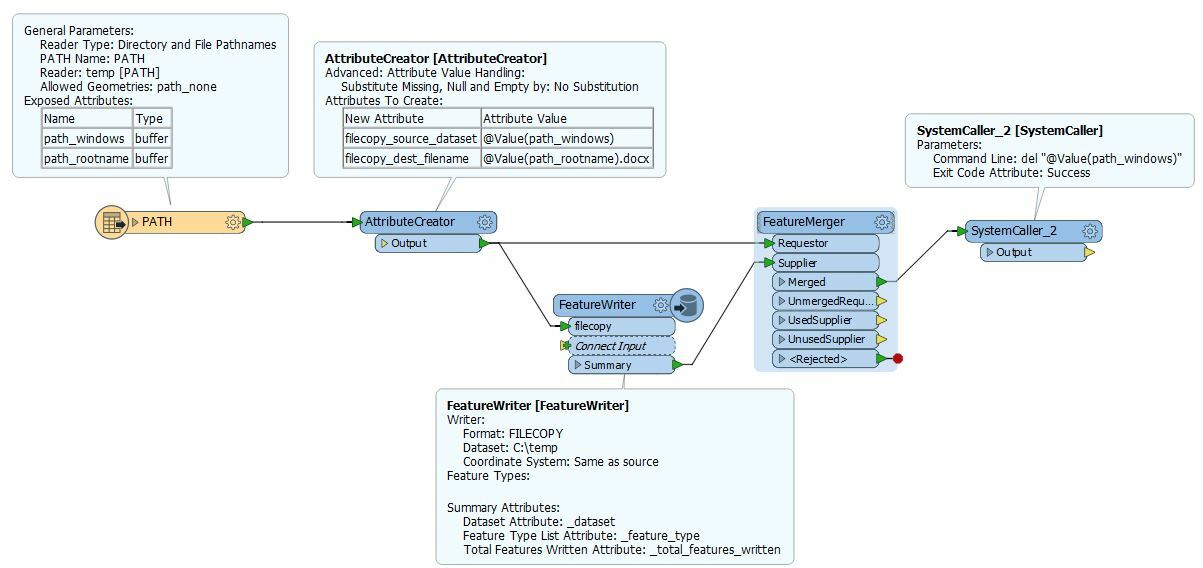Hello,
please, I have one problem to solve. Is it possible to change filename extension in FME? E.g. I need to change filename "Analysis.doc" to "Analysis.docx" automatically in workspace. Probably some Python script is suitable there... Unfortunately, I´m not Python expert.
Could anybody help me please?
Thak You so much!
Lubo