Hi All,
I am new to the FME Software and have a small question related to NeighborFinder.
- We have points and contour tables in Arcsde Geodatabase. We are finding points near contour by providing specific distance say 20 in neighborfinder
- In actual case distance is varies like in some cases nearest contour is at 30 , some contours at 40 etc.
- How do I tell to neighborfinder that select a point which is near by contour having distance in between 10 to 40 ?. In SQL if we use between operator then we are getting values so similar I want to use this for neighborfinder
- Below is the screenshot :
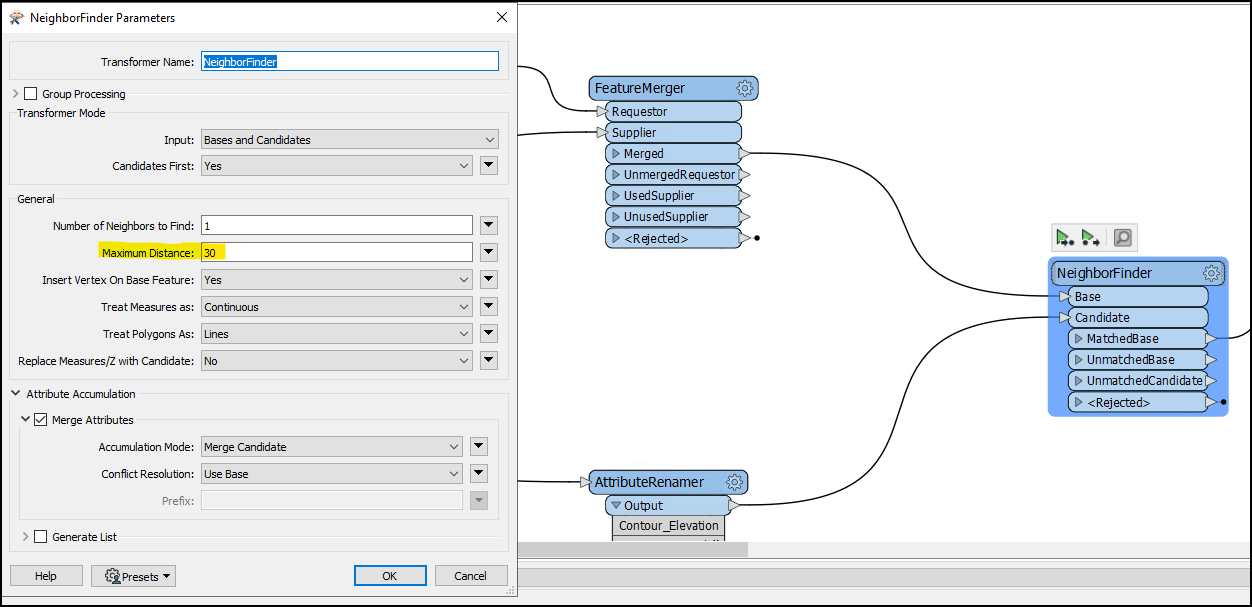
What I tried so far :
- Creating Custom parameter
- On Web found below useful posthttps://www.baooytra.com/knowledge/questions/52143/using-neighbor-finder-with-condition-neighbors-att.html?smartspace=automations-fme-server
Any inputs/suggestion on above would be great !!
thanks in advance !!














