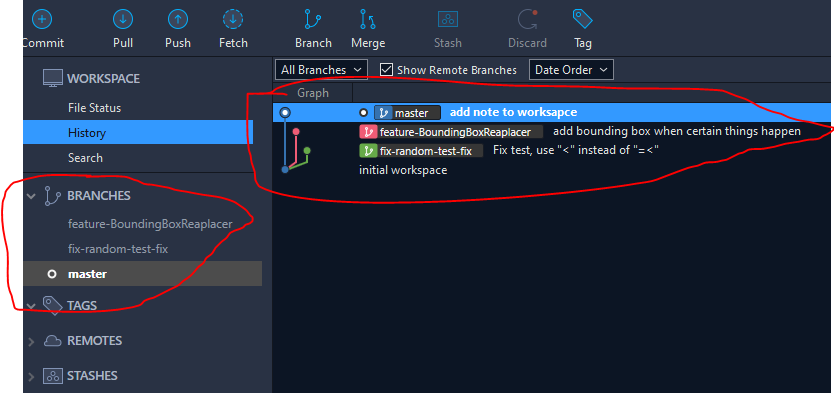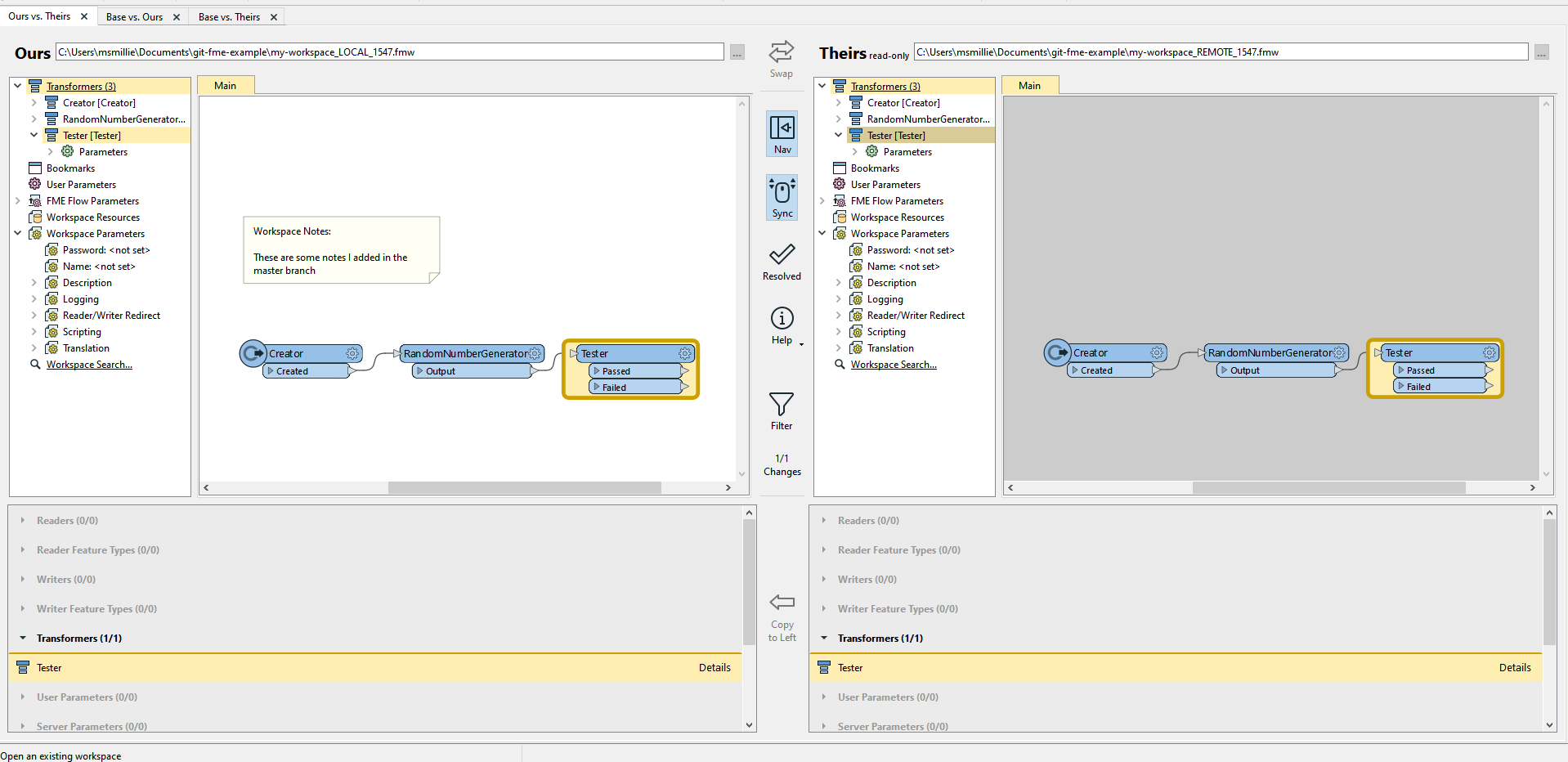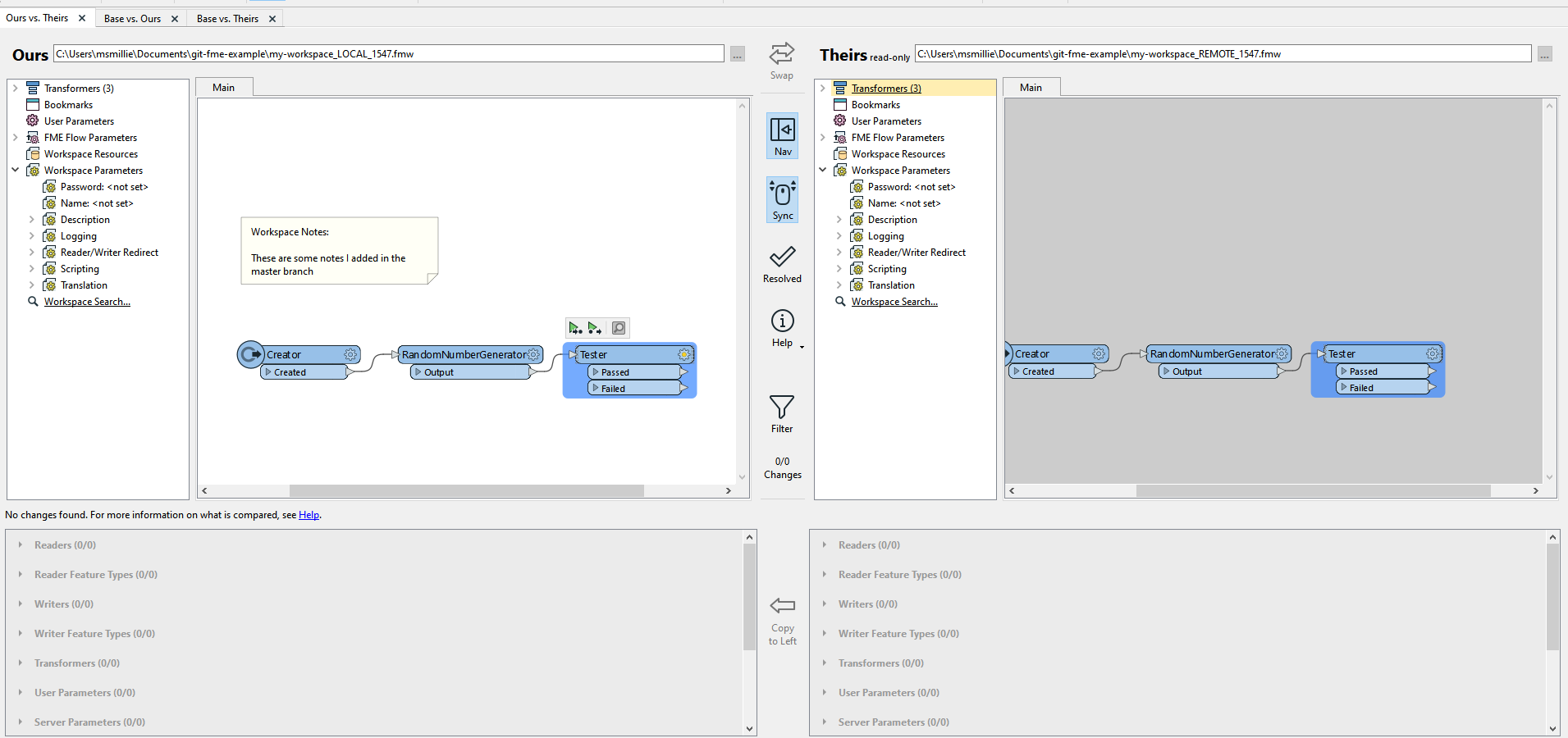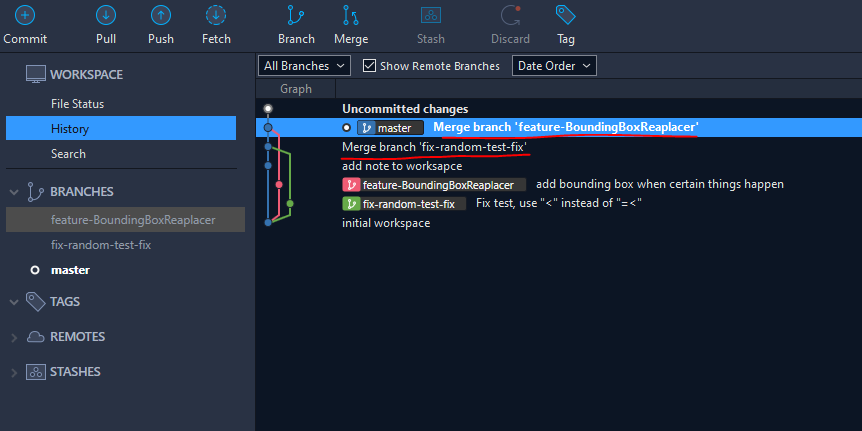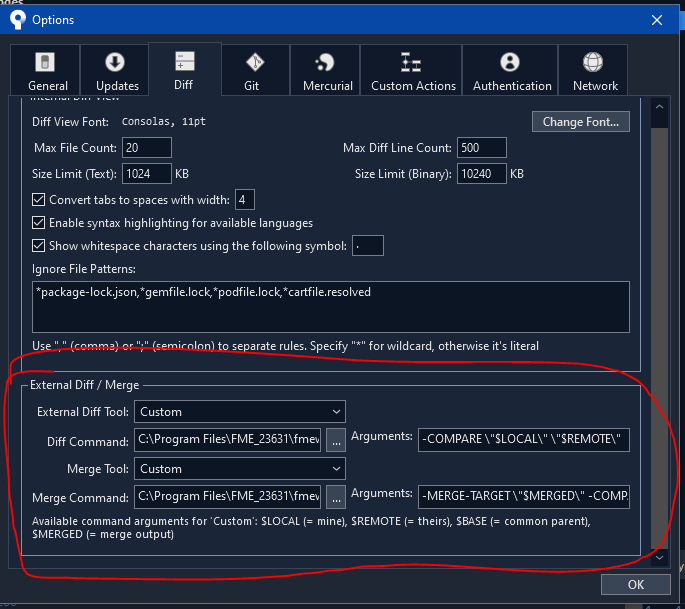Hello everyone,
I have colleagues who were wondering whether there would be git integration available with fme workbench.
I understand now at the moment there is no integration directly in fme workbench with git. However it's possible to manually check in .fmw scripts in git I heard, but I think it would be an useful functionality if you dan do that directly from fme workbench. I was wondering whether something like that would be available in the future.