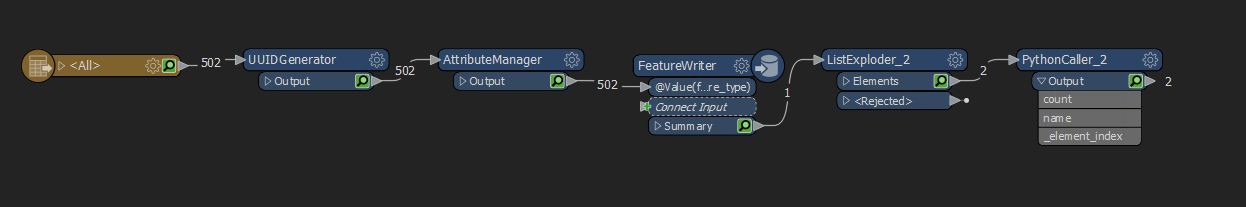I think what I want to do should be simple enough, but I'm struggling to figure out the syntax in the PythonCaller.
I'd appreciate any help with the following:
I'm writing to an Enterprise Geodatabase using the FeatureWriter, and want to then grant two roles appropriate privileges to these feature classes.
This is simple enough in a standalone ArcPy script with something like the below:
fcList = arcpy.ListFeatureClasses()
for fc in fcList:
arcpy.ChangePrivileges_management(fc, "Viewer", "GRANT", "AS_IS")
arcpy.ChangePrivileges_management(fc, "Editor", "GRANT", "GRANT")However, I can't figure out how to pass each feature class name to the PythonCaller (in the place of 'fc', above) .
As I mentioned, I think this should be pretty simple, but I'm obviously missing something...