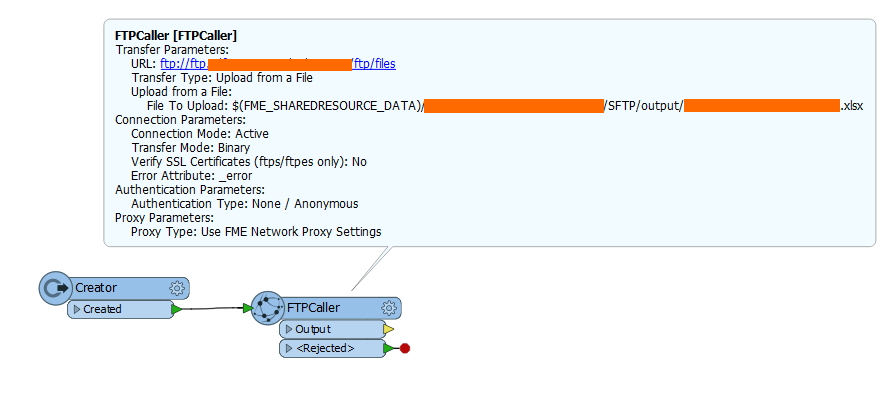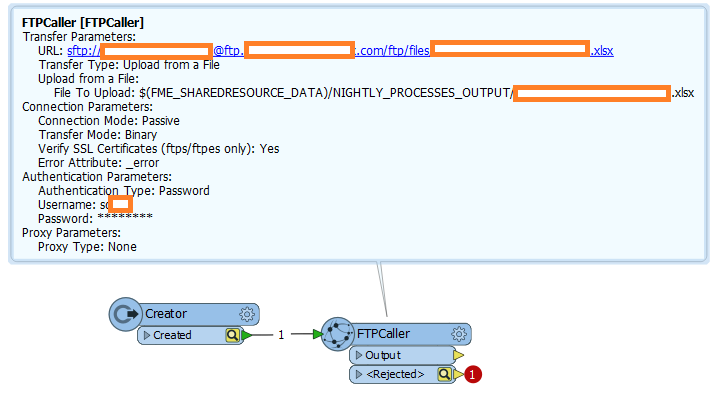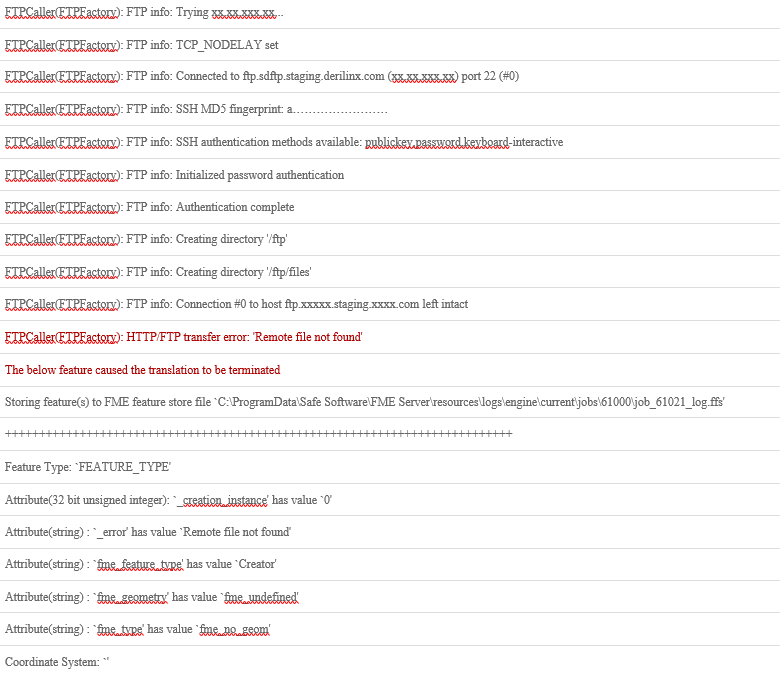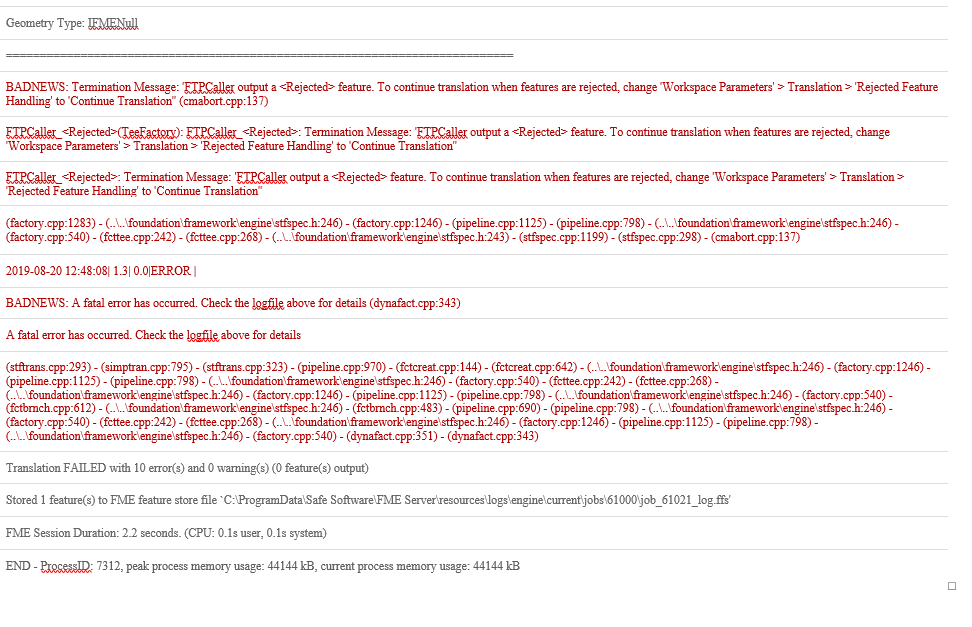Hi,
I'm trying to use a FME Server Subscription (SFTP) to send the excel spreadsheet to the server outside.
The port 22 has been open for that sftp, the customer can see me connecting to their server, there is no file being transfered though.
I have a simple workspace what is generting excel table and sending an email with that table as an attachement. That workspace is published on the FME Server, the process is scheduled to run once a week, I want to use that worspace to also upload that table to the sftp.
I decided to create a topic Success_for_SFTP and us it for 'post to topic that topic on success' for the Job Submitter when I published that workscpace
The table is written to: $(FME_SHAREDRESOURCE_DATA)/folder/table.xlsx
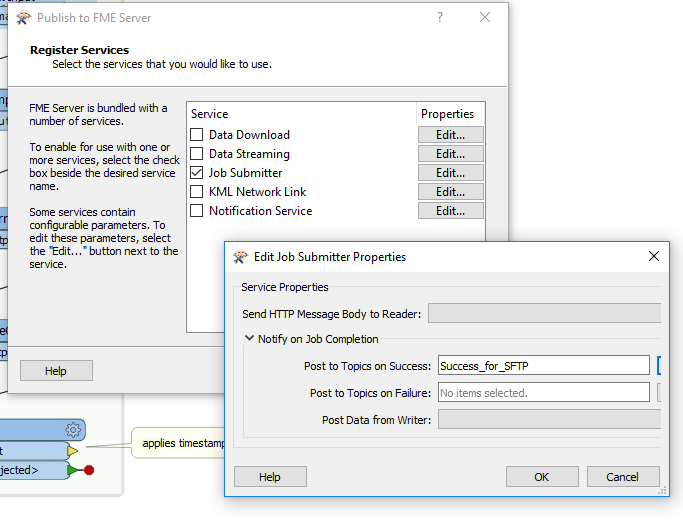
The SFTP Subscription screenshot below.
I want the Subscription to take the file from the $(FME_SHAREDRESOURCE_DATA) and upload it to the /ftp/files on the customer server
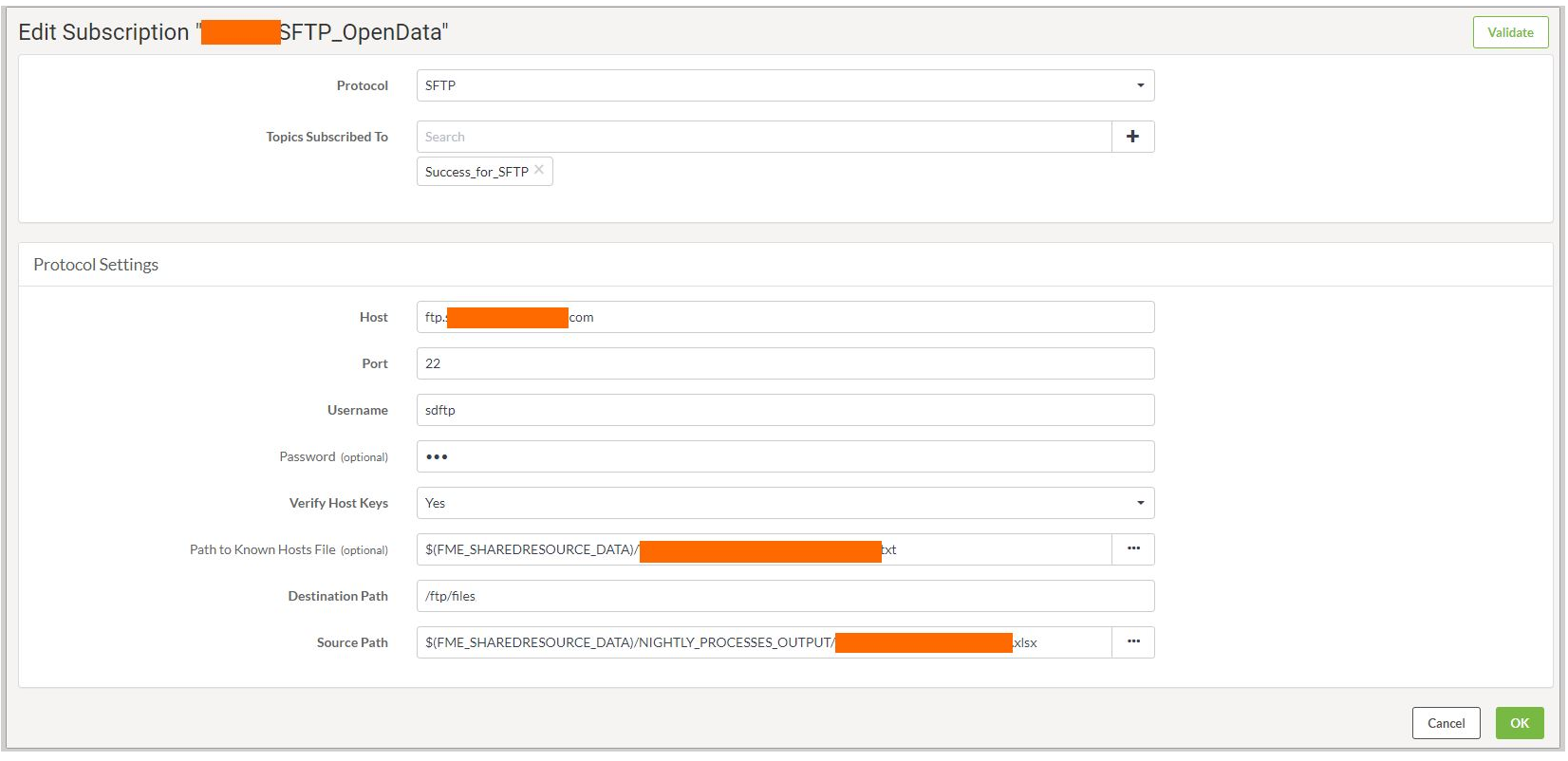
The workspace:
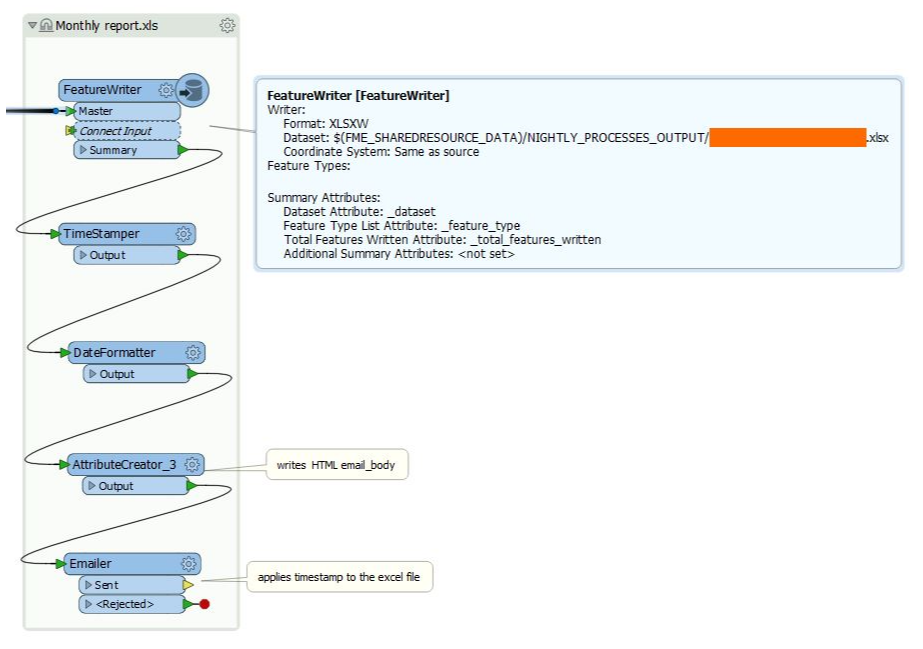
The workspace runs succesfuly, it is sending an email, it is making a connection to the server but not uploading a file
Would anybody give me some idea how upload the file using SFTP.
I've tried also the Publication - directory watcher, it doesn't seems to work either.
Regards,
Kamila