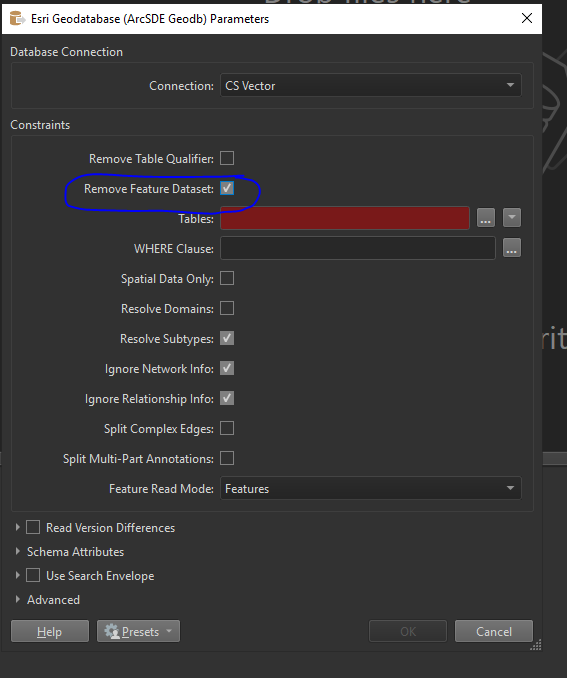Hello,
I am currently trying to read in a feature class from an ESRI SDE and keep hitting a wall with this error:
The table name 'DBO.Transportation/SidewalkAccessCenterline' could not be found in the Geodatabase as either a feature class or a table. This may be because the current user does not have permission to see 'DBO.Transportation/SidewalkAccessCenterline'
I have tried the following:
- updating FME
- updating ArcGIS Pro
- changing Esri ArcGIS Compatibility from auto to arcgis pro
- changing what user ArcGIS Pro was using
- Made a new connection file
- checked to see if the file was versioned (it is)
- checked to see if I had read/write access over the folder the connection file was made in (i did)
Any suggestions are welcome! Thank you!