Hi all,
I'm trying to extract an URL from this website: https://www.acehardware.com/store-details/16798
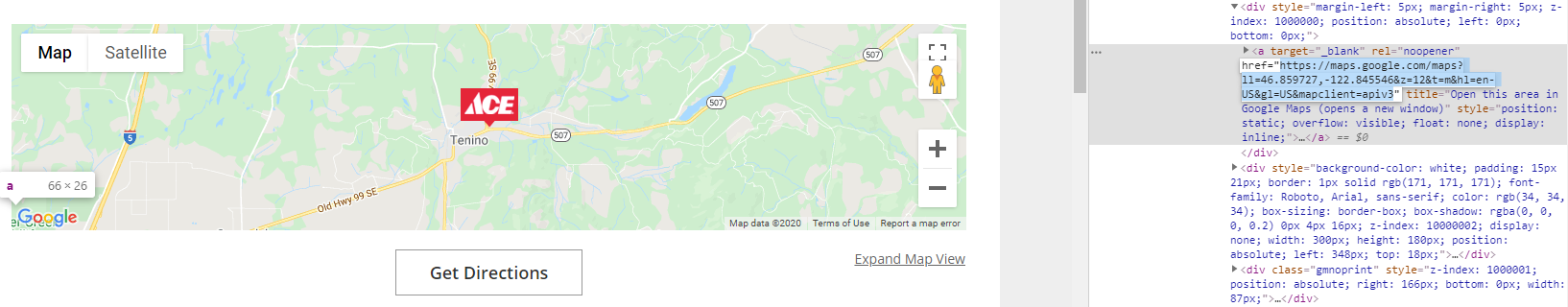
<a target="_blank" rel="noopener" href="https://maps.google.com/maps?ll=46.859727,-122.845546&z=12&t=m&hl=en-US&gl=US&mapclient=apiv3" title="Open this area in Google Maps (opens a new window)" style="position: static; overflow: visible; float: none; display: inline;"><div style="width: 66px; height: 26px; cursor: pointer;"><img alt="" src="https://maps.gstatic.com/mapfiles/api-3/images/google4.png" draggable="false" style="position: absolute; left: 0px; top: 0px; width: 66px; height: 26px; user-select: none; border: 0px; padding: 0px; margin: 0px;"></div></a>
- I've tried the HTTPCaller but the specific URL is not showing in the output.
- Also tried the HTMLExtractor (both href and div a), getting a lot of data but not the URL I'm looking for.
I have a feeling it's quite nested in the website - is there a way to extract it?
Cheers,
Ed


