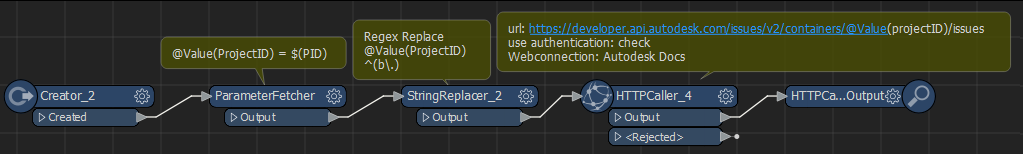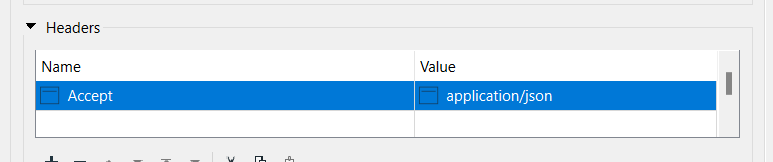Hi
I am using the HTTPCaller to get the information from Issues page in Autodesk Construction Cloud (ACC).
The AuthorizationToken has been created and looks good but once I am using HTTPCaller to get information form issues page, the result created in “_response_body” is not in the json format so consequently I am not able to use JSON extractor
Is there any step that I am missing?
P.S:
In “HTTPCaller4”
in requested URL I used “https://developer.api.autodesk.com/docs/issues/projects/$(PID)/issues”
*I have predefined $(PID) in User Parameter.
In Header I used “Authorization Token” created in 1st step
Thanks