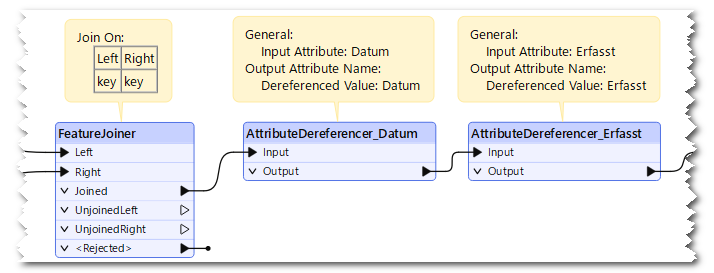I have two input features. One contains the actual data, but with the wrong attribute names. The other contains the desired attribute names plus the connection key.
Data-Feature
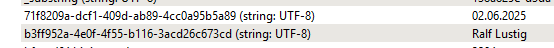
Attributename-Feature
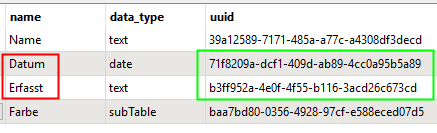
Green corresponds to the attribute name in the data feature,
Red is the name of the attribute in the end
How can I merge the two features and/or rename them so that the correct names appear?