Hi All,
Quick question in regards FME & ArcPy: I have been able to create a Python script that overwrites a ‘tree_ID’ field on AGOL based on the sum count of the three geometries (point, line and polygon). Basically the script does the following calculation and assigns the IDs, example below:
Point = 3 features
Line = 2 features
Polygon = 2 features
TOTAL = 7 features
ID to update on AGOL 1,2,3,4,5,6 and 7
The python works fine as the AGOL feature hosted layers have been updated with the new ‘tree_ID’ but the PythonCaller stops with the following error: ‘PythonFactory failed to load python symbol `FeatureProcessor'. An outdated FME packaged transformer may be in use. Please check Tools > FME Options > FME Packages to confirm that all FME Packages are up to date’
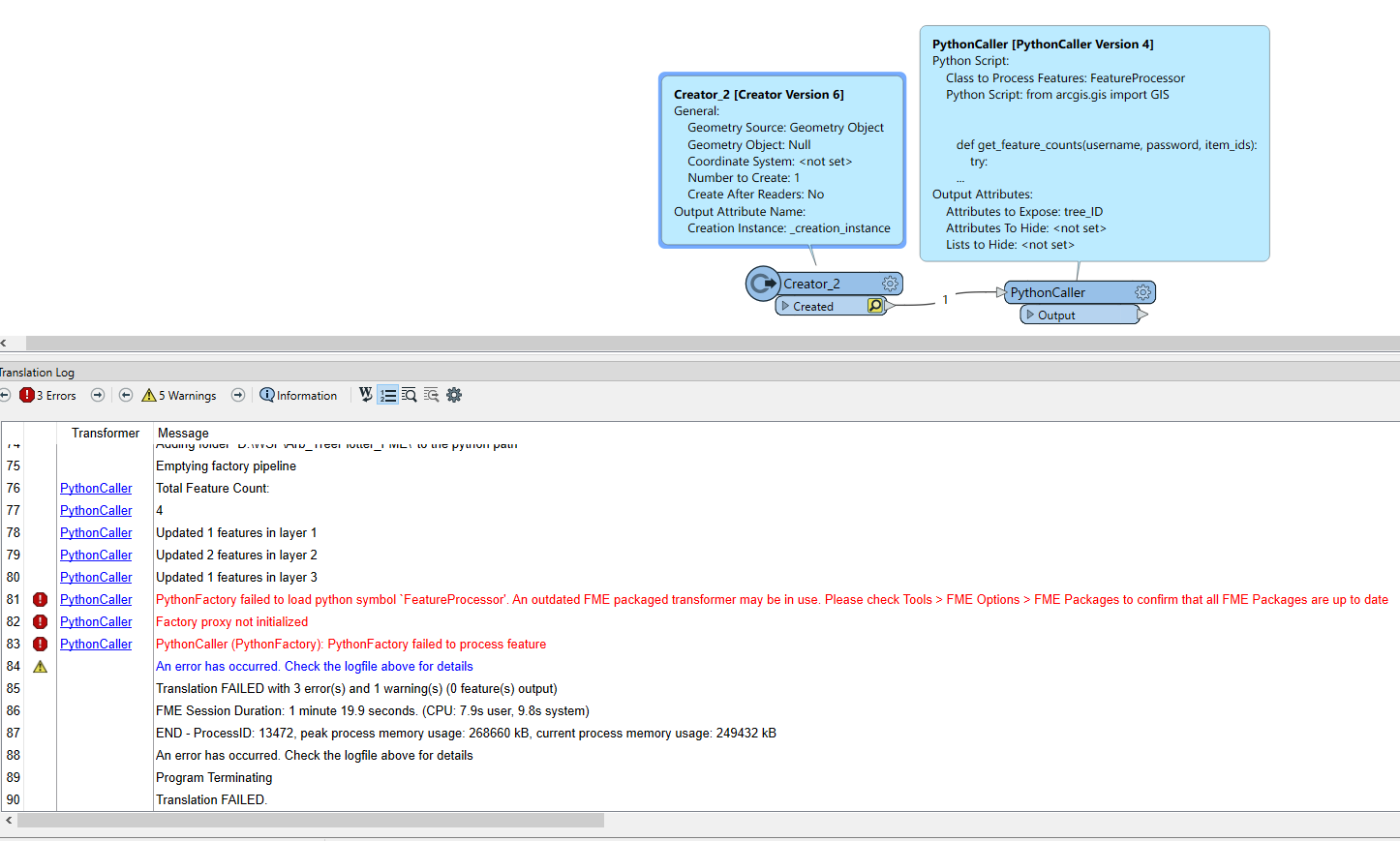
I can always run it on Pro but wanted to integrate it using PythonCaller as part of my workflow runs on FME,
Any idea why I’m getting that error?
PD: Python script attached.






