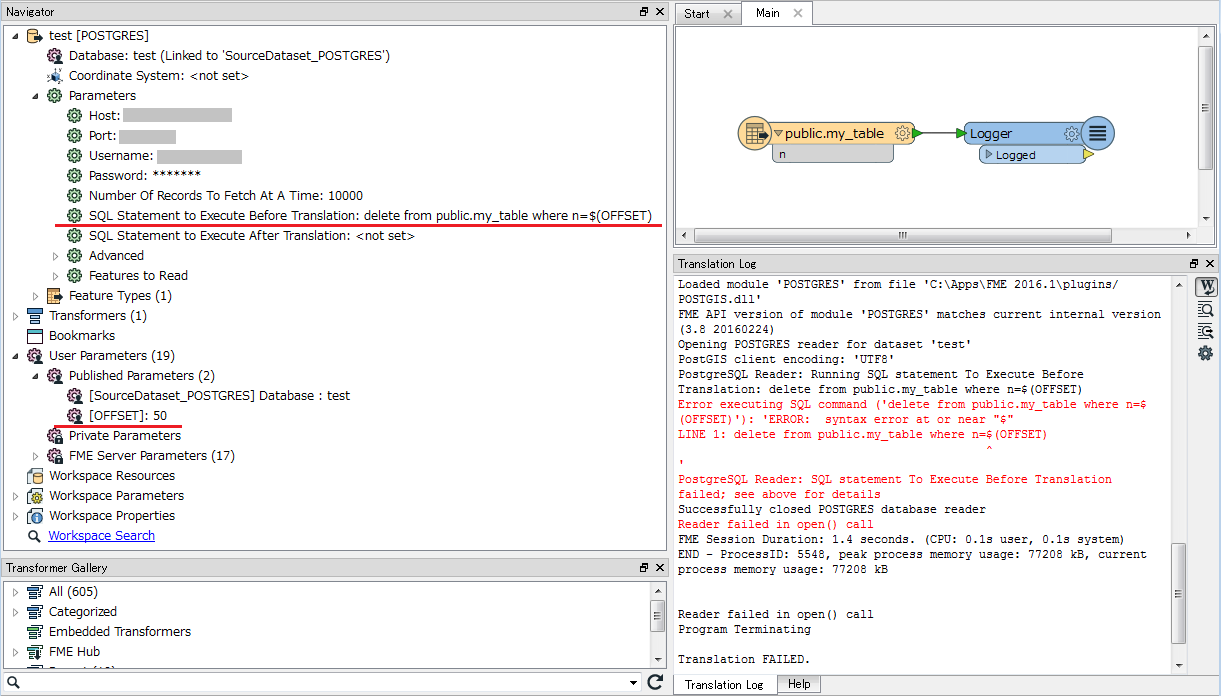I have an issue with running a SQL Statements which should be executed Before Translation of ESRI GDB Reader. SQL statement looks like like following:
FME_SQL_DELIMITER ;
DELETE FROM UTARC.FCL_FP_GEOD_ALTI_PT_EVW WHERE AUTOMODE = 1 AND OFFSET = $(OFFSET);
...where OFFSET is a published parameter - integer with default value of 50.
Error message returned is ORA-00911 - Invalid Character.
I tried also to set '$(OFFSET)' with apostrophes as string but no difference.
If i execute
FME_SQL_DELIMITER ;
DELETE FROM UTARC.FCL_FP_GEOD_ALTI_PT_EVW WHERE AUTOMODE = 1 AND OFFSET = 50;
workbench is successfully finished.
I imagine I am missing some point how I should reference published parameters in SQL script. Does somebody have idea what can be the problem?
Thanks in advance for any suggestion.
Dušan