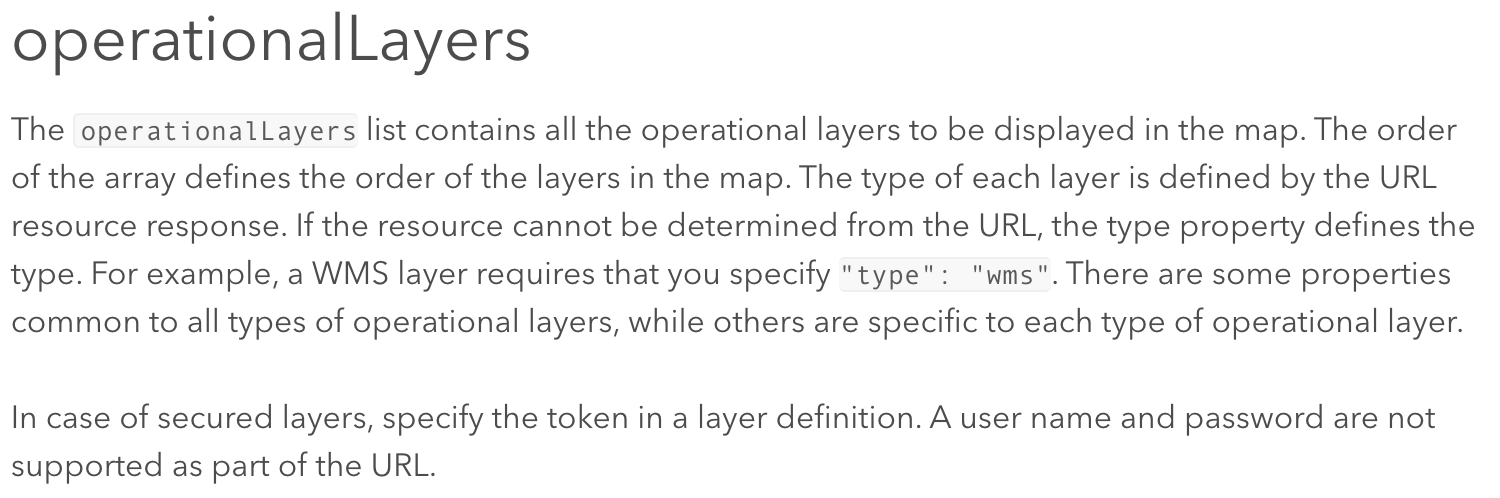Solved
Is it possible to use Web Connection authentication in the HTTPCaller transformer to access ArcGIS Online REST APIs without additional steps to obtain a token?
Is it possible to use Web Connection authentication in the HTTPCaller transformer to access ArcGIS Online REST APIs without additional steps to obtain a token?
Best answer by sanaeatsafe
Hi @Andrew Collins ,
Some of the AGOL REST API endpoints do require token authentication. We can configure our web connection to handle both OAuth and token authentication methods, saving us from those additional steps in the workspace.
In Manage Web Services, add a new Web Service with the Create From... > Esri ArcGIS Online template:
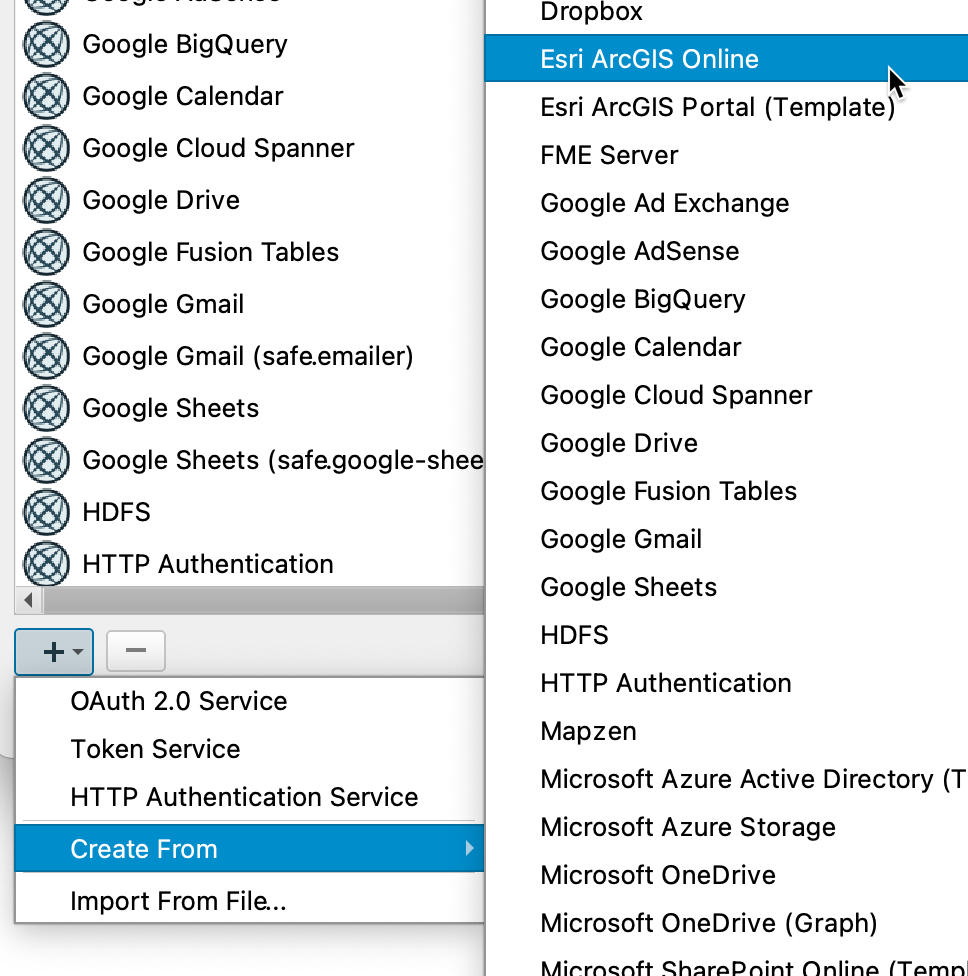 In the new template, configure the API Call parameters so that Placement is Both and the Token Item Key is token:
In the new template, configure the API Call parameters so that Placement is Both and the Token Item Key is token:
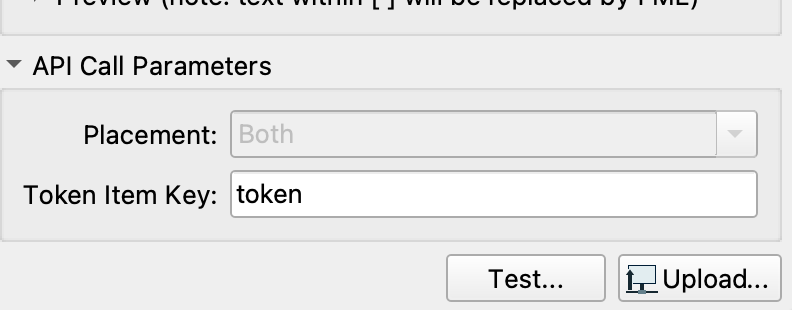 Save the new web service, then use it to create a new web connection to AGOL. After connecting, try using that new web connection with the REST API call.
Save the new web service, then use it to create a new web connection to AGOL. After connecting, try using that new web connection with the REST API call.
Please let me know if you have any issues!
This post is closed to further activity.
It may be an old question, an answered question, an implemented idea, or a notification-only post.
Please check post dates before relying on any information in a question or answer.
For follow-up or related questions, please post a new question or idea.
If there is a genuine update to be made, please contact us and request that the post is reopened.
It may be an old question, an answered question, an implemented idea, or a notification-only post.
Please check post dates before relying on any information in a question or answer.
For follow-up or related questions, please post a new question or idea.
If there is a genuine update to be made, please contact us and request that the post is reopened.