Is it possible to upload a file as Multipart Upload without first writing it to the filesystem?
I have this working:
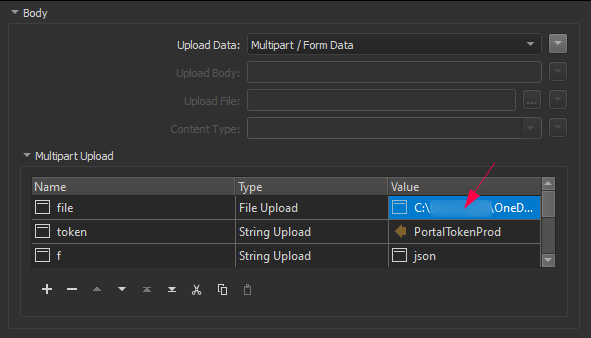
But this requires to first write the attribute to a file and then using the filepath to upload.
I tried base64 encoding the binary attribute and uploading. But I dont know what to set the mime-type to.
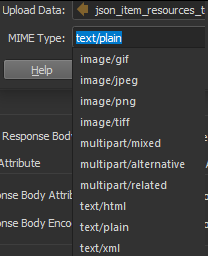
_response_body (string: UTF-8): {
"args": {},
"data": {},
"files": {
"temp.zip": "data:application/octet-stream;base64,AAAAAAAAAAAAAAAA="
},
"form": {
"token": "tokentokentokentokentoken",
"f": "json",
"archive": "true"
},
"headers": {
"host": "postman-echo.com",
"x-request-start": "t=1722253286.223",
"content-length": "201671",
"x-forwarded-proto": "https",
"x-forwarded-port": "443",
"x-amzn-trace-id": "Root=1-66a77fe5-2101668c0d99d0fd01e61cc4",
"user-agent": "FME/2021.7.42.21821 libcurl/7.79.1 (OpenSSL/1.1.1n) Schannel zlib/1.2.11 WinIDN libssh2/1.9.0 nghttp2/1.44.0",
"accept": "*/*",
"accept-encoding": "deflate, gzip",
"content-type": "multipart/form-data; boundary=baecc94b-9aee-474a-8581-94dc6b6bacd6",
"content-transfer-encoding": "binary"
},
"json": null,
"url": "https://postman-echo.com/post"
}
Above the response from postman-echo if I redirect the working response there.
Should I add data:application/octet-stream;base64, in front of the base64 string?












