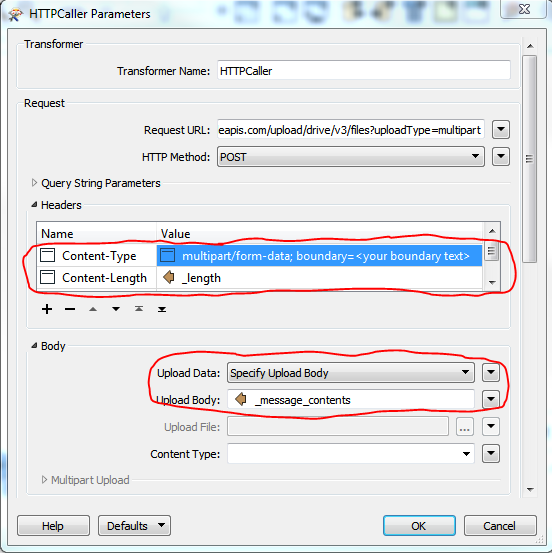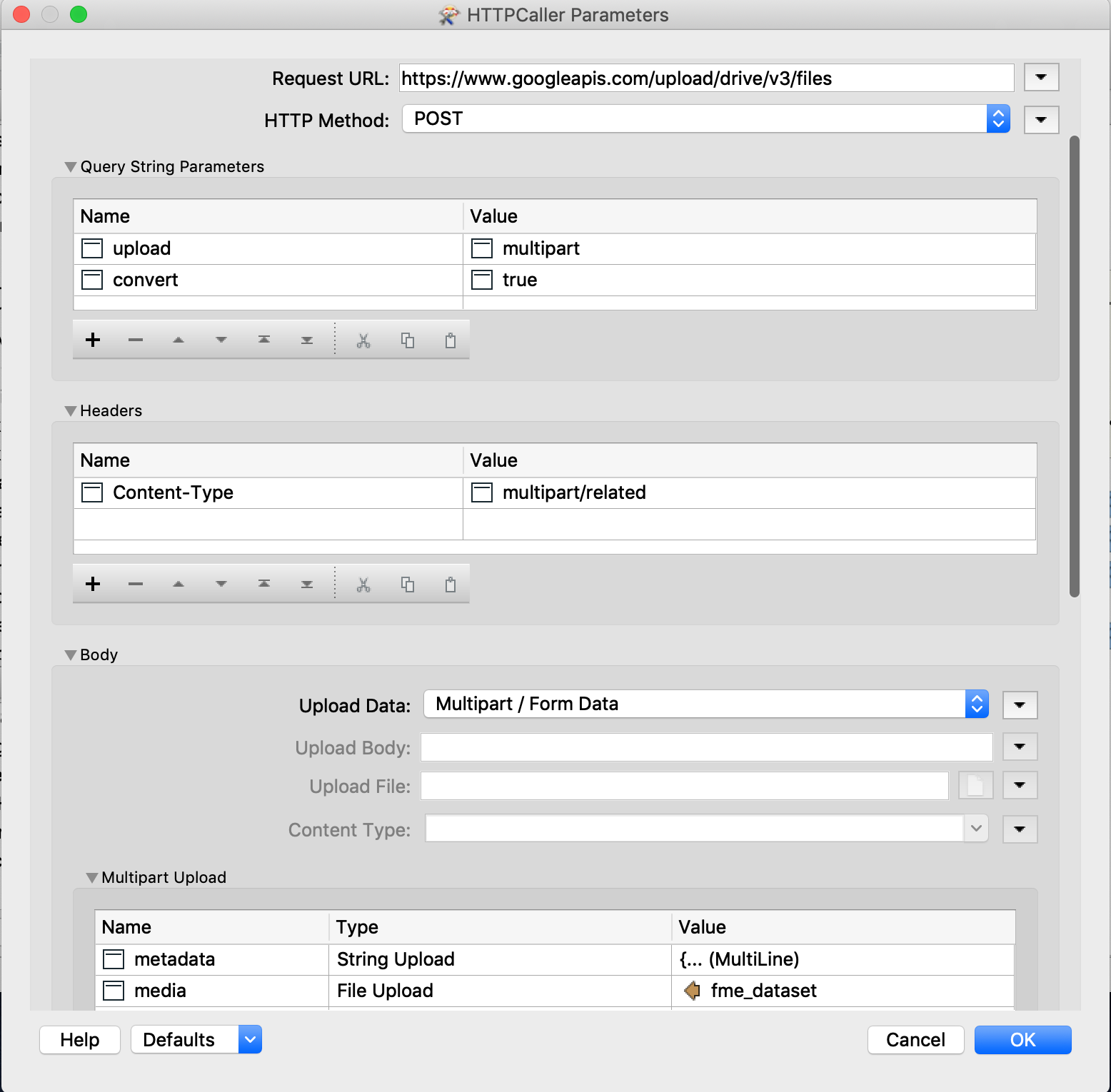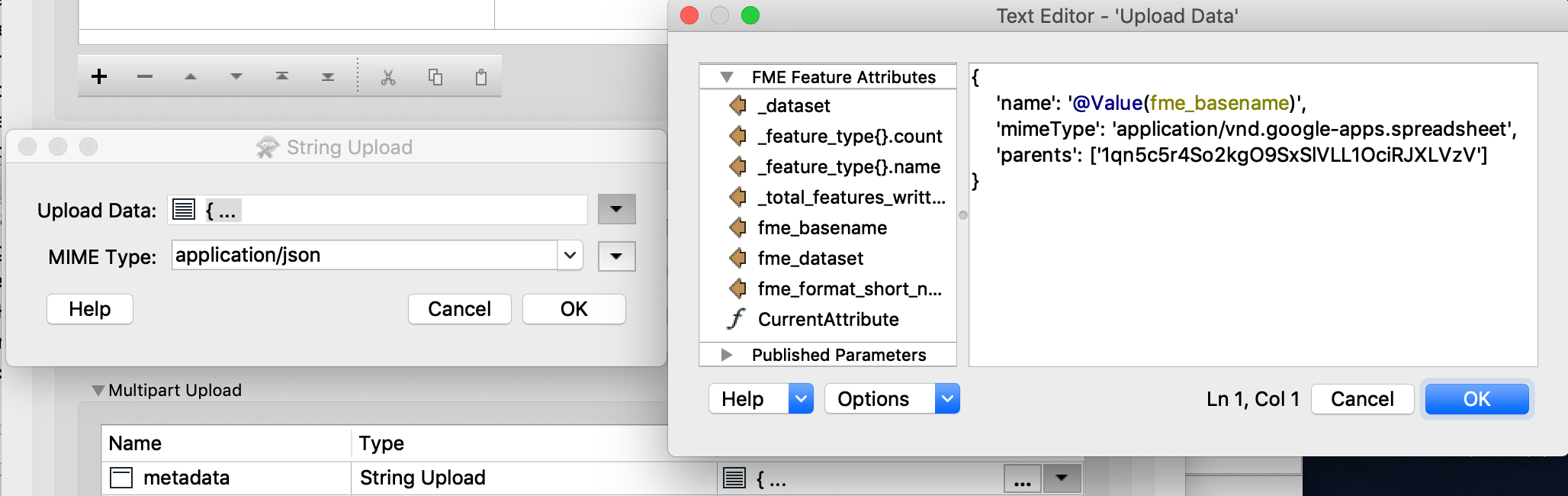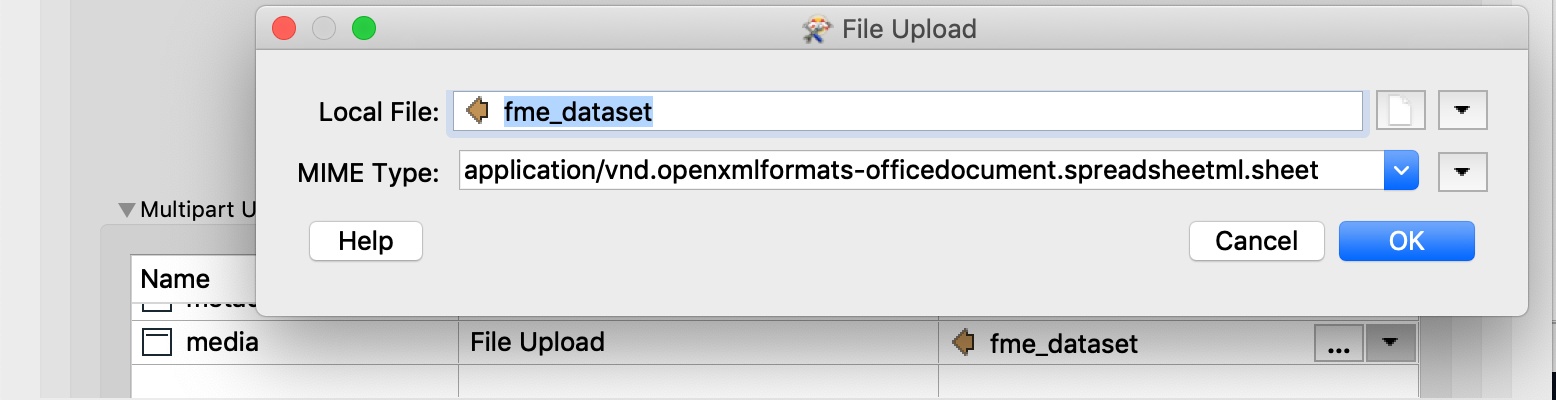I'm using the HTTPCaller to upload (POST) a file as well as some additional data. This is relatively simple when the file to be uploaded is sitting on the file system somewhere. Simply set the HTTPCaller Upload Data type to "Multipart / Form Data" and set the multi-part content for the file portion to point to the file on the file system.
However, my file content (not the path to a file) is already in an attribute on the feature. Does anyone know if I can get the HTTPCaller to upload a file in this way?
Nic