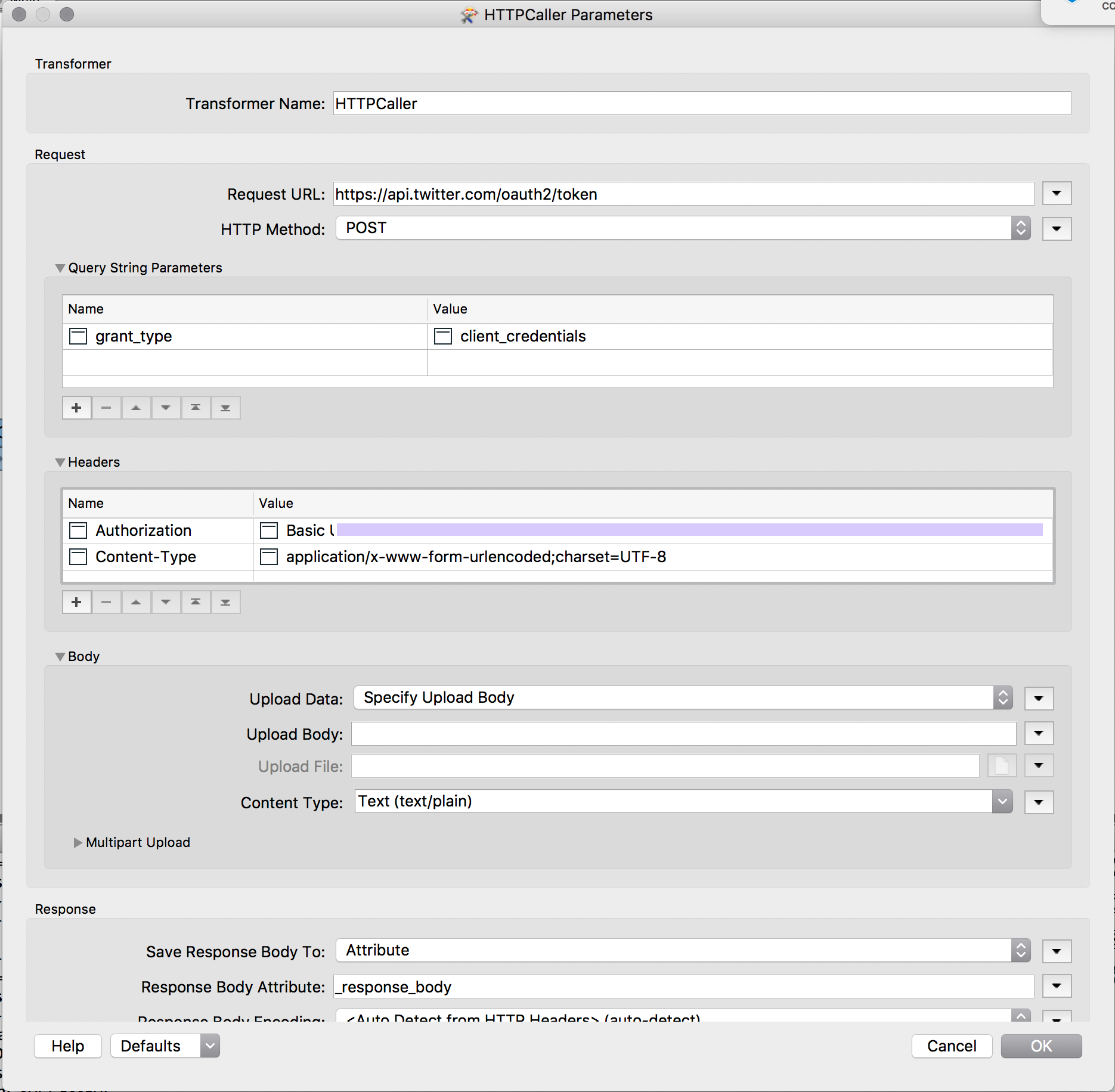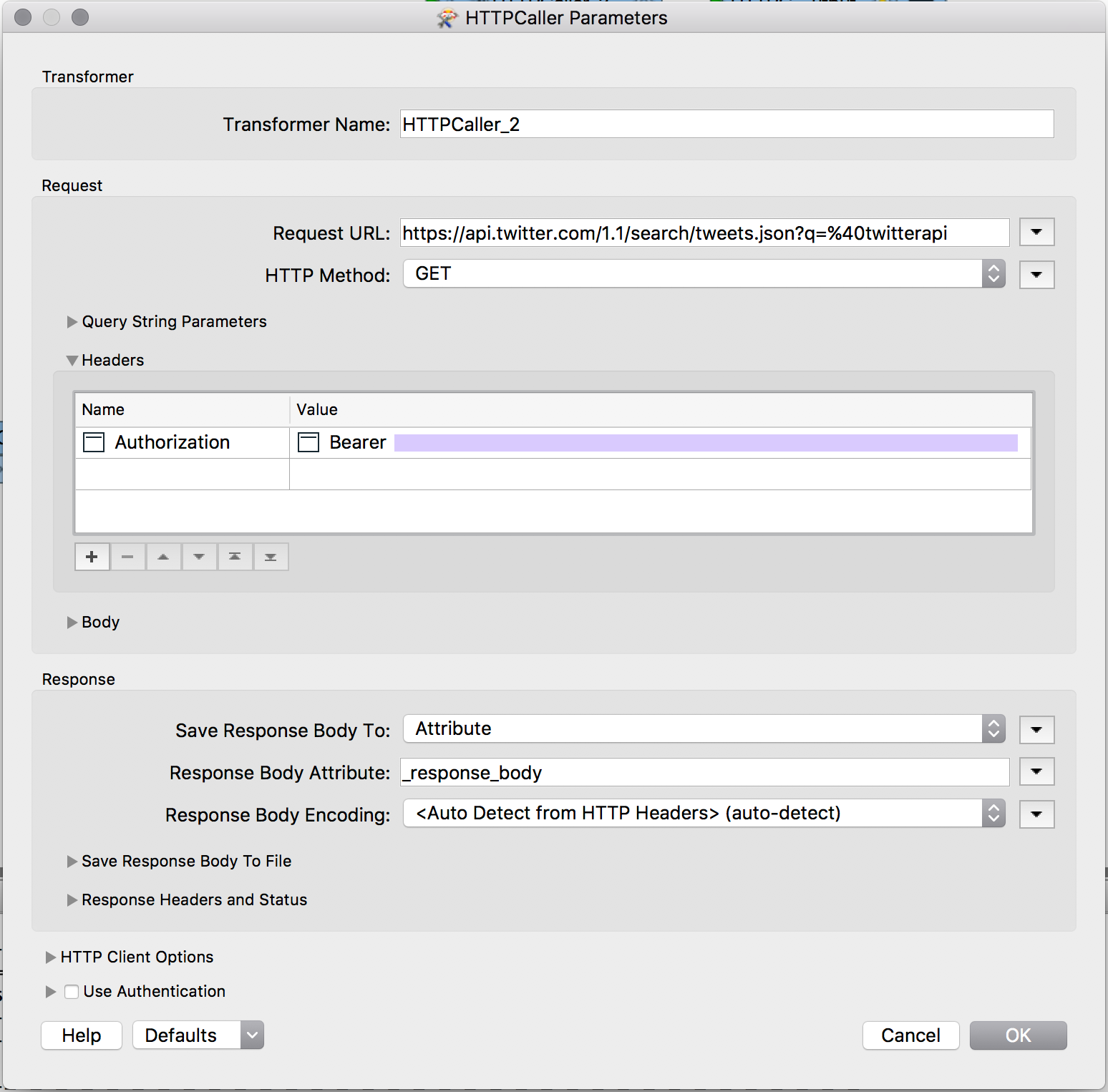I am currently starting a project requiring me to pull images and videos from a Twitter page. Originally, I was using the TwitterStatusFetcher transformer to pull the individual JSON object of every tweet, and extract the corresponding image and/or video. While this was working to an extent, I noticed that the JSON extracted from the TwitterStatusFetcher at times did not contain an image and/or video when there should've been one. I believe this is due to a recent change in Twitter's API requiring an extra parameter (tweet_mode=extended) to retrieve a full tweet.
As such, I've been trying to access the Twitter API directly with this extra parameter, using the HTTPCaller transformer. However, Twitter requires the use of Oauth 1.0 for me to pull tweets. I'm unsure of how to set up the web connection for Twitter to use Oauth 1.0, as FME 2016.1 uses Oauth 2.0 to establish a web service. I have all the required consumer and access tokens already, I'm just unsure of how to go about setting up the web connection. Any assistance would be appreciated.