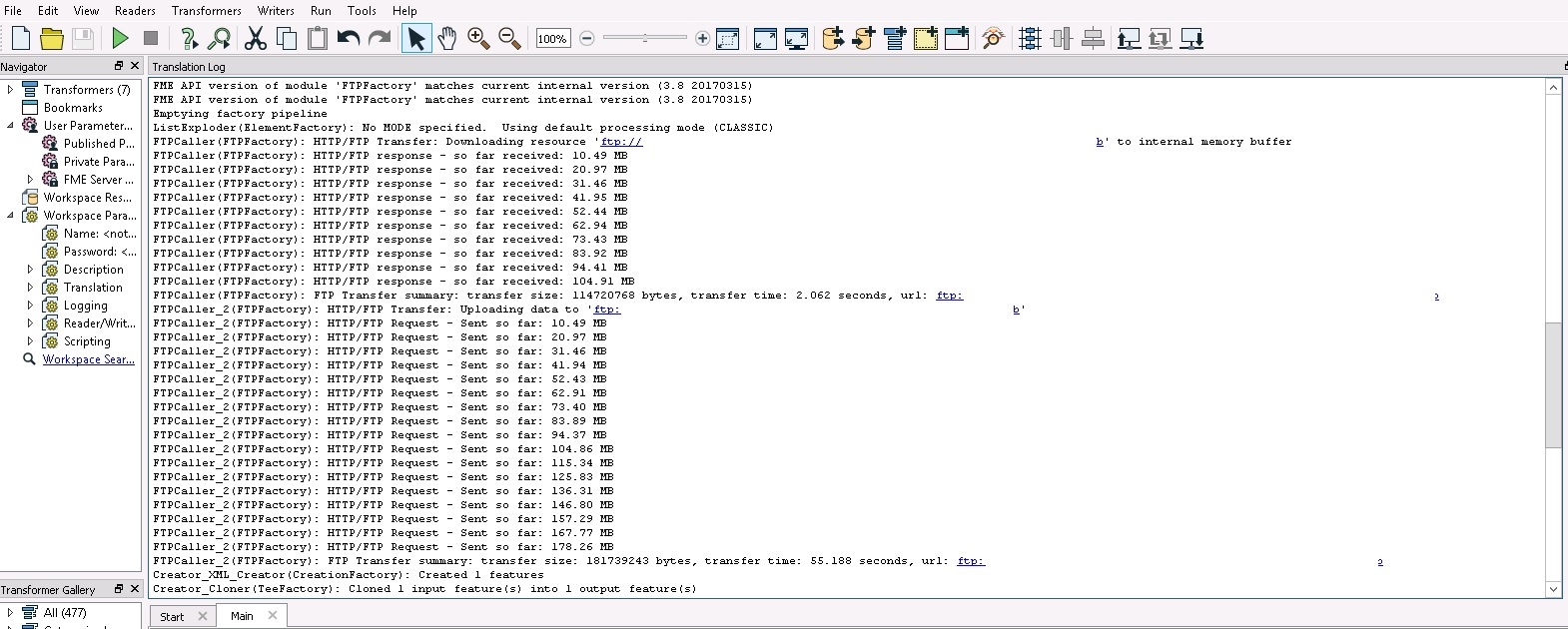Workbench Flow:
1. Download files from Source FTP Server to an attribute in FTPCaller.
2. Upload these files from attribute to Destination FTP Server .
Files in destination getting corrupted. Attached is the workbench & FME log showing more data is uploaded that downloaded for that file. File type tested are .mdb & .zip
Please advise if someone came across such issue.Thanks.